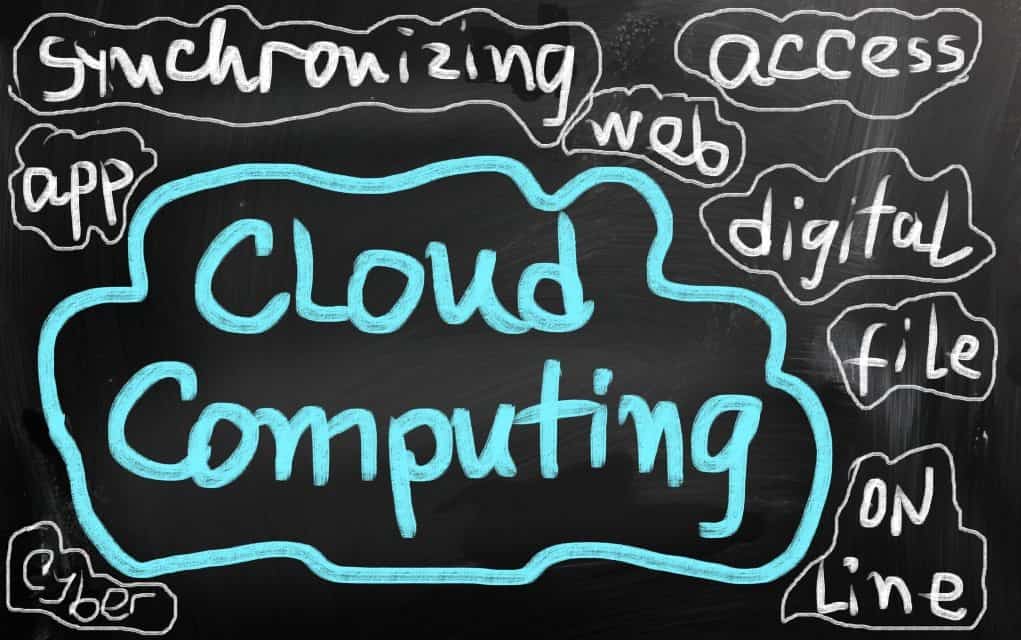Backing up and Protecting your important files, Images, Videos or your entire hard drive is very Important tasks to recover your data in case of system failure and with Cloud storage services you can store your data online using high secure storage, get Sync features between your devices and the most access it on the go with different devices such as Smartphone, tablet, MAC and PC.
In this list we collected and review 2018 best cloud storage services and cloud backup software providers in the market based on storage space, file size, price and feature set, there is dozens of cloud backup companies in the market but we found these Cloud backup services stand above the others , so see our cloud backup services list and save your time.
Best Cloud Storage Services
1. Zoolz

Our Rating: 9.4 of 10 User Rating:
Zoolz is a cost-effective way to back up your files into the cloud, providing Unlimited Lifetime Storage starting price $14/Year Plan for 100 GB, flexible real time and continuous backup and restore capabilities with safe and easy-to-manage controls with fully integrated with Facebook account. with Zoolz Cloud features…..
| Starting Price | Storage Space | Max File Size | Mobile Apps |
| $64.5 / Lifetime | 1 TB | Unlimited | Free |
2. IDrive

Our Rating: 9.2 of 10 User Rating:
IDrive is among the best cloud storage service available in the market, IDrive try to make it simple to protect multiple devices include PCs, Mac, iPhones, iPads and Android devices using one single account , with 1 TB storage space,100% Automated backup, Data sync throw all your devices, file share , AES encryption to secure your data,
| Starting Price | Storage Space | Max File Size | Mobile Apps |
| $44.95 / Y | 1 TB | Unlimited | Free |
3. SOS Online Backup

Our Rating: 9.1 of 10 User Rating:
SOS online Backup has possesses the best suited formula for online backup and storage combining unlimited storage, unlimited file versioning, and unlimited file size with 2 way level data encryption and UltraSafe MAX that SOS online Storage will not store your Password on any file and no one can have access to your data, this features and more make SOS online backup one of our favorite cloud storage service for this year.
| Starting Price | Storage Space | Max File Size | Mobile Apps |
| $7.95 / M | Unlimited | Unlimited | Free |
4. SugarSync

Our Rating: 9.0 of 10 User Rating:
SugarSync is recognized as one of the leading providers of personal cloud services market these days. SugarSugar Sync offers reliable cloud storage to sync and backup what you want, when you want. sync and share your files across all your computers and devices. sync, share and backup all of your photos, music and movies, documents
| Starting Price | Storage Space | Max File Size | Mobile Apps |
| $7.95 / M | 500 GB | 4 GB | Free |
5. JustCloud

Our Rating: 9.1 of 10 User Rating:
JustCloud is among the best cloud backup and storage service in the market combines automatic ease-of-use and robust performance, with one click install, clean interface, , unlimited storage size access to files anywhere on any device, sync and more I certainly recommended to use and its efficient, and affordable price
| Starting Price | Storage Space | Max File Size | Mobile Apps |
| $6.95 / M | Unlimited | 4 GB | Free |
6. Zip Cloud

Our Rating: 9.1 of 10 User Rating:
Zip Cloud backup is rock-solid backup/Storage features, Zip Cloud is one of the best Cloud Storage in the market, and it’s a top-tier cloud solution that offers superior cloud protection and performance, Zip Cloud is easy to use online storage for files and media with a 256 bit Encryption for more security for your data.
| Starting Price | Storage Space | Max File Size | Mobile Apps |
| $5.95 / M | Unlimited | 2 GB | Free |
7. Mozy
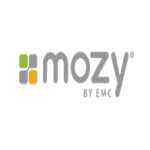
Our Rating: 8.9 of 10 User Rating:
Mozy are one of the oldest and well known providers in the business, launched in 2005 for North American users it now provides services in several continents, in several languages., Mozy offers industry-leading cloud backup and storage with 125G file storage and 3 computers in sync and Mobile, Desktop And Web Access with file versioning
| Starting Price | Storage Space | Max File Size | Mobile Apps |
| $5.95 / M | 50 GB | 4 GB | Free |
How to choose a cloud storage provider
Finding the best cloud storage provider is not that easy, there are many cloud storage providers. So which one I can choose and how I decide this the best one , we will outline for the most important features you need to look for when you choose cloud storage
– Storage space
This is maybe the most important things to look for, the best cloud storage is the one who provide you with unlimited storage for affordable monthly fee, with these providers you can set and relax , you will not be worry for capping your storage space , if the storage space is not ,the most important to you , you need to choose the most low cost provider per gigabyte.
– Features
Most of the cloud storage providers provide many features to speed up your upload or to make easy file restore , most important features you will need to look for is the automated backup in this way you set the application and forget it , the other feature is file versioning so in this case you will not lose any deleted file, file sync and easy file sharing are also on the top of the list, drag and drop its important too so you don’t need to search for the file location .the security level the service use , and easy file restore
– File access
When you choose the cloud storage you need to make sure that your data will be accessible from any device, anytime, from anywhere in the world
– Help and support
If you’re paying a cloud storage service to store your date, it should be responsive to your needs and the customer service should be available 24 hours per day by email or live chat. Technical support and FAQs information also should be available on the company’s website.