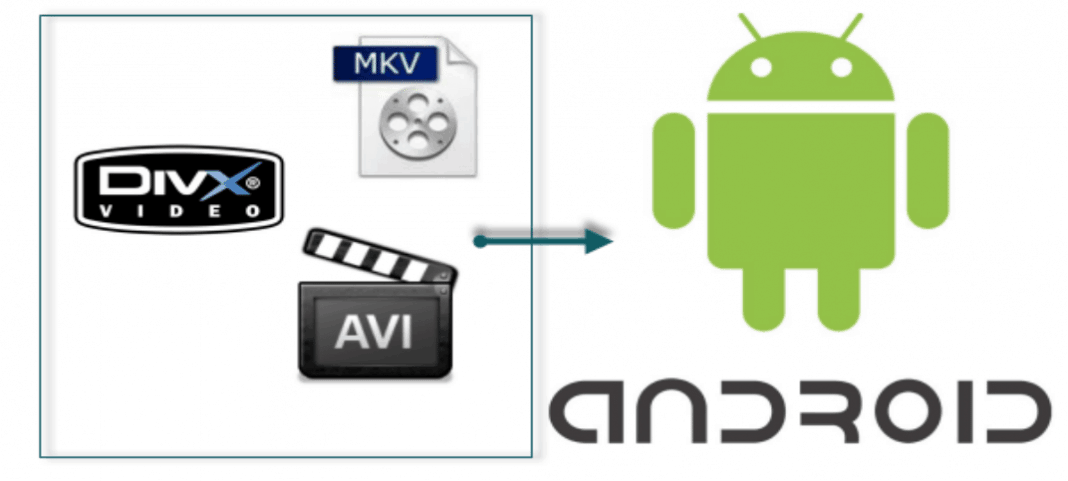How can you convert videos for free so that they’ll play in the native Android video player?? it is necessary to convert your videos to a format compatible with the Android operating system. Professional video conversion applications are expensive, but there are many free programs available for Macintosh and Windows operating systems that can convert your videos to play on Android mobile devices.
Videora Android Converter is a free Android video converter that converts video files, YouTube videos, movies and DVD’s so you can play them on your Android. The software can convert all types of video files (avi, divx, xvid, flv, x264, vob, mpeg, DVD’s, YouTube, etc.) into the proper video formats (MPEG-4, H.264) that play on the Android. It is available for Windows and Mac.. .
Using Videora Android Converter
- Download and install Videora Android Converter by Red Kawa on Mac or PC . Videora utilizes a number of libraries including GeckoFX and XULRunner. Videora also utilizes a number of seperate program
- Launch the program and click the “Browse” button to open your video file. .
- .Select “Normal Mode” and then click the “Select File” button to open the video file
- Select an output directory for the converted file and then click the “Next” button.
- Name the file to be converted and then click the “Next” button
- Adjust any video output settings for size and quality and then click the “Next” button.
- Click the “Start Converting” button to convert the video to the Android compatible format, 3GP H.263.