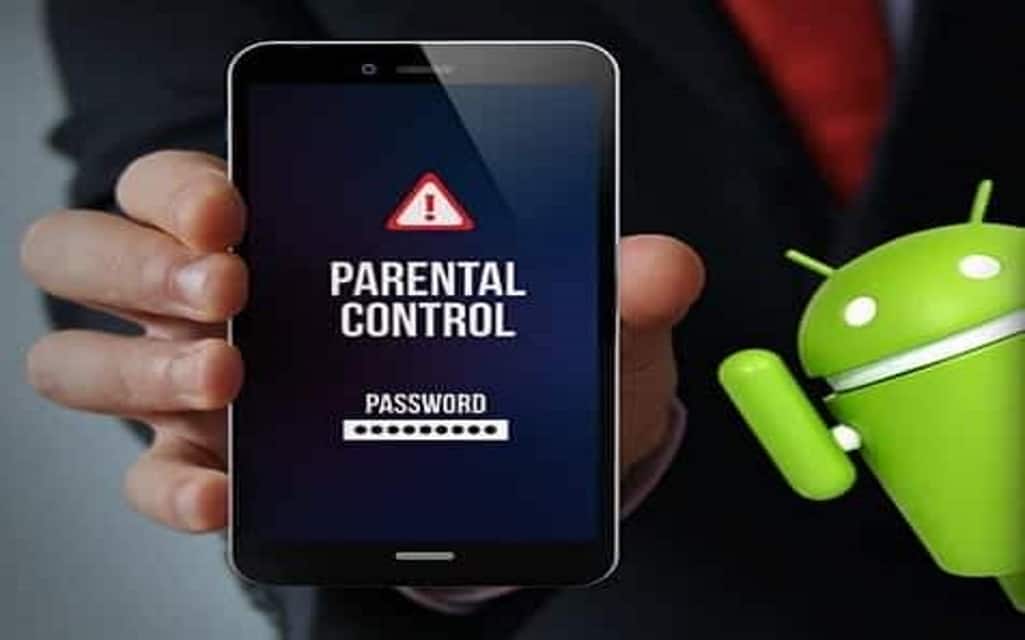If there is one thing that any good parent will agree on, it is that the safety of their kid is of the most paramount concern.
This is something that is taken very seriously, and which can sometimes start to worry the parent.
With the rise of the internet age, parents tend to be a bit jittery about their kids using the internet.
This has nothing to do with the internet per se, but rather the content that can be accessed through it. Due to the fact that the internet is a double edged sword, it is a source of both good as well as bad, making it especially important for parents to help their kids with using it.
One of the most common ways in which parents have traditionally helped out, has been through direct supervision. This is not always going to be possible, given that modern lifestyles tend to keep parents away from their kids a lot.
This is where monitoring software come into the picture. More about parental control software: https://www.ttspy.com/monitor-activities-of-your-kids-with-the-best-parental-control-app.html.Monitoring software is a great way to keep a tab on a kid’s device as well as internet use. They not only track the sites that are visited but also allow for features like blocking websites, report generation, automatic mailing and so on. In simple words, they are a great way to ensure that a kid doesn’t wander off to a dark corner of the digital age by any chance.
There are several excellent parental control apps currently available in the marketplace. These operate on a variety of different platforms, and allow for a host of different features, which range from web filtering to GPS tracking and just about everything else in between. Also, they happen to suit all pockets, as they range from being entirely free, to being relatively pricy.
Given in the list below are some considerations that you can take, if you happen to be scouting for one.
1. Net Nanny
As the name would suggest, this is software that serves as a round the clock nanny for your kids when they are online and you are not around.
It features an excellent web-based configuration as well as reporting, and has a powerful filtering feature. Also, the software has a cross-platform internet time allowance, which allows you to manage the total time your kids spend on all platforms in total.
Do note that the software hasn’t been updated in recent times in a major way. This may limit some of the filtering options that it currently offers to users. At the same time however, it shouldn’t be of much concern, as the filtering feature offered by the software is one of the best in its class.
OS: The software is compatible with a host of different operating systems, ranging from Windows and Mac to Android.
2. Symantec Norton Family Premier
This is another excellent parental controls and monitoring software, which is worth looking into.
Based on a web-based dashboard, the software allows parents to track everything from general web usage to their current location. Also to note here is that you can use the same software license on unlimited deices, making it ideal if you have several connections in your home.
About the only drawbacks of the software is that its free versions are no longer provided by Norton. In addition to this, it doesn’t work on Mac OS based computers.
OS: The software is compatible with a host of different operating systems, ranging from Windows to Android.
3. Kaspersky Safe Kids
The next software in the list is Kaspersky Safe Kids, which is affordable and compact child monitoring software.
It allows for users to create a limit on how much device usage is permitted, as well as offers an excellent web filtering mechanism. Also, there are no limits on the number of devices that it can be used on, making it ideal for households with multiple devices.
There are some restrictions that exist, however. For one thing, the numbers of browsers it can be used on are limited. Also, there is a limited number of social media websites that can be monitored; namely, Facebook and VK.
OS: The software is compatible with a host of different operating systems, ranging from Windows to Android.
4. Locategy
If you happen to be using the Apple iOS, you will surely take a liking to Locategy.
The software is an excellent pick if you are interested largely in web filtering on your Apple phone. In addition to this filtering feature, it also allows for location tracking as well.
There are some limitations to the software. One of the most important is that there is a limit to the number of browsers that can be monitored. In addition to this, the software is restricted to the iOS, where even Apple’s Mac is not supported. The last concern is not really something to worry about, as the software is focused on Apple’s iOS more than anything else.
OS: The software is restricted in use to Apple’s iOS. It cannot be used on any other platform, including those belonging to that of Android.
5. Family Time
The next software in the list worth checking out is Family Time.
This is excellent software that allows you to monitor your child’s location, but also features other functions like App blockers, SOS, Pick Me Option, SMS logging, Call logging and so on. In addition to this, it also has an easy installation feature, which makes the entire process hassle-free. It also supports a feature called ‘geofencing’, where one gets to restrict the total area that can be traveled by the user, before the alarm goes off.
About the only real drawback is its fairly high pricing, and the fact that it cannot be used on desktops. Also, it cannot be used for internet monitoring or filtering. Another thing that is to be added here is that, in certain cases, it is rather easy to uninstall the software, making it pointless in the hands of a reasonably tech-savvy kid.
OS: The software is limited to mobile platforms such as Android and iOS. It cannot be used on any other platform.
Last but not the least, it should be added that there are indeed several other such considerations that can be taken as well, if you are on the search for monitoring software.
Also, parents should understand that it is not really as scary as it seems, if they take the necessary steps. It may seem like a hassle in the beginning, and it indeed is in many ways, but it will all be worth it in the end.