Generating traffic to your site is wonderful but if that traffic doesn’t convert it’s of no good. A website which is slow isn’t good for the user due to which it gets ranked lower and conversion rate further decreases. Research states that about 40% of the users abandon a site that takes more than two seconds to load. Relevant traffic is the key for business survivals and if a company running online isn’t able to attract the respective target audience, it will go extinct.
There are a number of ways through which you may improve the traffic on your website. Some experts recommend the running websites to invest Google ads where the ad of your company would be shown to the masses of the relevant target audience. This is an important step where you are able to generate more traffic without having to do anything. But this step has no relation with your website’s speed and would be a temporary solution. Improving the speed of your website is a long term solution where you take different steps to further improve the overall efficiency of the website. This is done through different steps like getting a good hosting plan, improving your current hosting plan, getting a dedicated hosting plan and other possible options.
Good hosting Plan:
A huge number of organizations have come into online existence through shared hosting plans. These are web hosting that offers a physical server which is shared among different users. Shared hosting is a bit less expensive method of creating an online presence (used by startup companies) but does not suit the websites having high traffic rates.
In case if your business is facing an inclined growth than shared hosting service is not for you. It isn’t suitable for websites having increased content and usage and is similar to keeping to keeping your rate of conversion on a stake!
Improve your hosting Plan:
The easiest way through which you may of boosting your website is to use dedicated hosting service where a server devotes itself to one website. It is much reliable, safe and secure than the shared hosting (having 90%+ backup facilities and uptime to keep things running effortlessly).
Dedicated hosting plans and its advantages:
It would be hard to discuss all the advantages of dedicated hosting but some of them are listed below:
- Speed stays constant and does not slow down.
- Reliable server with uptime
- Adequate space and bandwidth
- Reliable server security
Eliminate useless plugins:
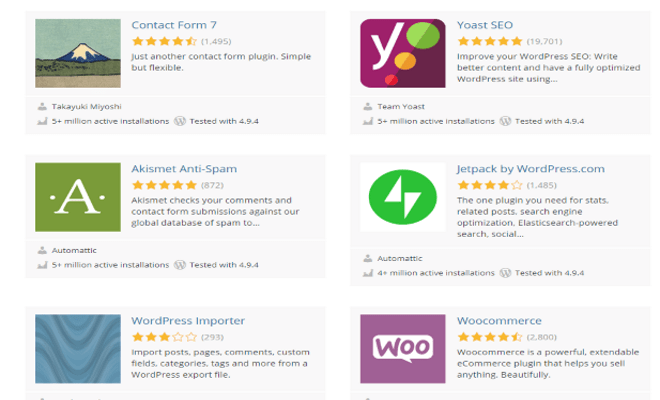 Carrying additional plugin means the website is slow as every plugin needs a resource to execute. In short the more the resources the slower the website. In addition, these plugins are the reason for many WordPress problems as they are written by various developers and you need to be extremely careful with them.
Carrying additional plugin means the website is slow as every plugin needs a resource to execute. In short the more the resources the slower the website. In addition, these plugins are the reason for many WordPress problems as they are written by various developers and you need to be extremely careful with them.
Scripts should be updated:
Updating your website’s script promotes the speed of your website. Getting the latest versions can help you in the long term by eliminating roadblock (coded) that become the reason for slow loading of your site.
Work with caution while adjusting the size of images:
 Pictures and photos add life to the entire website page or pages and they become bearable. However, oversized images take way too long to load which means, you must keep the size of images small. This goes for all sorts of images like a custom logo, design, GIF, icon etc. this is necessary as oversized images take too much space of your web server.
Pictures and photos add life to the entire website page or pages and they become bearable. However, oversized images take way too long to load which means, you must keep the size of images small. This goes for all sorts of images like a custom logo, design, GIF, icon etc. this is necessary as oversized images take too much space of your web server.
Important Note: These days we also hear once in a while even about big hosting branded companies about losing sites backups. And we as a common user sometimes can’t even do something about that even by banging our head with their supports. So it is always recommended keeping backup of your site and also keeping it safe and encrypted on your local pc or even on cloud storage. This may sound hectic but we can’t ignore this fact too. So you can get a hold of and keep yourself updated with newsoftwares to eliminate all unnecessary threats that may or may not exist. In case of cloud storage, you can password protect your dropbox, googledrive or any other such space on your pc.
Enable browser caching:
This option allows the website’s visitor to store copies of your site’s individual pages that help them to return easily in the future. In addition, the content may be called up through the cache instead of loading the whole page. This helps you reduce the resources invested in displaying your page and boosts the overall load time of the visitor. find out best caching plugin
- The procedure of reducing space occupied by a picture
- Use JPEG (one of the best option)
- Cut out unwanted or unnecessary areas of the image
- Adjust the resolution to adjust with speed of the site
- Decrease the colour intensity
Conclusion:
These are just a few tips through which you may improve your website. In addition, we’d recommend you to take additional steps and learn new and improved ways to boost the speed of your website. Make sure that your website stays updated and eliminate all sorts of missing graphics or links. Give time to learn better techniques that’ll help you to enhance the ranking of your website on the search engine. Last but not the least; do create a backup of your website so that you may recover it in case of data loss.



