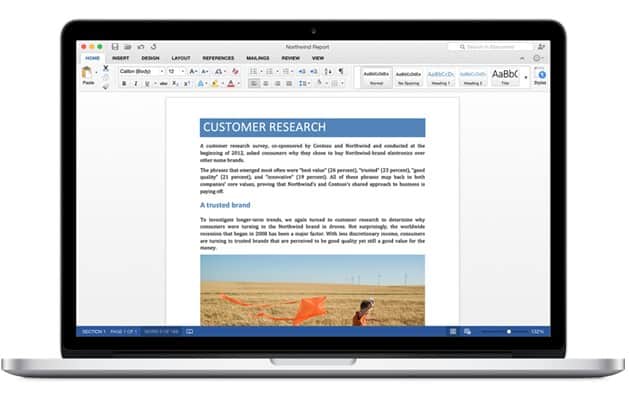Users of Windows systems who had switched over to Mac iOS systems had for long felt the need for a word processor that was a little more flexible. While word processing options on the Mac are good, by its own standards, users who were comfortable on Windows found the switch a little challenging. The availability of Word for Macintosh will therefore come as a welcome and much awaited announcement. Users can now get the power of the user friendly and versatile Word application on their Macs. Here is some useful information that will help you make the right decision when purchasing Word 2016.
So what’s new and hot?
To begin with, Microsoft Word 2016 permits cloud archiving and storage, and this means that you need not worry about your power turning off without warning or your system crashing. Users of desktops often face the annoying prospect of finding that all their unfinished or completed work had to be redone as a result of a crashed system. The cloud archiving and storage options makes it possible for users to easily retrieve work.
Additional options like search, permit the users to type out specific functions in a search bar, instead of having to look for the feature or functionality among the various menus. This gives greater flexibility to users who may not actually use word processors very frequently.
Different options of Office 2016 for Macs
Office 2016 is now available in different offerings for Mac users. For instance, it is available for Home & Student users, Home & Business users, for personal use, for home use and for business use. These options make it versatile, helping it to cater to all categories of users. A home user may not require all the features and addon’s and may not necessarily be a heavy user. However, a business user may need all the functions and features, in addition to using it as a matter of routine. This makes it necessary for users to pick the most suitable product on the basis of their specific requirements.
Advantages of opting for an online version of Office 365
One of the advantages of opting for an online version is the ability to receive updates and access to the latest features. Another distinct advantage of choosing the online version is the cost factor. Online versions are a lot cheaper than a traditional version for the simple reason that it is not an outright purchase but a subscription model. This means that the user gets value for money. In other words, the users spend only that amount of money that is necessary to ensure that the subscription is active.
Choosing the right reseller/vendor
With multiple options from different resellers available in the market, it may sometimes be very difficult to make a choice, especially considering that most of the offerings may appear similar. However, buyers can easily look for differentiation when opting to buy the products. For instance, a buyer can look for high levels of technical expertise and assistance.
A reseller who has the right levels of technical expertise and resources will be better equipped to assist buyers who find themselves in a spot during installation or updating. While the whole process is quite simple and will be a breeze for digital natives or individuals who frequently install and update software, it may sometimes be a bit challenging to individuals who are not aware of the finer aspects of custom installations.
Achieve cost savings with discounts
Resellers often offer discounts and buyers can avail these discounts to get a good bargain. Many resellers offer discounts for buyers who subscribe to newsletters or buyers who opt for bundled offers. This is another good option that can be availed by buyers. Not only will this result in considerable cost savings, it will also offer true value to buyers in the form of technical information and updates about the latest developments.
A software patch or a fix for bugs may have been announced, and many users sometimes miss out on the updates as a result of being unaware of the announcements. A version that is fully activated will receive updates through notifications, but many users sometimes disable the option in an effort to prevent the system from slowing down. This is precisely why it is necessary to subscribe for newsletters and be aware of the latest developments and announcements.
Word 2016 comes with a host of enviable features in addition to the existing ones. For instance, Word features more than 4000 tools and this makes it one of the most feature rich, convenient and efficient word processor. The multi-platform apps make it versatile to use as buyers can use it on any of the preferred devices, rather than stick to a single device.