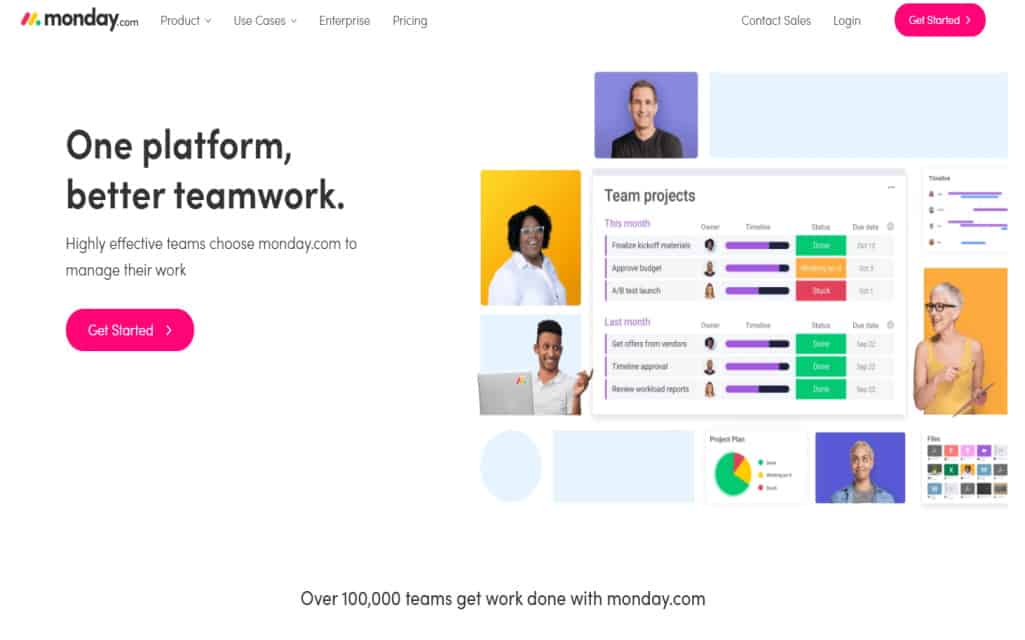Monday.com is an award-winning project management collaborative software that helps project managers to plan and execute their complex projects.
If you choose to use this project management collaboration platform is easy to use and flexible to manage your projects onboard.
It has numerous productivity features such as workflow automation, multiple views, dependencies, calendar integration, automated notifications, an integrated kanban board, and time tracking to help you better and quicker results. Nevertheless, you can choose a Monday.com alternative if you’re looking for cheaper and with different useful features.
Features
Central Management With Boards
In Monday.com project management software, you have to manage everything with the board. It is visually organized and color-coded to help see the member of your team working on a mission, to-do, project, and task.
Pulses For Organized Communication
In this project management software, all communications have to take place in the context of the board. All users can send their messages to specific individuals and even the entire team. An added advantage is that all notifications for pulses will take place via mobile apps and desktop in real-time.
Visual Organization
The software has amazing colors and board placement to help you understand how each of your team members or project is progressing.
Besides, it helps you to ensure all your projects deadlines meet the assigned date.
Invite client’s
You can invite your clients using this project management software as your guests. They can view on a specific board and watch their project’s progress.
Advanced Search
You can search through updates, images, assignments, and projects with no limitations.
Timeline
Monday.com uses the Gantt Charts version for tracking projects and tasks for the team having multiple workloads. However, if your team delays the project, you can drip a timeline bar to extend the dates. Besides, you can also view different timelines from the single timeline board.
Implementation/Integration
This is a cloud-based software. If you want to use it, first enter your work email and begin with a 14-day free trial where you don’t have to use your credit card information. After the trial period, you can decide to downgrade, upgrade, or delete your account.
Customer Service & Support
The company provides you with a phone and email support.
Pricing
The software provides you with four pricing tiers. You can use up to 200 users, depending on the size of your company. A basic plan with five users costs $39/month, and 100 users paying $799/month. If your company has more than 200 users, you should get a quote from Monday.com.
Pros
- Highly customizable
- Modern UI
- Provides in-app automation
- Numerous users
- Manage a team easily
Cons
- A 14-day software trial is not enough to learn this app
- Unnecessary and high pricing plans
- The basic plan lacks essential project management features
- The interface appears cluttered with numerous users, boards, and comments
Read More: 6 Reasons Why Task Management Is Vital In Business
The Final Verdict
Monday.com is a great project management tool you can use to manage your tasks and workflows. It gives you a high level of customization and an attractive interface. Besides, it’s suitable for project managers to organize and understand workloads using its glanceable visuals.