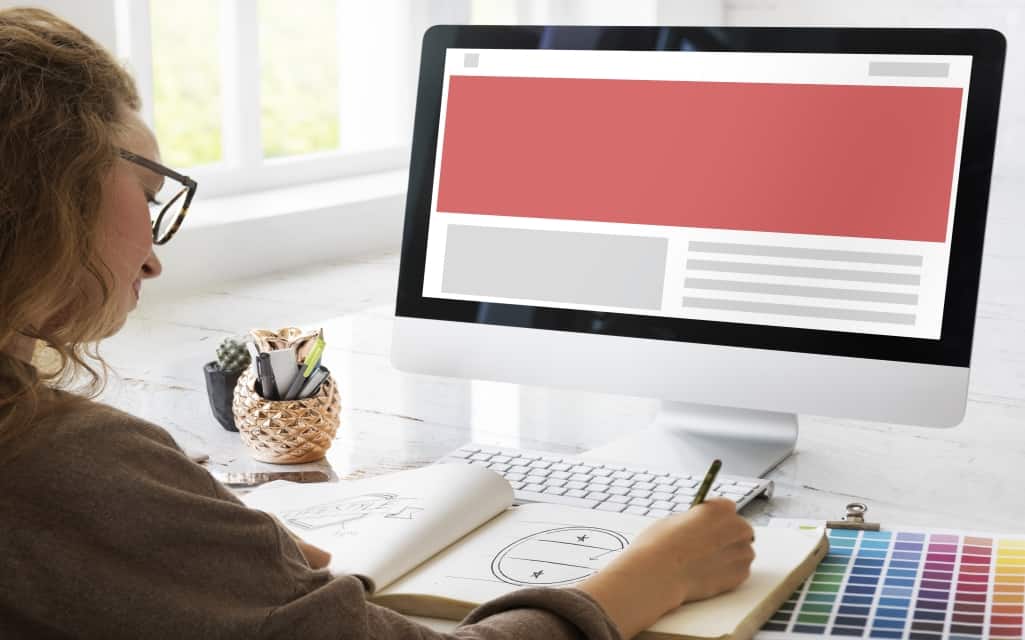To start from, we do not consider the situation when the site moves from the old domain to a new one, or from one web hosting to another. Let’s consider the case with we change CMS or have a website redesign.
For example, you have a website that was developed in the early 2000s. A lot of time has passed since then, it no longer looks modern, new trends in design have appeared, and now the website looks sadly amid bright competitors. So you decide to create a new site while maintaining the promoted domain name. More likely you want to make the structure more convenient, add new sections, remove old ones, and try different kinds of design.
The situation is quite common. But if you do not take into account the main points when moving, you instead of an improvement in positions, you might get a sharp drop in them. When moving from the old site to a new one, there is always a drop in positions during re-indexing. To maintain the positions after the updates, it is essential to avoid critical errors, which we will discuss in this article.
Typical mistakes
You launch an empty site without content or with partially transferred material.
You need to transfer all the necessary content to the new site before you launch it. Make sure the pages are not missing.
In my practice, there have been cases when website owners, for personal reasons, deleted entire sections of the site including pages that brought significant traffic to the site. Therefore, if you decide to leave any pages behind when switching to a new website, check the statistics. Find out how many visitors these pages are bringing.
To conveniently transfer content, you can put a new site on a subdomain or a test domain, closing it from indexing in robots.txt (Disallow: /command), and additionally closing via .htaccess and adding the meta tag <meta name = “robots” content = “noindex, nofollow”> to all pages of the website.
Try to make sure that the URL of the pages on the new site matches the URL of the similar pages of the old site.
If you have video content, make sure your videos come in a modern format like MP4. In case your videos have old extensions, like SWF that will not play on popular devices, you’d better convert your videos and upload them again. Video content is very popular so don’t miss this step/. Otherwise, your website may lose positions. To convert old SWF videos, you can use this free software.
Autogenerated pages
Such pages occur when, instead of a directory with a complex hierarchy of subsections, there appears a filter with the same parameters. In this case, when choosing specific settings, we see the auto-generated page. Users and the site owner may think that these are ordinary pages, but any SEO manager will say that they are not suitable for promotion. They have the same heading as the directory, their URL is incomprehensible, they are not in the dashboard area, and it is impossible to register meta tags for these pages.
When using a filter instead of a directory, you might also lose important pages. This has a negative impact on the promotion of the website since you lose the search phrases.
Meta tags and interlinking are not transferred
To maintain positions, don’t forget about SEO-settings. Transfer all headers and meta tags, image attributes, and do not forget about internal links.
Redirects from old URLs to new ones are not set
To not lose the reference links, you need to set 301 redirects.
How it works: the search robot requests a page from the old site that no longer exists. A 301 redirect tells it that the page is available and located at a new address. The search engine replaces in the index the old page address with a new one, without changing the parameters.
You should:
• Make a 301 redirect to redirect all pages of the old site to the corresponding pages of the new one. If, it is not possible to set 301 redirects for each page, then at least redirect the entire content of one section to the corresponding part of the new site.
• Make a 301 redirect to the primary mirror (with or without www), as well as with / (slash) or without. It is necessary to check which mirror the search engines consider to be the main one.
The old site remained available and open for indexing
With such an error, there is a possibility that the new site will be merged with the old one, or duplicate pages will arise (different addresses of pages with the same content).
Before you open a new site for indexing, be sure to check if the old one is closed.
New site administration system is not designed for promotion
Sometimes, in pursuit of a beautiful design, site owners choose CMS, which are not suitable for promotion, or, even worse, order self-written websites. When using such solutions, there may not be many opportunities necessary for promotion; for example, it is impossible to write custom headers or meta tags, etc. To avoid such difficulties, it is better to consult with an SEO specialist before the change of the CMS.
A new sitemap and robots file is not created
After creating the site, you need to check whether it has the sitemap.xml file, to find out whether the administration system generates it. After updating the website, you need to update the path to sitemap.xml in Google webmaster panel (if changed).
You do not need to transfer the old sitemap.xml file to the new site (as the links in it will point to old pages).
Create or transfer a robots.txt file in which you need to specify the primary site mirror and the path to the sitemap.xml file (check the robots.txt of the old site), close from indexing the unnecessary sections of the new site if any.
For example User-Agent: *
Host: www.yourwebsite.com
Sitemap: http://www.yourwebsite.com/sitemap.xml – file address
Statistics, webmasters counters are not transferred
After you open the new site for indexation, you need to check the statistics counters in Google webmasters tools.