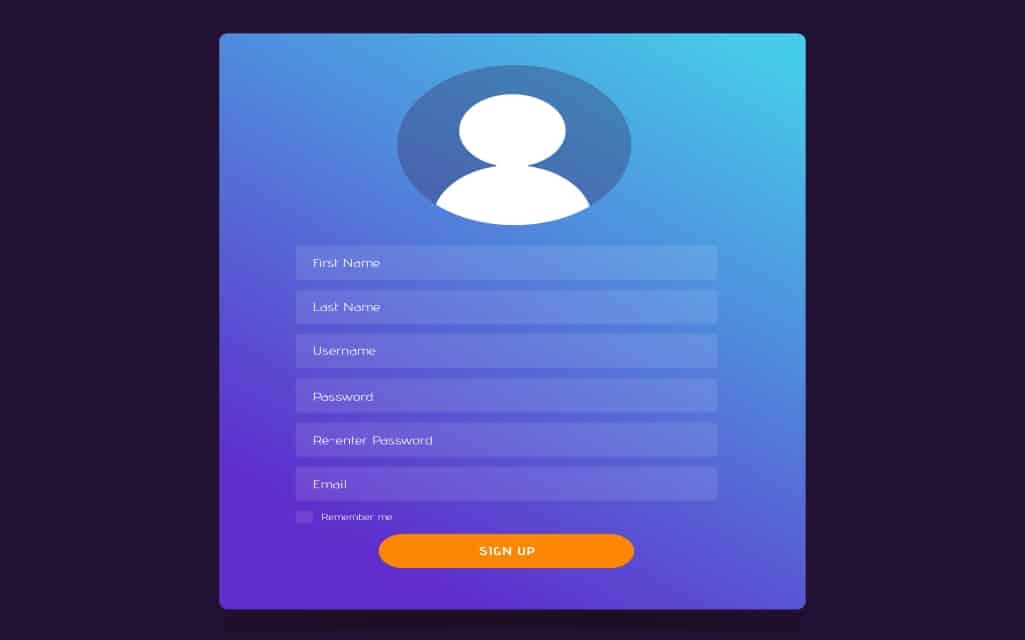You never get a second chance to make a first impression. This is definitely true especially when it applies to networking, job hunting, dating, and Facebook marketing. When the aim is to market yourself, your profile picture is actually more important that your cover photo. The reality about making a great first impression is that people do not take time to study profiles to make a fair and informed decision. It only takes a few seconds for someone to make a snap decision about you.
That is why it is so important to create a great profile picture that will convince people that you are competent, likeable and trustworthy- or one that will capture your audience’s attention long enough for them to get to know you better. Thankfully, you can use a profile picture maker to create a more presentable profile pic for LinkedIn, Twitter, Facebook, or any other social network.
Elements Of The Best Profile Pictures
All About Your Face
The number one rule that every survey, study, and professional photographers agree on, is that a profile pic is all about one’s face. To create a great profile pic, you first have to ensure that it fills the frame and that it looks like you in real life. This is applicable even when you are making one for Facebook or Instagram- the face is what matters. You are probably wondering how much of your face and body you should show. According to experts,the ideal length is head-to-shoulders. But in some instances, it is acceptable to go head-to-torso if you prefer it that way. Avoid doing anything larger or something in between.
Squinch Your Eyes, Accentuate The Jaw
Professional photographers say that a good profile pic is all about the jaw and the eyes. The eyes are what your audience will automatically be drawn to, while the jaw frames your face. These two elements are the ones you need to concentrate on. For the eyes, some experts recommend squinching to make you look more influential, confident, and likeable. This is not the same as squinting. Squiching is bringing your lower eyelid closer to the pupil, while squinting is narrowing your upper and lower eyelids. For the jaw, try putting your forehead out-towards the camera- and down. This position helps to cover the fat around the neck and gives a defining jawline.
Laugh or Smile, With Teeth
Should you laugh and smile or play it grim and cool? Is it necessary that a laugh should show teeth? According to study, photos with people smiling have a major impact. The same study shows that a smile with teeth showing makes a person look more influential, likeable, and competent. On the contrary, profiles pics with no smile are perceived as less likeable, competent and influential. When you want to build a professional Facebook profile, a laughing smile will make you look even more likeable, but it drops how influential and competent you seem.
Create A Cover Photo That Tells A Story
Most services offer a one-two combo of a cover photo and profile photo. When creating a cover photo, make it about who you are and the profile photo, about you. This advice actually applies to all social networks. For people to like your profile or follow you, you need to tell the visual story of who you are. You can try showcasing your passions or hobbies on your cover photo to allow a glimpse into what circles you are in.
Background Color Matters
As mentioned earlier, the face should be the main focus of the picture. However, you also need to consider the rest of the space in the picture. Background is after all important too. Professional photographers recommend using a black or white background, but other colors can work too. However, there should be a contrast separating you from the background. Avoid backgrounds such as lines, complex geometric shapes, or words running through your head. If you are creating a profile picture for marketing purposes, you can try using a bright background with a unique color. The idea is to make your photo pop while still highlighting your facial features.
In order to create great profile picture for Twitter, Facebook, YouTube, or Instagram, you can rely on picture maker tools such as:
- Canva.
- Placeit.
- Postchron’sArtStudio.
- DesignEvo.
- PicMonkey.