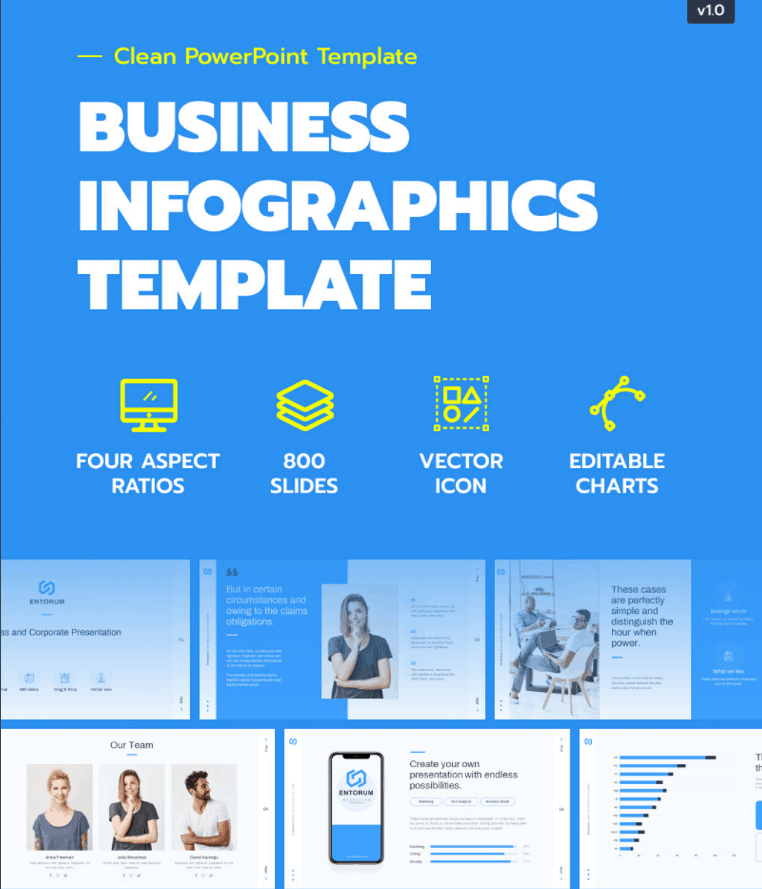The key to winning your audience is a perfectly designed PowerPoint presentation. Whether you’re speaking at a conference, pitching to an investor, or talking about sales projections at a business meeting, this collection of the best PowerPoint templates will help you speak to your audience.
The way you design your PowerPoint slides will play a key role in the success of your presentation. You need to use the right colors in your slides, structure the content for readability, and visualize data with charts and graphs to deliver a compelling presentation.
It usually takes hours to design a great PowerPoint presentation. But, you don’t have to go through all that trouble. We’ve found some of the most popular PowerPoint templates you can use to quickly set up a professional presentation slideshow within a few minutes.
So, what makes a good template? What types of things should you look for, and how should they be used?
Here’s a checklist that will provide a little guidance:
1. A Background Does Not a Template Make
If your template only contains one or two slides, it’s not complete. You need samples of commonly used elements like charts, tables, and timelines – even frequently used slides like agenda pages, are important to have in the template. A good looking background is nice – but the functional aspects are more critical!
2. Yes Master! Look at the slide master.
You should have at least one master, and several layouts. They should all look usable! If they don’t look like reasonable slides then the template has troubles.
3. Color Coordinate
A usable color theme should ideally contain your brand colors, or at least colors that you would want to use on your slides in charts, tables or highlight boxes.
4. Get on the Same Slide
Have you ever tried to combine PowerPoint files from different colleagues – and had everything self-destruct? Slide titles move off the page, chart colors change, and so on. This is not what you need when you’re just trying to “bring it together” before you present. A template can prevent this. If everyone starts from the same template, everything should come together smoothly.
5. An Ounce of Prevention > A Pound of Cure
Before you begin work on a large presentation, make sure that the template is set. You can use this list to help with that. And just like your car before a long trip – it pays to get the template checked.
Whether you’re in the world of business, sales, marketing, or just a student presenting research, here is a list of top PowerPoint templates that you can use to design your next presentation. So take a look and download the best presentations I handpicked for you.
Entorum – Business PowerPoint template with customizable infographics
Download
Forest- PowerPoint Template
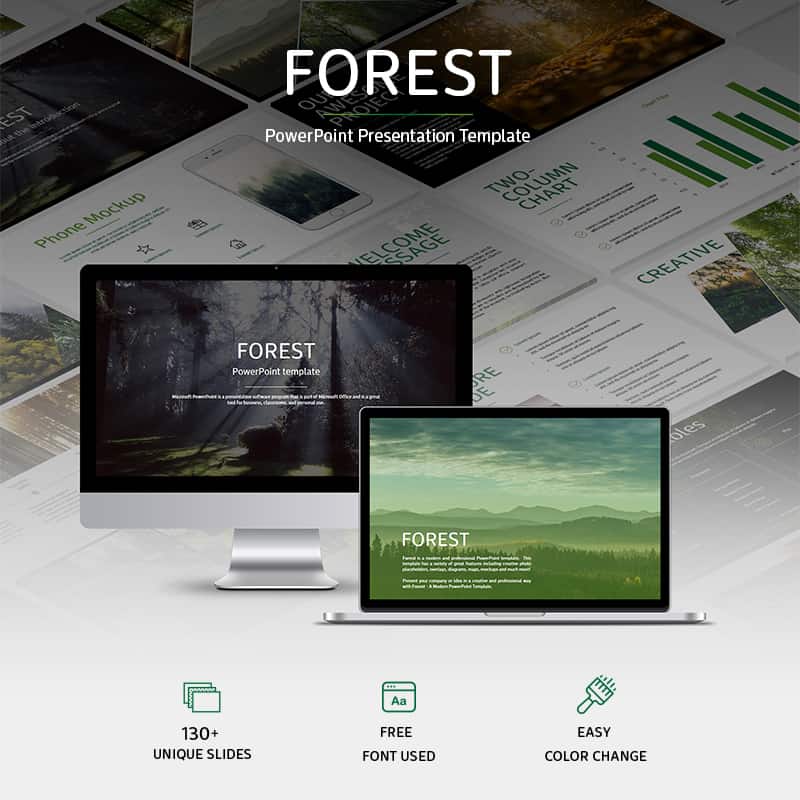
Download
Pitch Deck PowerPoint Template
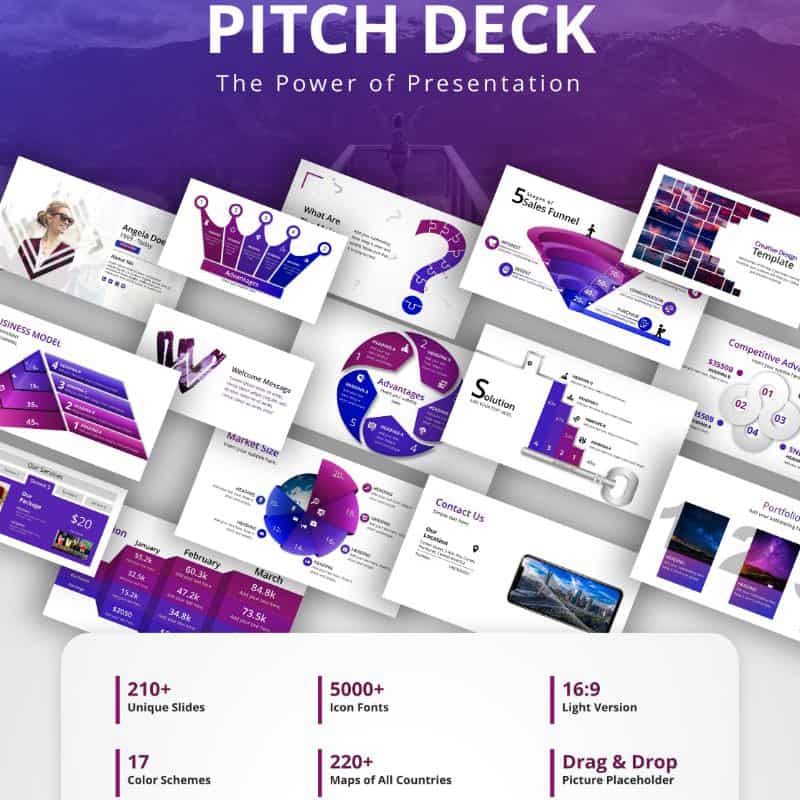
Download
Sales Dashboard Presentation PowerPoint Template

Download
MaxPro – Business Plan PowerPoint Template

Download
Forex – Multipurpose Infographic PowerPoint Template

Download