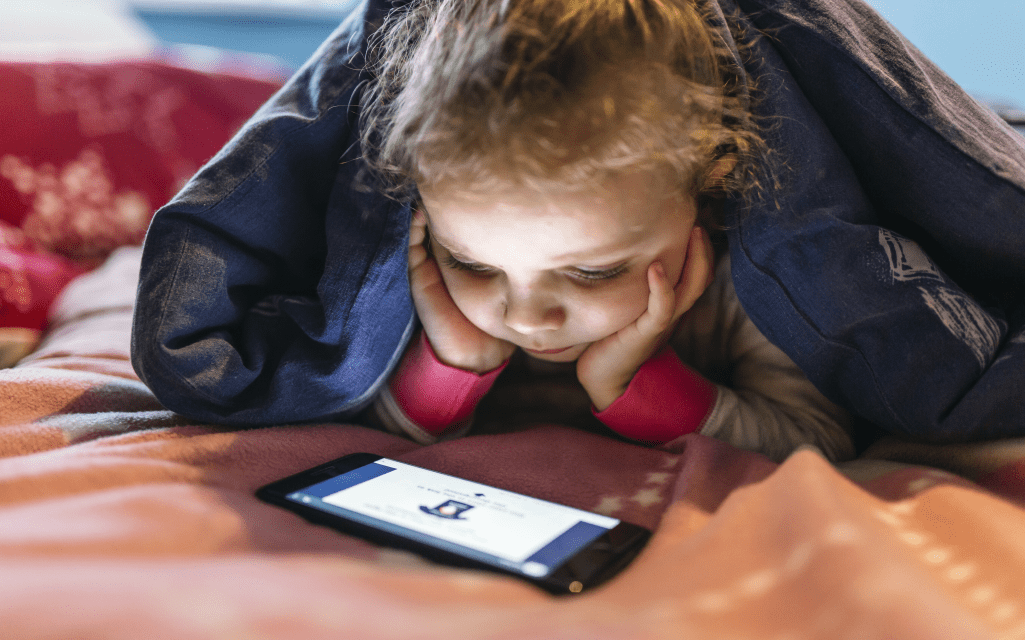In the age we live in, the kids are connected to the rest of the world via phones, computers and any device that has a screen. It is a known fact that internet can be really helpful in education and teach the children different things. Also, it is important to keep in mind that internet is not always beneficiary. To make sure that your kids are safe and stay away from anything dangerous, you should know the answer to the following questions:
- How much time your kid is spending browsing internet?
- What type of games your kid is playing?
- Who are the people your kid is talking to?
If you think that you can keep an eye 24×7 without additional help, you may lose control over the browsing habits of your kid sooner or later. Fortunately, the most there is a parental control on Android which can help you in keeping your kids away from the dangers of the internet.
Is my child really in danger?
When we talk about the internet and the problems with it, most of us think that they may not reach our children because we keep an eye on them. However, there are many cases registered all across the world which tell the whole other story. The kids are vulnerable to pedophiles, extremists and dangerous games like Blue Whale which can harm your kids mentally as well as physically.
How to keep your child safe?
First of all, the age of your kid matters a lot when it comes to security. If your kid is at an age when you can sit and discuss the problems which he or she may face over the internet, you should do it on regular basis. Tell your kids about cyberbullying and which websites they should not visit to stay on the safer side. Also, just like you teach your kids about good touch and bad touch in real life, you should guide them what type of conversation and posts they should avoid. There are several points which can describe a pedophile or an extremist over the internet such as:
- If the person asks for explicit photographs.
- If the person shares extreme religious views.
- If the person shares posts about death and suicide.
- If the person forces your kid to meet in person.
Other than that you can create a restricted user on your phone which will restrict their usage. You can follow the steps mentioned below for the same.
- First of all, swipe down the notification bar and long press on the icon that shows the use picture or you can go to settings >> device >> users.
- You will see a “+” symbol there which will allow you to add a user.
- From there, you just need to follow the instructions that Android provides and create a restricted user which can access a limited number of apps and websites on your phone.
Use an app
You can use Kidgy for Android which is an application that you can download from the play store. This application will help you in restricting the usage, track location, read messages and check call log of your kid’s phone. There are many other applications which are similar to Norton etc.
Conclusion
In today’s time, it is important to make sure that your kid is safe over the internet. You should check the settings and make sure that you have switched on the internal controls and use special applications to keep your child safe.