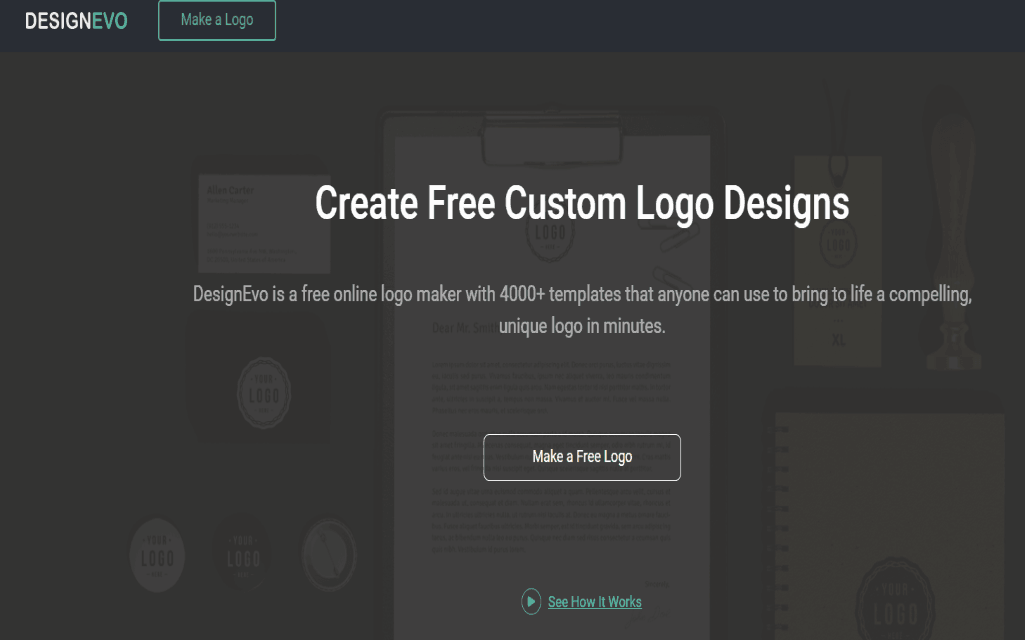Owning a business or a product, you will think of finding a decent logo for it naturally. It’s the right path to follow! Technically speaking, a logo plays an irreplaceable role in broadcasting your business. It becomes the hardest part when you determine to design a quality logo. Without much design experience and choosing a right design tool, it’s almost an impossible mission for a normal computer user. You might hear that designing a logo in Photoshop is very daunting. In such situations, some logo design tool, like DesignEvo, will be of great use. or you can logo maker free app.
DesignEvo is one of the few logo makers that combines both easiness and speed. You are free from normal installation. It’s a web-running program with a not-bad responsive performance. To have a logo designed in DesginEvo is smooth, thanks to its streamlined architecture. If offers you two options to make a logo: with templates, or without templates. Steps: Customize, Preview and Output.
Sounds interested? Good! In the rest parts of this article, we are going to show you how to use DesignEvo to design your desired logo.
How to Create A Quality Logo In DesignEvo
We will split the following contents of designing a logo into two parts – using a template and not using a template – so that you can get a clear picture of its design process. Hopefully, you can know the advantages and disadvantages of each ways and have some thoughts of your own design.
To my thinking, utilizing templates in DesignEvo logo maker is a method that is more suitable for those who know little about design rules or have little time for the design. (Having little time to design your logo? Nahhh, not a big fan for this reason! I suggest you thinking twice before you decide to make a fast logo. At least, your logo will be the symbol and be used for a pretty long time as long as you are doing business.)
Before moving anywhere else, make sure you’ve landed on DesignEvo homepage with below link.
https://www.designevo.com/
Use A Template to Design Your Logo
Step 1 – Choose A Template
After pressing [Make a Free Logo], the templates will show in no time. In default, DesignEvo displays hundreds of logo templates that they reckon as the most popular. Scroll down to see more of the suggestions. Besides popular logo samples, you can try something to your business ideas. For example, you want a logo for a coffee shop, then keystroke “C-O-F-F-E-E” or “C-O-F-F-E-E-H-O-U-S-E”. Immediately, DesignEvo retrieves the related samples and returns them to you.
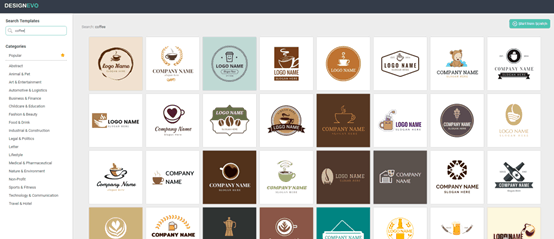 One looks good for you? No hesitate to give it hit, and you will be asked to input your Company Name (your brand) and Slogan ( some words like “Just do IT” for Nike). Likewise, you can skip this step and input them at some time later. We take it unnecessary to use the Slogan following simple logo design rule. Or you may put a bit too much info on your logo. Finally, it’s your call. If you don’t need the Slogan, select the Slogan and press [Delete] on your keyboard.
One looks good for you? No hesitate to give it hit, and you will be asked to input your Company Name (your brand) and Slogan ( some words like “Just do IT” for Nike). Likewise, you can skip this step and input them at some time later. We take it unnecessary to use the Slogan following simple logo design rule. Or you may put a bit too much info on your logo. Finally, it’s your call. If you don’t need the Slogan, select the Slogan and press [Delete] on your keyboard.
Step 2 – Make Adjustments
Delete whatever you are not fond of and add necessary logo elements to your logos by dragging and releasing. Drag the logo elements to a right positions you preferred.
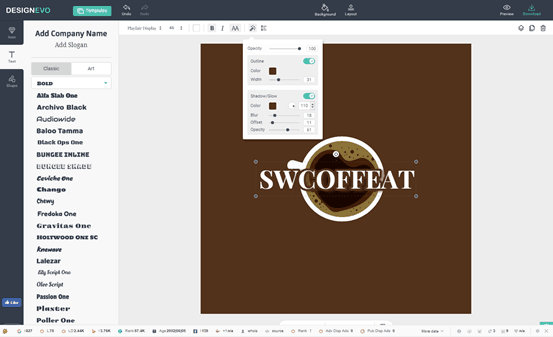 Step 3 – Preview & Download
Step 3 – Preview & Download
You may find two buttons on the right corner – “Preview” and “Download”. “Preview” will give you a vision of how your logo looks on various occasions. In “Download”, DesignEvo shares 3 plans for the logos: Free, Basic and Plus. What worth highlighting? Its Plus plan allows its users to access to an SVG logo, which never loses its quality when zooming in and zooming out.
Design Your Logo from Scratch
If you have more thoughts on how to design your logo, you can choose to design it in a white board. Differed from designing in a template, you are required to add logo texts, logo shapes and logo icons yourself. There is not much to tell about. Just follow your heart to add whatever you like.
Final Words
Logo design can be a pretty happy thing once you’ve chosen a right tool, i.e., DesignEvo. It supports customizing works and offers a number of logo elements as choices. Just one feature that we hope it could have in the future, that is, supporting designing logo with our own pictures.