It would seem that more and more website owners are acknowledging the importance of having a favicon. At this point, everyone who surfs the internet is used to seeing one so if a site is missing a favicon, this would be quite awkward.
Those that have a WordPress website should not have any problem putting a favicon on their website. It is most likely that you already have a logo and that is what most brands use anyway. Sure, some people like to change things up a bit and use something original. And coming up with a new favicon is quite easy thanks to any favicon generator you can find on the internet.
Once you have your favicon ready, you can upload it with 3 different methods. Look at each of them and figure out which one you believe would be the best for you personally.
WordPress Customizer
This particular method is probably the best. You ought to be quite familiar with your dashboard by now and should be able to upload a favicon without any problems.
Open the dashboard and select “Appearance”. Pick the “Customize” tool. Now it may depend on the theme you are using, but what you want to be looking for is “Site Identity”. Some alternatives to this name could be “Site Logo and Header”, “Tagline and Logo”, and so on.
Well, the name is not the most important thing anyway. Click on that button and you will see the option to upload an image. This is exactly where a favicon goes. When you upload it, click “Save and Publish” and you are all done.
The next time you open the website, the favicon should be up there. And if it happens that you still cannot see it, try clearing your website’s cache.
Theme
WordPress themes have evolved a lot in recent years as well. More and more of them come with all sorts of options and features, especially if you choose a premium theme rather than something completely free.
Some themes will certainly have an option to directly upload the website’s favicon as well. Look at the options and see whether this feature is included. The principle is the same as with the first method – you select an image to upload, do that, and save the changes.
Plugins
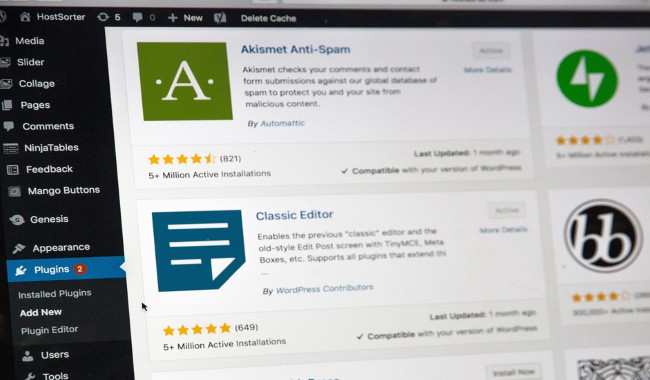
If your theme does not have the option to upload a favicon, the second easiest method to do that would be using a plugin.
Some plugins even have built-in generators that make things even easier. If you like to test things out and see how each favicon would look live by making slight adjustments, there are some plugins that can help you with that as well.
The Advantages of a Favicon
Now that you have a favicon on the website, you might be wondering whether all that effort was worth it. The short answer is certainly yes. And it did not take you that long to upload one in the first place, correct?
First and foremost, a favicon acts as a representation of your brand. Look at some of the biggest brands in the world. Whenever you see a site icon next to the URL on your browser, you recognize the image rather than the text.
Another point to ponder is the fact that quite a few individuals prefer to bookmark their most visited websites. And if the list is big, not having a favicon would increase the likelihood of it getting lost and forgotten. Once again, people are recognizing images rather than text.
SEO

Though not directly, a favicon makes the difference in search engine optimization as well. Whenever someone bookmarks your site on Google Chrome, you get an advantage if the website has a favicon since Google receives a signal.
Also, whenever someone bookmarks your page, it means that they want to visit it again. And recurring visitors also indicate that you are doing something right. This type of traffic is another indicator that search engines take note of, and it ultimately leads to a slight, but a positive outcome in reaching higher rankings.
Designing the Best Favicon

Like already mentioned, some site owners like to pick something other than their original logo. If you happen to be thinking similarly, keep in mind that the favicon should not be too different from the original logo. Otherwise, people will have a hard time recognizing and separating the two.
Consider hiring a professional designer if you do not have enough experience yourself. Tell exactly what you want to, and try to get the best possible favicon you can.
So there you have it. This short article should be more than enough to help you upload a favicon to your website as well as understand why it is such an important aspect, despite the fact that it is looking so insignificant.



