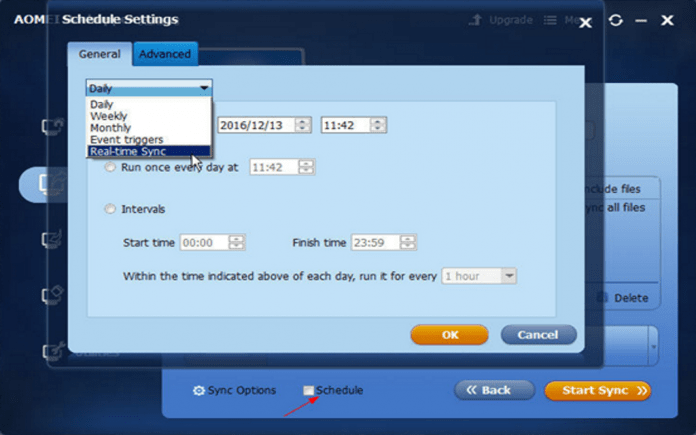AOMEI Backupper has been updated from 3.5 to 4.0 few days ago. In this version, AOMEI Backupper added a new features called real-time file sync. AOMEI Backupper supports file sync before, but now added real-time sync option.
With this function, you can monitor files for changes and synchronize new added, modified or deleted files from source to target path as soon as the change has occurred.
Other improvements are added shortcut to Network Share/NAS: click the “Select a network share or NAS” at the drop-down menu of the target path. When comes to file restore, you are able to only restore the selected files instead of the path where the files you want to restore located.
Another important new function is backup to cloud service, AOMEI Backupper 4.0 supports to choose a cloud drive desktop client as the target path of file backup and file sync, they are Google Drive, Dropbox, OneDrive, Box, SugarSync, hubiC and Cloudme.
For AOMEI Backupper Technician and Technician Plus Edition, built-in tool added AOMEI Image Deploy.
In December, AOMEI has Christmas Sales on its official site. The discounts are up to 55% off, you can buy at least two your needed products.
At last, if you are interested in trying AOMEI Backupper Professional 4.0, please click here to download this PC backup software for free, this is a gift for 5bestthings readers.