Do you know excessive load time of your website can lower your traffic? Now, we all know what that means, don’t we? It means that you are losing money! If your site takes more than 5 seconds to load, most of the people won’t even bother to wait for the page to load, they will simply hit the back button and visit any other website.
If you don’t want that to happen with your site, you must ensure that your site loads as quickly as possible! Optimum load time of a website is about 4-5 seconds and you must take proper steps to optimize your site speed. This is where caching comes in..
What is Caching?
If you are wondering what is caching, here’s what it is.
“Caching means storing recently used data briefly so that the PHP scripts aren’t loaded again and again every time a visitor re-visit a frequent web page/site.”
Think of it in this way. If someone visits your site; images, content, Javascript and other files are sent to the browser of the user. So, instead of sending that data, again and again, a cache plugin creates a static version of your website and whenever a user revisits your site again, the static version of your site is served to that user. This whole procedure reduces a significant amount of load time as you’re the PHP scripts are not loaded again and again.
Okay, now that you know about the importance of caching, let’s find out best-caching plugin available for WordPress and which one will be the best for you!
Best 5 Cache Plugins
We have compiled a list of best 5 premium cache plugins and have discussed their features in details so that you can decide which on is the best for you.
1- WP-Rocket
WP-rocket is a premium plugin which makes your site load real quick! Believe me, the name itself tells you a lot about this plugin. It really does makes your site load like a rocket.
Features:
WP-rocket is a unique blend of simplicity and speed! An impressive thing about this plugin is that it is very easy to set it up and it increases the site speed up to 10 times..! Most notable features of this premium plugin are:
- Cache preloading.
- HTML Minification.
- CSS and JS Minification.
- Mobile caching.
- Static file compression.
- Page caching.
- GZIP compression.
- The image loading on requests.
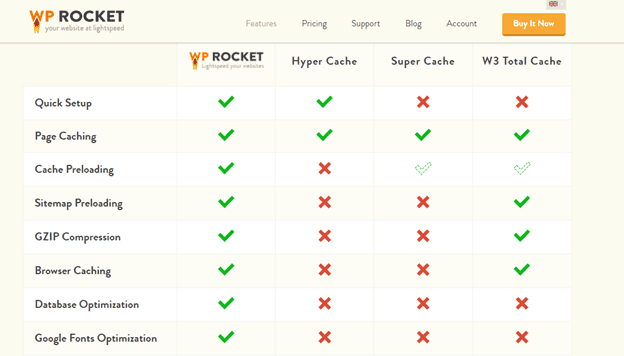 While almost all of the features can be easily found in other plugins, what set this plugin apart from the rest is its unique feature of lazy loading of images. Instead of loading all the images at once, the plugin loads images only when it is necessary. The images are loaded only when the visitor scroll down the page. This lazy loading feature significantly increases the loading time of a page!
While almost all of the features can be easily found in other plugins, what set this plugin apart from the rest is its unique feature of lazy loading of images. Instead of loading all the images at once, the plugin loads images only when it is necessary. The images are loaded only when the visitor scroll down the page. This lazy loading feature significantly increases the loading time of a page!
Pricing:
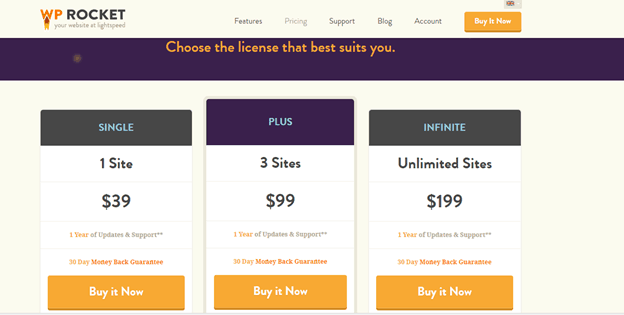 Don’t worry about the pricing too much, you will get full value for your money!
Don’t worry about the pricing too much, you will get full value for your money!
2- Super Cache
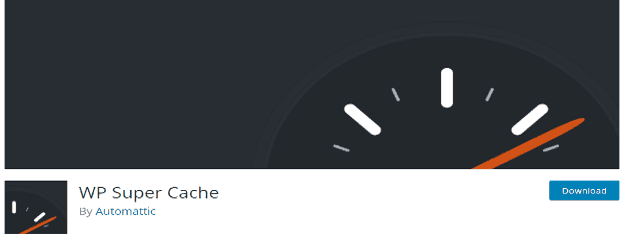 With over 1 million + active installs, WP super cache is by far the most popular cache plugin available for WordPress. This is perhaps the best option for you If you don’t want to spend $$$ on paid plugins however it does comes with certain limitations.
With over 1 million + active installs, WP super cache is by far the most popular cache plugin available for WordPress. This is perhaps the best option for you If you don’t want to spend $$$ on paid plugins however it does comes with certain limitations.
Features:
- Free of cost!
- Easy to configure
- Works well with most of the themes.
Limitations:
Like all the free things, this plugin also comes with some limitations.
- Only works for the users who are not logged in.
- Users who have commented on your site will not experience super caching.
- Some incompatibility issues with this plugin have been reported. In some cases, Sites were crashing.
All in all, this plugin is definitely worth looking at.
3- W3 total Cache
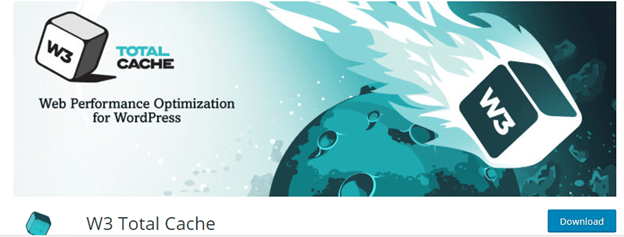 W3 Total cache is the 2nd most popular plugin in the category of WordPress cache plugins. It has a bunch of cool features and most importantly, it is mobile-friendly! Let’s take a look at the features of W3 Total cache.
W3 Total cache is the 2nd most popular plugin in the category of WordPress cache plugins. It has a bunch of cool features and most importantly, it is mobile-friendly! Let’s take a look at the features of W3 Total cache.
Features:
- Compatible with all kinds of hosting and with cloud fare.
- Mobile support & AMP (accelerated mobile page) support.
- Minify posts, pages, and feeds.
- CDN (content delivery network) support.
- Free Of cost.
Cons
Some of the users reported that the plugin crashed their website and in some cases, it increased the load time of the webpages.
Verdict:
All in all the plugin is great; with some exceptions of course. And if you do not want to spend money on cache plugins, you should definitely try this one!
4- Zen Cache
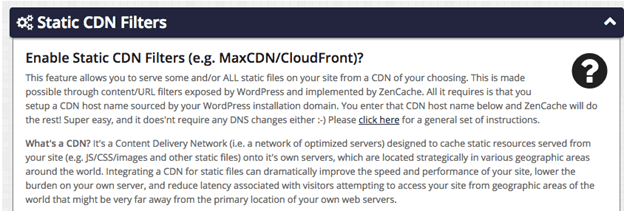 Zen cache is the successor of the previous cache plugin called “Quick cache” and it has been gaining popularity real quick. With over 1 Million installs, the Quick cache was one the favorite cache plugin of many users and Zen cache is an even enhanced version of it.
Zen cache is the successor of the previous cache plugin called “Quick cache” and it has been gaining popularity real quick. With over 1 Million installs, the Quick cache was one the favorite cache plugin of many users and Zen cache is an even enhanced version of it.
Features:
- Static CDN filter.
- Improved knowledge base to help configure the plugin and all the FAQs.
- Ability to set automatic expiration times of cache files.
Cons:
- The professional plan of the plugin costs $139.
- Not many reviews available, so we are unsure of its performance.
5- Hummingbird
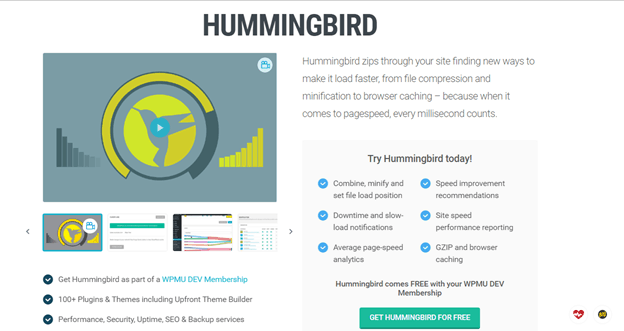 Hummingbird is a newly launched cache plugin offering great features for your caching needs. It’s fairly easy to set it up and is extremely effective when it comes to increasing the site speed!
Hummingbird is a newly launched cache plugin offering great features for your caching needs. It’s fairly easy to set it up and is extremely effective when it comes to increasing the site speed!
Features:
- GZIP and browser caching.
- Compatible with CloudFlare.
- Browser caching.
- Free stuff including 100+ WordPress plugins and Themes.
- Uptime monitoring.
- Minify files.
- Page speed tracking enabled.
Another notable feature of this plugin is that it notifies you about the downtime and Slow load of your website. Furthermore, the plugin offers suggestions to improve your site speed which is really great!
Furthermore, Hummingbird uses a WPMU DEV super servers and minification engine to compress your files store them on a global CDN which will definitely reduce the loading time of your website significantly.
Cons:
The only con of this amazing plugin is its price!
Bottom-line
Choosing what the best plugin is not easy and you will have to take a lot of factors into consideration. The biggest factor is obviously your budget!
If you have a reasonable budget we will highly recommend you to opt for WP-rocket as it is The Best caching plugin available until now and we have been using this plugin personally. However, if you can’t spend money on plugins, then we suggest you should go for W3 total cache as it is definitely the best free cache plugin available. But then again, all other plugins are also great and have a lot of positive reviews, so it’s really up to you!
Which plugin do you think is the best? Share your thoughts in the comment section.

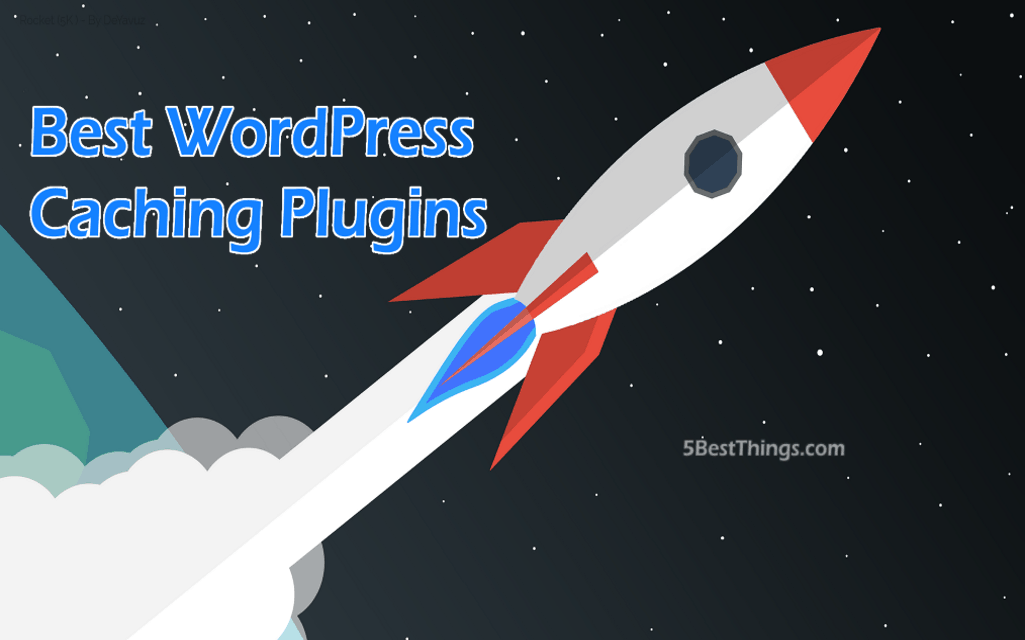


Excellent article Jahanzaib. Several WordPress folks speaks about WordPress cache plugins and I have been testing out several resources from a quite long time. Well optimizing to achieve 90 benchmark is what every professional developer aims to achieve. I know that W3 Total Cache has a very good reputation in the industry. Recently I came across with an other useful resource, Breeze Cache Plugin that I would personally recommend WordPress Community to give a try. Anyways thanks for sharing.
https://www.cloudways.com/en/free-wordpress-cache-plugin-breeze.php