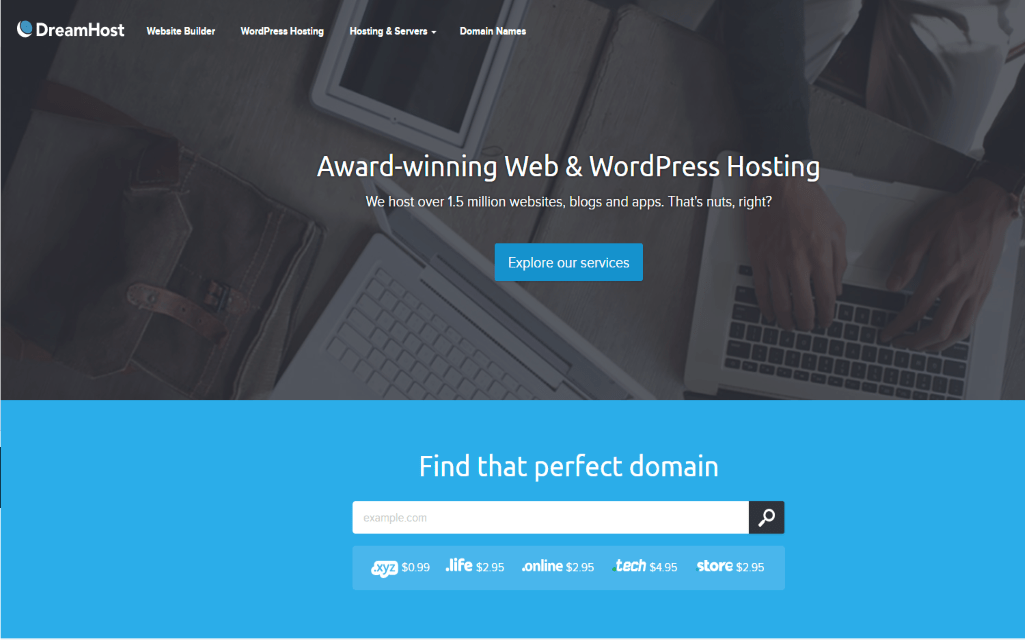Pros
Fantastic money-back guarantee, Free Life domain, SSDs Server
Cons
No telephone support, No site builder, No Free Migration
Bottom Line
DreamHost provide SSDs Server, 100% Uptime Guarantee with Unlimited everything features with 97-day money back guarantee
DreamHost Review 2018
DreamHost is a well-known web hosting provider and domain name register founded in 1997 located in Los Angeles, DreamHost provide shared hosting, managed WordPress hosting, VPS and Cloud hosting and dedicated server, the company use open-source software GNU/Linux Ubuntu for operating system, and currently host 1,500,000 website.
[products ids=” 12366, 12317, 12314, 12316″]
Features
 DreamHost’s tireless shared web hosting plan goes for about $10.95 a month, ($9.95 if you’re willing to sign up for a year-long commitment right off the bat). This plan offers solid state drives (SSDs) which is give better performance and speed, unlimited disk storage space, domains, email, and monthly data transfers. They also give you your first .com, .net, .org, or .info domain for free, but you’ll need to pay the registration fee for additional domains. Most competitors only offer unlimited domains as part of their higher tier plans, so this can make DreamHost particularly attractive if that is something you are seeking
DreamHost’s tireless shared web hosting plan goes for about $10.95 a month, ($9.95 if you’re willing to sign up for a year-long commitment right off the bat). This plan offers solid state drives (SSDs) which is give better performance and speed, unlimited disk storage space, domains, email, and monthly data transfers. They also give you your first .com, .net, .org, or .info domain for free, but you’ll need to pay the registration fee for additional domains. Most competitors only offer unlimited domains as part of their higher tier plans, so this can make DreamHost particularly attractive if that is something you are seeking
If you’re put off by the yearlong commitment and are looking to try out Dreamhost on a month-to-month plan, be prepared to go hunting. The information related to purchasing a month-to-month plan (while available) is well hidden on their site.
Don’t despair though, even if you buy into the one-year sign-up and find yourself disappointed; Dreamhost offers a super long money-back guarantee of 97 days!
Now, if you were waiting for us to discuss Dreamhost’s other shared web hosting plans, you’re going to be disappointed. There is only one shared plan available on Dreamhost, making it less flexible than many of its competitors. But that one plan does boast unlimited domains, subdomains and parked domains all under one account and not many shared web-hosting sites allow that much access. Also, there is no limit to your bandwidth, disk space or email accounts (within reason, always read the fine print).
Control Panel
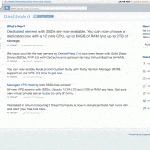 Dreamhost’s control panel may leave you a little confused when you first see it, as it doesn’t follow the industry standard cPanel. Instead, so if you are cPanel fan you need to re-learn how to use, Dreamhost’s control panel it displays more like a dashboard. On the other hand, it does have a high emphasis on handy tools that actually apply to basic host owners and site creators. It’s easy to create new email addresses and it allows for quick one-click installs. But we hope DreamHost change the GUI and improve, and make the navigation easier.
Dreamhost’s control panel may leave you a little confused when you first see it, as it doesn’t follow the industry standard cPanel. Instead, so if you are cPanel fan you need to re-learn how to use, Dreamhost’s control panel it displays more like a dashboard. On the other hand, it does have a high emphasis on handy tools that actually apply to basic host owners and site creators. It’s easy to create new email addresses and it allows for quick one-click installs. But we hope DreamHost change the GUI and improve, and make the navigation easier.
Security
DreamHost does suffer from a noted lack of free security features, DreamHost doesn’t offer free backup within the shared plan, or malware scan, but DreamHost offer email spam protection and SSL Secure Server on the dashboard login, but if you want SSL Certificates for your website you need to pay extra fee, $15 / Year
Reliability
 DreamHost Offer to their user’s 100% Uptime Guarantee, DreamHost don’t show uptime analytic record s to prove that, but searching the internet its hardly you find user’s complaints about outage or uptime issues, and one of the good thing, that DreamHost to win customer’s confidence customers will receive credit equal to 1 day of the hosting plan cost for every 1 hours of service interruption (Read the fine print ).
DreamHost Offer to their user’s 100% Uptime Guarantee, DreamHost don’t show uptime analytic record s to prove that, but searching the internet its hardly you find user’s complaints about outage or uptime issues, and one of the good thing, that DreamHost to win customer’s confidence customers will receive credit equal to 1 day of the hosting plan cost for every 1 hours of service interruption (Read the fine print ).
Customer Support
Dreamhost’s help and support team can be a mixed bag of responses, but they’re mostly positive. Support relies entirely on email ticketing, An average wait time of 10 -30 minutes can be expected when reaching out. Once in contact though, representative are smart and courteous. Dreamhost don’t offer phone support or live chat, but for extra cost 14.95/Mo Premium Support that provide quick response, live chat option. and callback
Dreamhost does have a good knowledgebase (Wiki) and frequently asked questions’ section that can help with many issues. It also provides a forum where other users can help you with problems and concerns. This doesn’t entirely make up for the lack of phone support, but it does help ease the sting.
Summary
Dreamhost strikes an almost perfect balance between its features and its price, but it’s aimed at users who are familiar with website administration, even if they don’t necessarily make that clear. If you don’t have the tools to build your own site or don’t already have one to migrate (No Migration service provide form DreamHost) or you are cPanel Fan, Dreamhost might not be the choice for you. If however, you are at ease with website administration, Dreamhost offers great domain management tools and an insanely long money back guarantee 97-days, so you can try it out without worry.
Not convinced DreamHost is the best fit for you , try to check out our top rating web hosting services, inMotion Hosting, SiteGround and Web Hosting Hub
Features Checklist
- GNU/Linux Ubuntu
- Unlimited Storage
- Unlimited Bandwidth
- cPanel/WHM Control Panel
- Unlimited Websites
- Unlimited Email Accounts
- Free lifetime Domain Name
- Unlimited MySQL Databases
- Unlimited Sub-Domain
- One Click WordPress install
- E-Commerce Features
- Site Building Tools
- IPv6 Support
- Unlimited FTP Accounts
- Free SEO
- Malware Protection
- Free Backup
- Free Migration
- CloudFlare CDN
- Free Marketing ADs
- 100% Network Uptime
Product Details
- Starting Price: $8.95 / Month
- Money Back: Yes 97 Days
- Setup: Free
- Support: Live chat, Ticketing
Vendor Details
- DreamHost
- Founded 1997
- United State