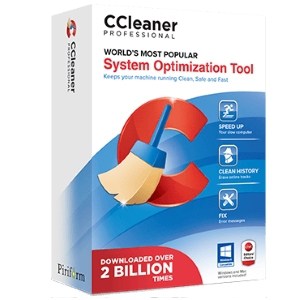
CCleaner Pro is a tool that PC cleaning and maintenance software. Its primary purpose it to find and remove unwanted files from your PC enabling your system to operate faster and more efficient. By removing unused files, it also frees up more space on your system’s hard disk. CCleaner Pro 2018 also cleans any trace of your online history. It has a flexible schedule which can be set to run automatically either daily, weekly or monthly. No need for manual operations as you are in complete control. The Pro version also has automatic updates features to ensure you are using the latest edition of the cleanup tool. With CCleaner Pro, you just need one click to scour your hard disk, registry, web history, system junk and get rid of whatever you no longer require.
Price: $24.95
Pro
- User-friendly
- Junk file removal
- Correction of registry errors
- Advanced cleaning tools
- Free space cleaner
- Monitor functions in real time
Cons
- Few configuration options
Bottom Line
If you are looking for a PC cleanup tool, then this is the best you are going to find. Aside from cleaning characteristics, it also has time-saving and PC maintenance features.
CCleaner Pro Review 2018

A quick scan by CCleaner Professional on your PC, it detects unwanted Windows files, folders, and installed applications. A simple click gives the cleaner the command to delete them effectively. The software’s registry feature verifies the integrity of Windows registry. The windows registry is the file that contains your system configurations. It scans the registry for errors and gives you the option of backing up copies before repairing your system’s registry. In addition, CCleaner Pro comes with an uninstaller utility and a restore point manager. Unlike the free version, the Pro version has automatic updates and real-time monitoring functions that enable you to improve the efficiency of your system cleanup. The automatic update function lets you decide whether you want to be notified before deletions are made of whether you want CCleaner to remove everything.
Easy to Use Interface
CCleaner Pro has a simple and user-friendly interface. To clean files, just click on the ‘Scan’ button and the tool will take care of the rest. It will discover the waste accumulated in your PC, and when finished, it will prompt you to click on the ‘Run’ button to clean your hard disk instantly. You can customize the scanner to find and clean only what you want to be cleaned up. The customization involves selecting check boxes. The registry cleaner also works in a similar manner. However, it is more technical. But that should be a cause for concern because if something goes wrong, CCleaner Pro always offer a restoration option to a previous backup.
Pricing
The Pro version is available for $24.95. A free trial version is also available.
Help and Support
Support of CCleaner Pro is offered by Piriform. In case you encounter problems while using the cleanup tool, you can email the support team with your enabled support account. There is no guarantee that all queries will get a response within a given time. Help and support are limited to only the current version of CCleaner Professional.
Summary
CCleaner Pro stands outs for its simplicity and effectiveness. In comparison to other best registry cleaners on the market, this tool is at the top if not among them.

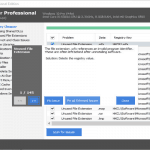

Can my WIN10 Maintenance features do the same job?