 How often your customers want to purchase something on your web store, but living without making any attempts to that? Or are you looking for sales informer, integrated inside of your webstore to offer more products for your customers?
How often your customers want to purchase something on your web store, but living without making any attempts to that? Or are you looking for sales informer, integrated inside of your webstore to offer more products for your customers?
SpurIT Company developed a quality solution for all Shopify store owners to do so many things, including process automation of notifications for customers in case of decreasing prices of needed products.
Discount Reminder – Shopify App Review
MAIN WINDOW
For the first time when you installed the application you get to the main dashboard window. This information displays some general stats regarding your subscribers for today, for current month and for all time app usage.
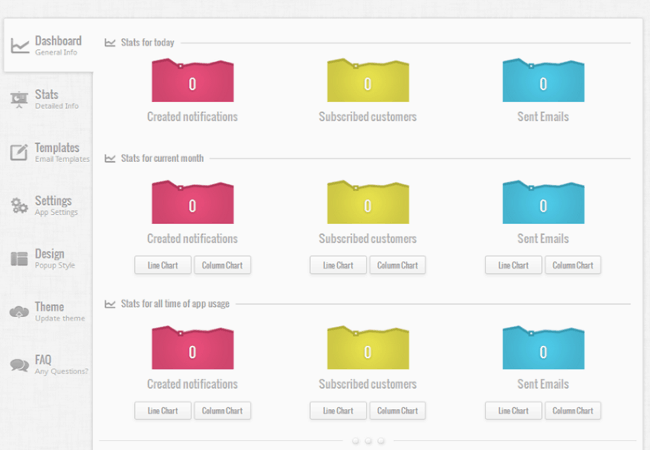
And that’s really cool because you can track the number of subscribers dynamically and compare the results.
At the bottom of this page you can also find statistics on the amount of notifications created for this month in Line Chart mode.
STATS
Now let’s take a look at Stats category, where you can see the following tabs:
- Notifications – where you can see the list of notifications created by visitors of your store.
- Subscribers – The list of customers who created notifications.
- Products – The list of products for which are created notifications by visitors of your store.
- Sent Emails – On this page you can see the list of emails which were sent to your customers.
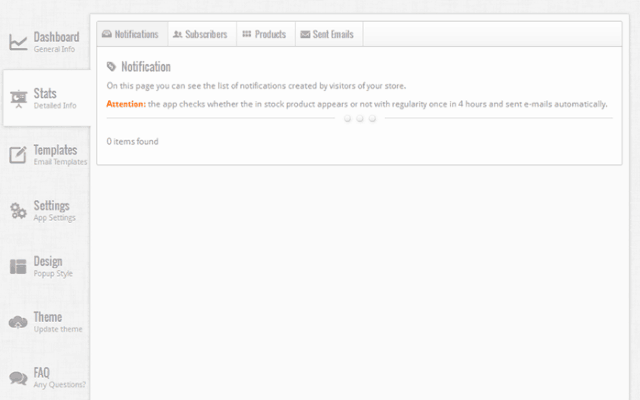
TEMPLATES
On this category you can edit email templates used to send email messages to customers. You can create specific templates for users from various countries. Client’s country template will be used to send emails. If the template for a certain country is not specified, the default template will be used for messages.
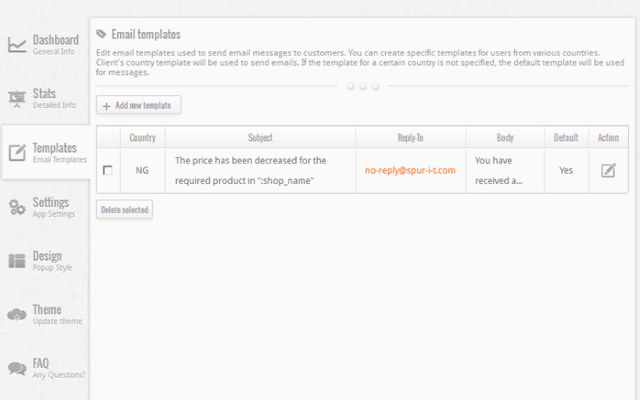
When you click Add New Template button you can create a template for your customers via emails. At the bottom of this page you can test created template using integrated form.
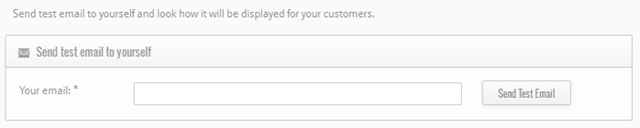
SETTINGS
This category allows you to configure app settings.
For instance, you can adjust badge image (even your own), which will be displayed on the pages of the products of your web store and when visitor clicks on this image a pop-up window will be opened.
There is an option to setup a mobile badge in case when web store is opened on mobile phone or tablet.
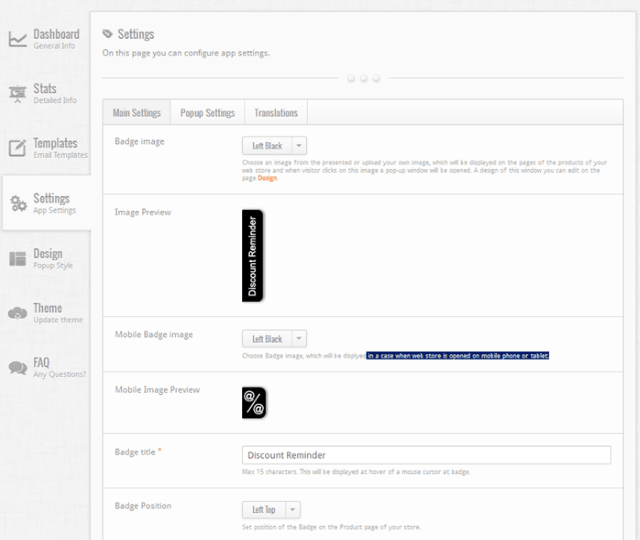
In Popup settings tab you can adjust popup title, description and change, add or delete variants of values, which you would like to display in pop-up window for fields Reduced by and I can wait for.
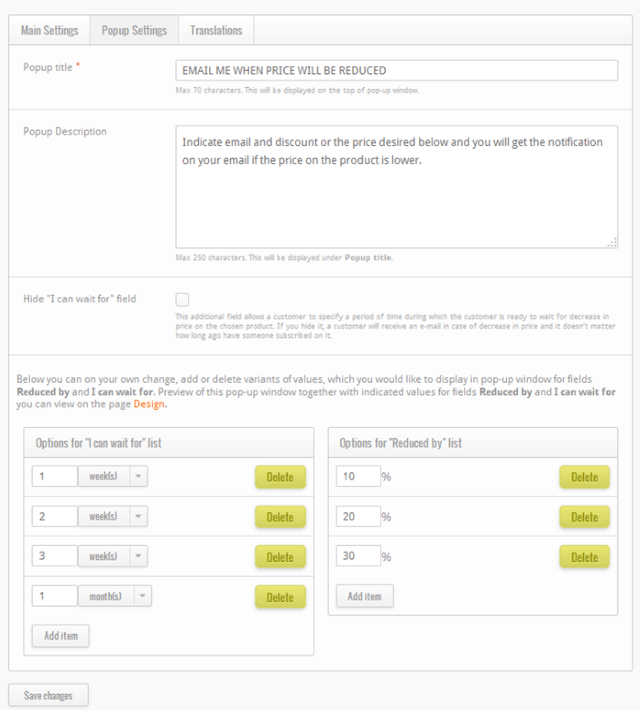
In Translations tab you can translate to the language required the titles used in the pop-up window offers.
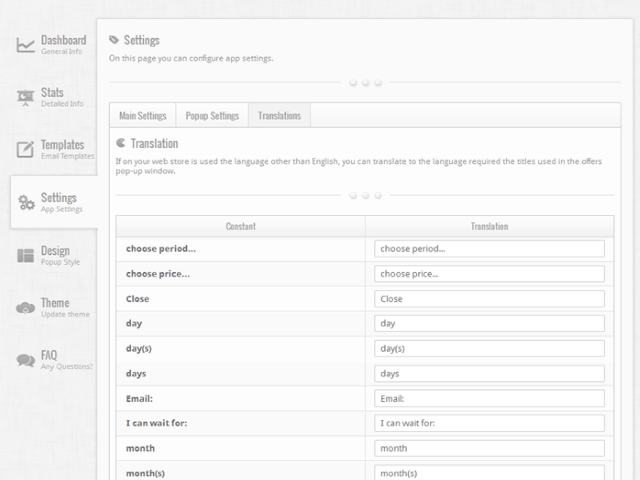
DESIGN
This category allows you to adjust the design of your subscription pop-up window.
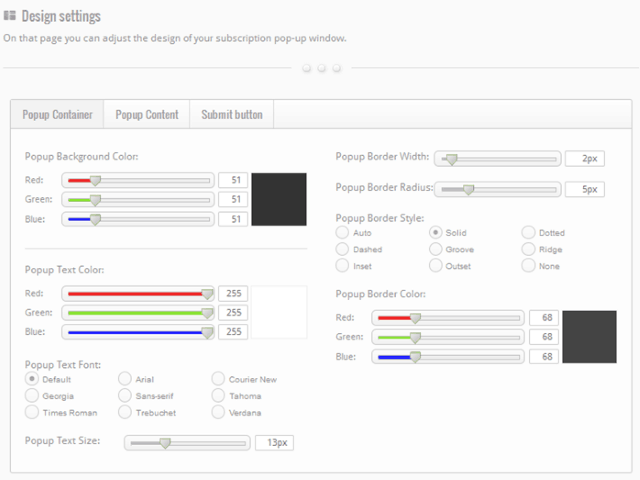
Tons of options and the ability to adjust almost all parameters: background color, popup text color, text font and etc. You can see all changes in the real time.
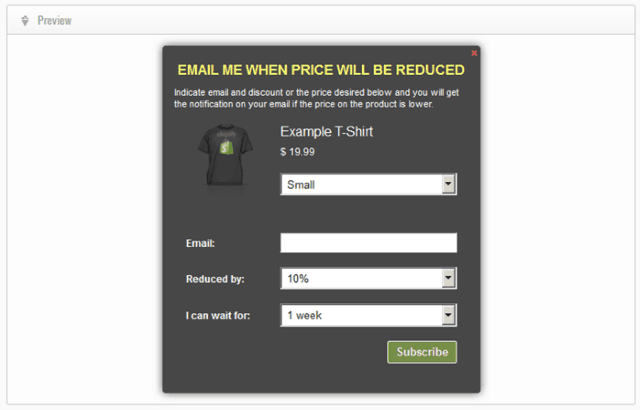
THEME
Using Theme category you can update your Shopify theme. For instance, if after app installation you change a theme for your web store, you will need to reinstall the app for your new theme.
CONCLUSION
Our overall opinion is based on the main points of such applications and fulfills its functions at 100%. After app installation store owner will have the ability to inform your customers about future discounts and price changes. With a wide list of functions you’ll be able to manage and automate notifications process and thereby increase conversion rate.
Name of Applicaton: Discount Reminder
URL to Install Application: Download
Price: Free
See all SpurIT Apps: Visit Webpage

