In the contemporary world, owning a website is not something extraordinary. More and more companies are represented online, and more and more people are expressing themselves with the help of portfolios. Thus, the desire to launch websites quickly and easily has promoted the demand for a visual page builder that facilitates the process of creating pages. The idea of developing an intuitive HTML builder that allows for dragging and dropping elements has promoted the creation of Novi Builder.
Since its launch in September 2017, Novi Builder has become one of the best website builders that both web designers and end users appreciate alike. The reason for this is the fact that Novi Builder represents the B2B/B2C online platform. It means that it functions as a link between the business and the end-users, because it gives an opportunity for end-users to import their existing projects and adjust pages and because it gives a chance for web developing businesses to create their templates.
What is needed to start using Novi Builder?
You have to bear in mind that Novi Builder needs a separate hosting account to get started. Once you have got it, you can begin exploring Novi’s features and functionality. Also, using Novi Builder requires a membership, which will be discussed later.
So, what does the process of creating websites with Novi Builder include?
As any website consists of pages, Novi Builder is the tool that will help you design your pages. You can choose different page settings, including general ones, such as page name and file name. Additionally, you can modify SEO settings, including meta keywords and meta descriptions, thus ensuring better results with search engines.
If you have any ready-made templates that you wish to modify, you can import templates or projects. For instance, you want to create a striking portfolio, and you have already chosen one of portfolio website templates. So, you can import a suitable template that meets your requirements and adjust the pages with Novi Builder.
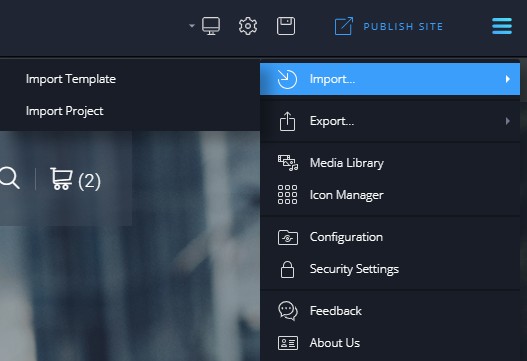
Let’s see in detail what handling your website with Novi Builder comprises.
Working with Modes
Novi, which is one of the 5 best website builders, has three different modes of working with webpages.
The first mode, Preview Mode, shows you what your page will look like, thus facilitating any changes. You can see what your page will look like, note any corrections you would like to have, and change your webpage.
The second mode, Edit Mode, is designed to customize your website with the help of various elements. You can start with choosing a page, such as Landing Portfolio, Landing Agency, Landing Business, or Landing Modern, and edit these pages. Alternatively, you can create a new page and work with it.
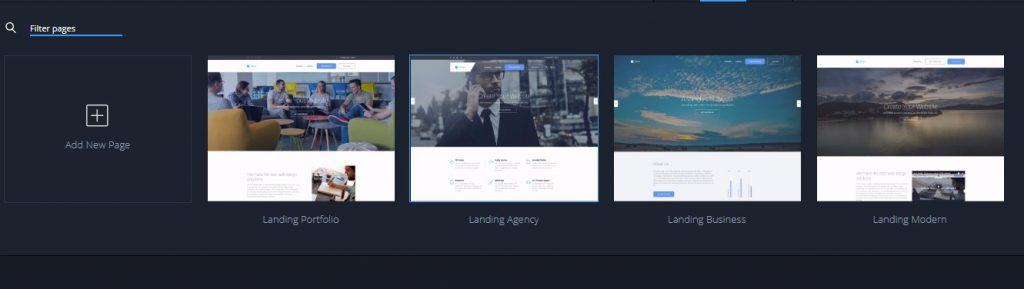
When you begin editing your page, Novi website builder provides you with a huge variety of options.First of all, you can opt for the most suitable layout that will display your information in the best way.
Layouts
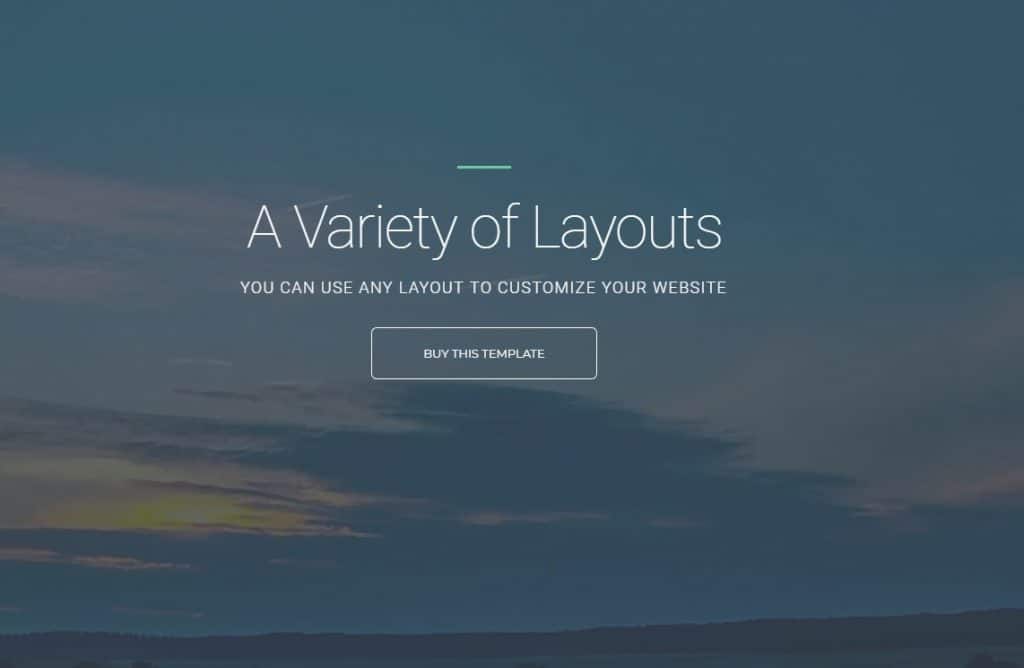
Secondly, you’ll have to learn to work with elements and layers of your webpages. With this HTML visual builder, it isn’t difficult. So, you’ll be able to move, replace, duplicate or replace layers. You can combine background images and text on your layers, applying the images that you like. An impressive collection of presets gives you a possibility to insert animated boxes, animated text, background videos, banners, call-to-action, countdowns or counters, footers and headers, Google maps, Mailchimp forms, social network elements, and so on. In fact, the variety of elements is quite extensive.
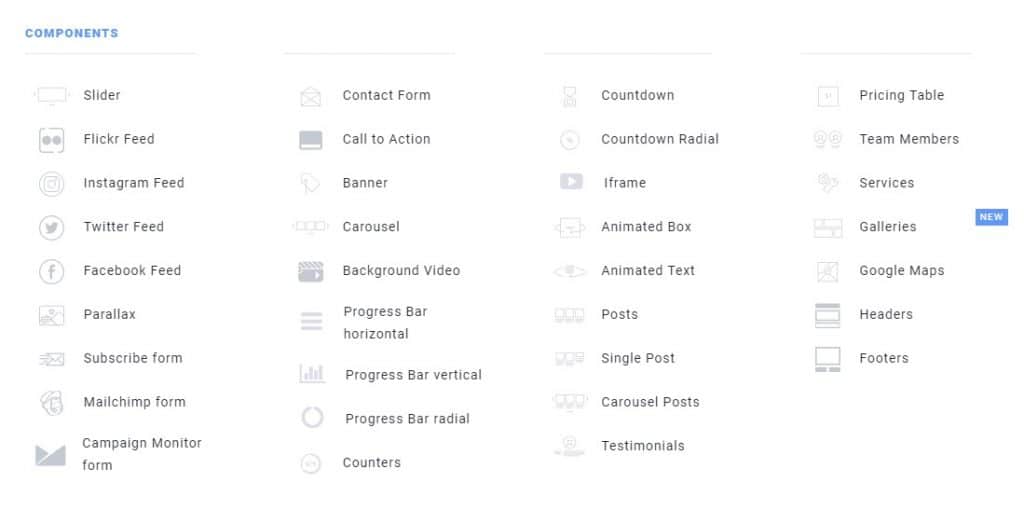
The third mode, Design Mode, is aimed mainly at designers and developers, as it gives an opportunity to develop the page using different codes, including HTML, CSS, JS, as well as presets and plugins.
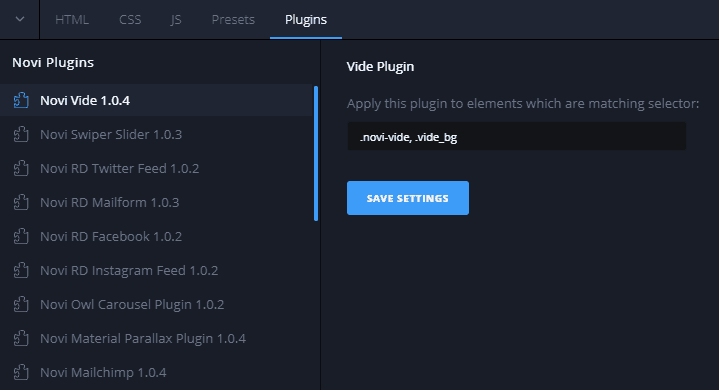
When you have finished editing your webpage, take advantage of Instant Publishing option. It allows you to keep your site up-to-date due to the quick publication of your webpage on the server. Clicking the ‘Publish Site’ button is really a fast and convenient way of updating webpages on the server. Moreover, it is possible to alter the path of the project’s publication when you use configuration dialog.
Creating Media Library
Media library is the storage of your images and videos that can be used for multiple purposes while building your webpage. You can easily access your media library, upload your files and sort them according to the type, showing images, videos, or both. Additionally, you can create new categories and sort your files to have a quicker way to access them.
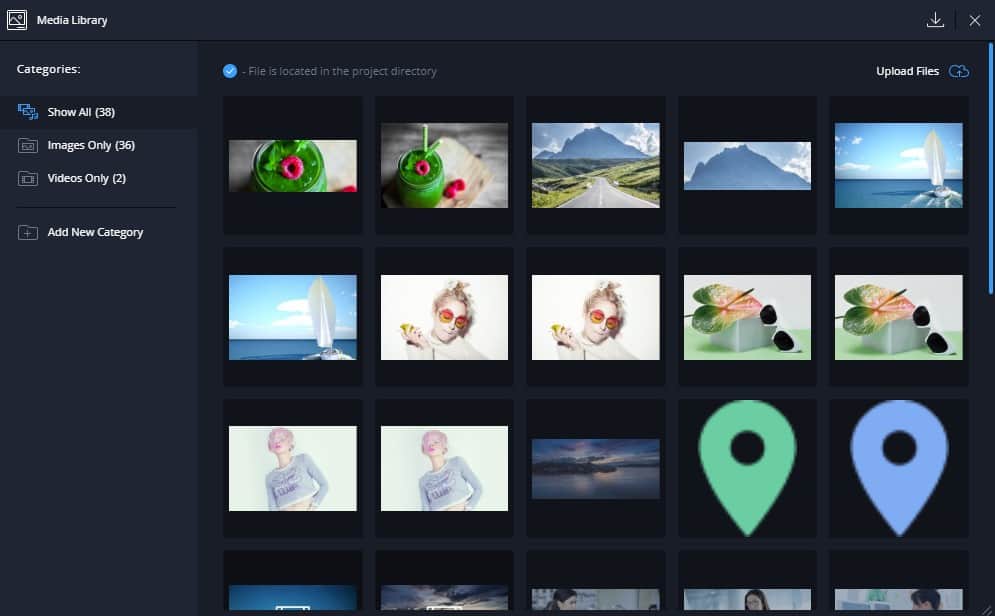
Applying Icons
Being little yet important, icons influence the general perception of your website and facilitate navigation through the page. To make your webpage easy to navigate, Novi builder is supplied with a massive amount of icons. Use Icon Manager, search for the existing icons, or upload your own ones to make your website attractive and understandable.
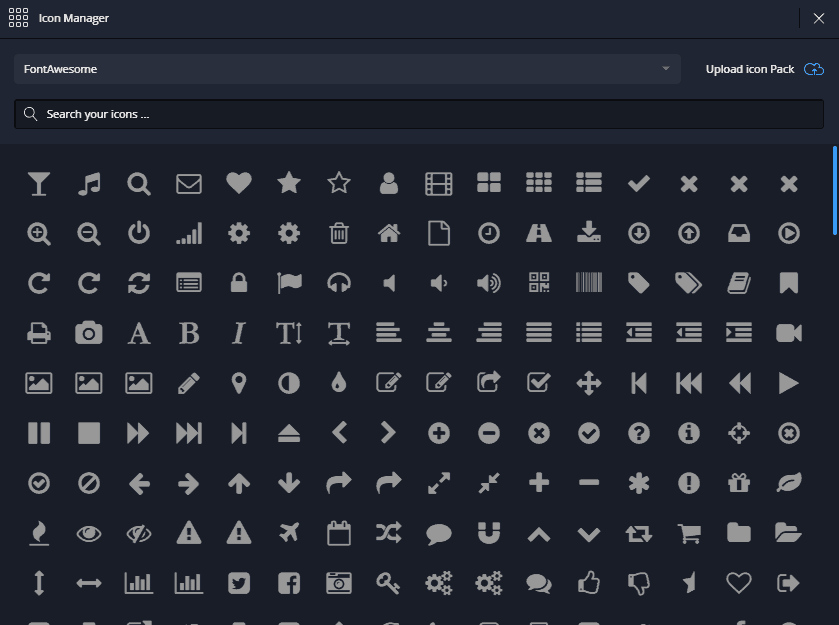
What additional features does the Novi’s system panel offer?
Changing the Workspace Size
You can press ‘Change Resolution’ button and see what your website will look like on different devices. It’s possible to choose from portrait and landscape mobile workplace, portrait and landscape tablet workplace, as well as desktop and desktop Full-HD workplace.
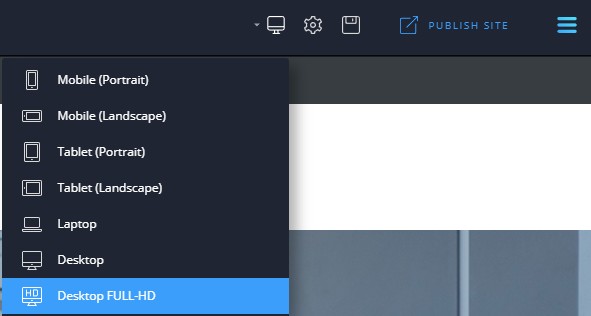
Improving User Experience
You can use layers to guarantee the best user experience. You can set the rules of insertion, movement, deletion, and other actions with the help of standard CSS selectors.
Downloading and Saving Templates
If you are developing a webpage for your clients and you need to give it to them, you can download it easily. Also, you can relocate the project to other devices. Undoubtedly, as the work on your website can take some time, you’re able to save it. Even when you’ve finished working with it, you can store it for future use.
Getting Updates
There is an auto updater, so you will get the latest version of this drag-and-drop builder. Moreover, the collection of HTML templates that you get is constantly upgraded.
What is Novi Membership?
Novi Membership is more than just Novi Builder itself. This membership makes you a part of the Novi Community and gives you access to multiple items, templates, plugins, and features. Furthermore, there are different membership plans, so you can choose the one that suits you most. The types of membership are:
1. Startup Plan that costs $29/year;
2. Advanced Plan that costs $49/year;
3. Developer Plan that costs $149/one time.
If you compare these plans, you’ll notice that while Startup gives you one multipurpose HTML template, Advanced plan will supply you with more than 20 HTML templates. Both Startup and Advanced plans are billed annually, while you have to pay for the Developer plan only once. Having purchased Developer membership, you’ll have lifetime access to the visual HTML editor, Novi plugins, free updates, and all Novi templates.
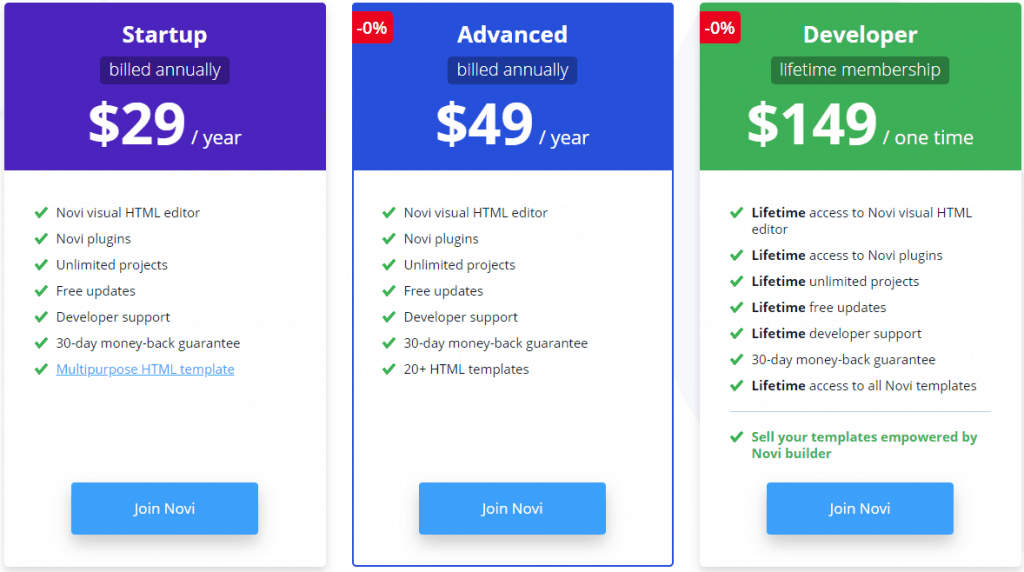
Sum Up
It is up to you to choose the plan according to your requirements and preferences. If you wish to create multiple websites, Developer membership will be more beneficial for you. In case your desire is to launch just one website, Startup membership will be preferable. In fact, purchasing the membership with a template will cost you almost as much as buying a single HTML template.
What is really charming is that you can experience the process of creating a website yourself, so try Novi Builder for free and make your decision. If something is not clear and you need to find out some specific details about the work of Novi, feel free to consult the documentation available.
To sum up, Novi Builder, a visual HTML website builder, will be suitable both for professional web designers and developers and for novices who want to create a website without much effort. Novi Membership gives you an opportunity to use the drag-and-drop builder and adjust your webpage to all your needs. Multiple layout options, various presets, elements, post types, and icons will guarantee creating a website in a short amount of time.
There’s no need to acquire coding skills to build a webpage, as the Edit mode of Novi Builder lets you visualize your website, and Preview Mode ensures the possibility to check all edits and changes before publishing your website. In short, owning Novi Builder will turn your launching a website into a fast and entertaining process.

