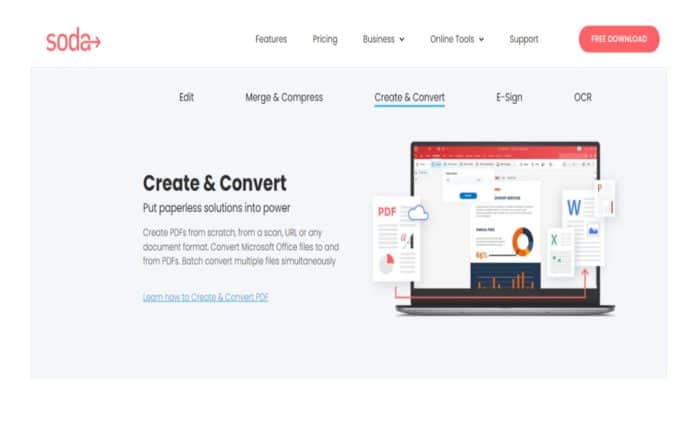Soda PDF is the first full-featured PDF solution that’s accessible both on your desktop and online, which is why it makes it to the top of our list. It’s equipped with all the advanced features you need to create and convert PDFs, edit your files, insert page elements, review and annotate your work, create digital forms, secure your PDFs, and use OCR. and even you can Unlock the text within images with OCR Best part.
in addition with Soda PDF you’ll get free software updates, and you can access your features online, through your web browser.
Exclusive Price: Soda PDF Was $149 Now $79
You save 47%
Pros
- Accessible on desktop and online, through any web browser
- Easy, fast and reliable PDF creation
- Converts to MS Office, image, and more
- Text editing and reviewing tools available
Cons
- Video embedding not available
Try for Free: 7 days
Operating System: Windows & Linux, online version macOS, & web browsers
Bottom Line
Soda PDF has all the features you need to easily convert, edit, review, and secure your PDFs on your desktop or on the go, on any connected device. Its one of our best PDF software editors
Soda PDF Review
In today’s digital world, PDFs are an essential part of doing business. That’s why it’s important to have a reliable PDF solution like Soda PDF. With Soda PDF, you can easily create, convert, edit, and sign PDFs. Plus, Soda PDF is available both online and offline. So whether you’re at the office or on the go, you can always access your Soda PDF documents.
Soda PDF is a fully functional PDF solution. That allows you to use your features both on your desktop and online apps. All you need to do to access your features online is to create a free account and you’re ready to work on your PDFs on the go.
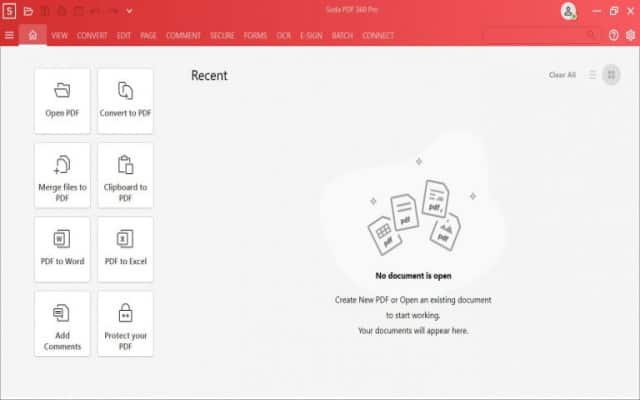
Plus, with its built-in integration with major cloud storage providers. You can easily save and access your files to/from your Google Drive, Dropbox, Box, and OneDrive accounts.
Not only does Soda PDF have great creation and conversion tools that can be used online. It also offers powerful editing, collaboration, and security features. These functions allow you to modify your documents as you see fit while protecting their content. You can add your personal comments, use redaction to permanently black out confidential information, set a 256-bit AES encryption level passwords, and even control permissions so others can’t edit without your consent.
Pricing
With an affordable. There are two pricing tiers to choose from, so you can find the perfect fit for your budget. And if you’re not sure which plan is right for you, you can always start with a free trial.
Soda PDF 360 standard: cost $59.95 yearly this plan gives you unlimited use of all features, free updates and support
Soda PDF 360 PRO: cost $79 (was $149.95) yearly this plan gives you unlimited use of all features, free OCR, generate forms, secure pdf, free updates and support
Edit & Sign Documents Online
Soda PDF also lets you edit your documents directly in the browser. Just open up your document in the online interface and start making changes. You can add text, images, shapes, signatures, and more. Plus, Soda PDF integrates with eSign services like DocuSign and Adobe Sign, so you can easily get your documents signed electronically.
Create Form
With Soda PDF, you can easily design forms that others can fill out. Just drag and drop form fields into your document and add your desired input options. You can also merge multiple documents into one PDF, extract pages from a PDF, and more.

This software has several additional features that make is stand out from the competition, including Bates numbering, 3D viewer mode, and batch conversion. The Bates numbering feature allows professionals to index their important documents by adding Bates numbers and automatic date and time stamps.
The exclusive 3D viewer mode mimics the page turning motion of a real book, so users can experience a unique way of reading PDFs on their devices. And as for the batch conversion tool, it saves users a lot of time by allowing them to convert multiple documents all at once.

Soda PDF is conveniently available in eight languages, including English, French, German, Spanish, Portuguese, Russian, and Japanese.
The Pro plan offers all the advanced features and functionality. Plus it comes with free software updates so you never have to worry about your software being up to date.
Summary
PDFs are essential for doing business in today’s digital world—and Soda PDF is the perfect solution for creating, converting, editing, and signing them. Affordable and accessible anywhere, offers a host of features to make working with PDFs easier than ever before.
Apart from Soda PDF features and services, something must be said about its interface – it resembles that of Word, making the features easy to find and use. The online version of the app is almost identical to the desktop app, which makes it very easy to navigate.
On a final note, Soda PDF support section includes searchable FAQs, video tutorials, webinars, and a useful online user guide. They also have a blog section that has many articles about working with PDFs. As well as interesting infographics about document management.