In the field of data recovery, R-Studio is a powerhouse. It has a wide range of useful features and technologies that will be explained in this R-Studio review that enables data recovery from even the most difficult data-loss circumstances. However, how successfully can it restore the missing data?
We’ll examine the features, effectiveness, cost, and support R-Studio for Linux offers in-depth. If you’re curious about what this program can do for you, keep reading.
Main Recovery Features in R-Studio
R-Studio comes with a ton of helpful features. There are so many that a new user can find it difficult to understand what most of them perform. But having many features at one’s fingertips allows a lot of functionality from a single program.
RAID Recovery
Before attempting to fix your RAID (0/1/4/5/6/1+0), you can retrieve and restore your data by setting up a virtual RAID within R-Studio.
Network Recovery
Computers with suitable operating systems and network connections can have their data recovered. Additionally, the restored data can be kept on the visitor’s computer or any other network site to which it is linked.
Disk Imaging
Make a file with a picture of your complete hard disc or selected disIn order to avoid additional data loss, you can use this to do recovery on an image of the disc rather than the actual drive.
S.M.A.R.T. Monitoring
Self-Monitoring, Analysis, and Reporting Technology (S.M.A.R.T.) data from your disc is monitored by R-Studio, which also notifies you of any possible faults. If your disc is starting to fail, you can use this to create duplicates of your data.
Hex Editor
The built-in hex editor allows users who know how data is stored and are confident to modify data directly.
Filter/Mask
Use a mask to find files based on their extensions rapidly. Use a filter to automatically mark every file of that kind as being recoverable if you wish to recover them.
R-Studio is a robust recovery solution that gives you access to all the tools necessary for data recovery.
How to Recover Data Using R-Studio
How does R-Studio truly perform, given that we know what it offers? R-Studio file recovery is the main focus, even though all of those extra features and tools are helpful for other jobs.
To conduct this test, we willfully erase three text documents from the Documents folder and three picture files from the Pictures folder. Additionally, let’s permanently remove them from the Recycle Bin.
1. Open the install file after downloading R-Studio.
2. To finish the installation, select Next and follow the on-scan instructions. When you’re done, open it.
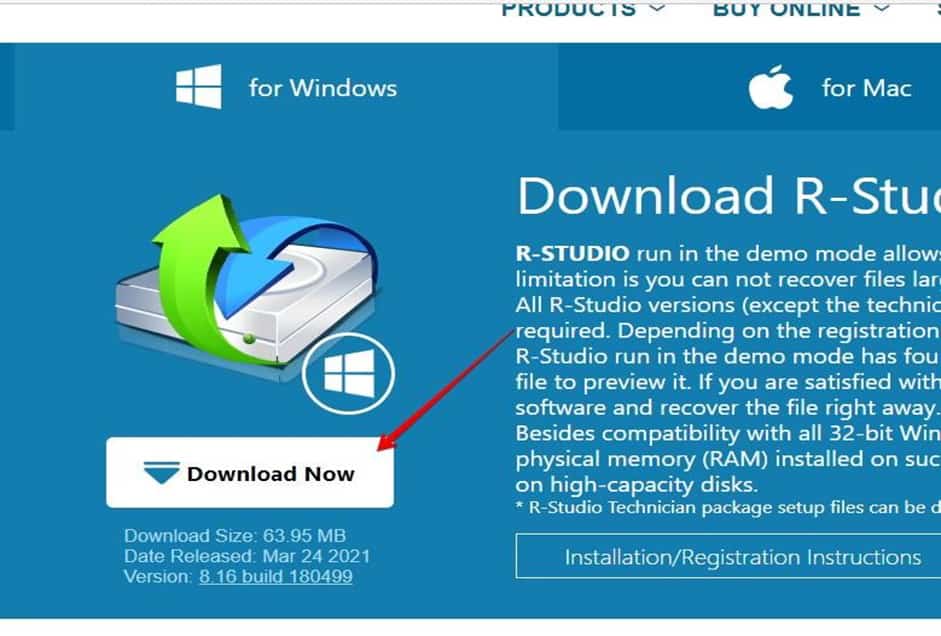
3. Choose the partition or disc with missing or deleted files. Select Scan.

4. Select Scan. You may change which area of the drive is scanned if you’re a technical user and like to customize the scan parameters.
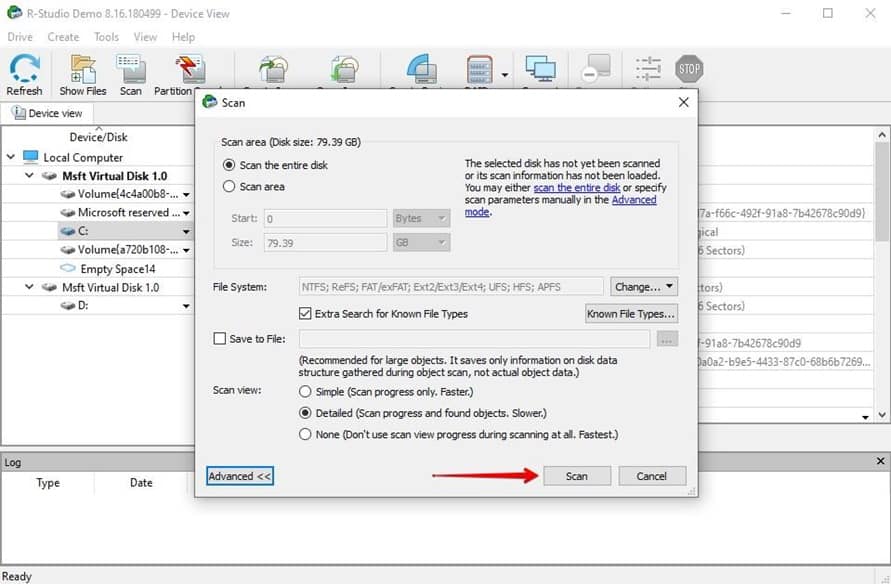
5. Click Show Files.

6. Use the Find/Mark function to automatically find and mark files for recovery depending on their type.
7. When ready, click Recover Marked.

8. Insert the output there. Hit “OK.”

Interface and User Experience
It’s incredibly simple to download and set up R-Studio data recovery. The application requires 932.8MB of storage space on your computer after installation, and the installation file is 63.95MB. The first time you view R-primary Studio’s interface, it may be overwhelming. It prioritizes providing the user with as much technical information as possible, which makes it seem convoluted and difficult to browse. Having this information close at hand can make your life simpler for recovery professionals. A lot of stuff is unneeded for the typical user who only needs to recover a few documents.
Security and Privacy
During the checkout procedure, R-Studio makes it clear that protecting your personal data is of the highest significance. SSL encryption shields your information from prying eyes while you complete the payment. Alternatively, you can pay through wire transfer, personal checks, bank draughts, or money orders if you’d rather not for security concerns.
Pricing and Plans
Mac and Linux Pricing
Deciding whether you use Mac OS X or Linux is considerably simpler. When the Technician license is considered, three licenses are available for each operating system. The NTFS and F.A.T. versions for Mac and Linux appear to have been discarded in favor of a single version incorporating both.
Conclusion
Hence it might be a very useful tool which helps you out when you get stuck in the problem of restoring lost data. With a plethora of features you can restore your lost data in chunks of minutes. Additionally, you can buy its premium version at low cost which will fulfill your other requirements. So why to waiting now also? Buy now to take its advantages.



