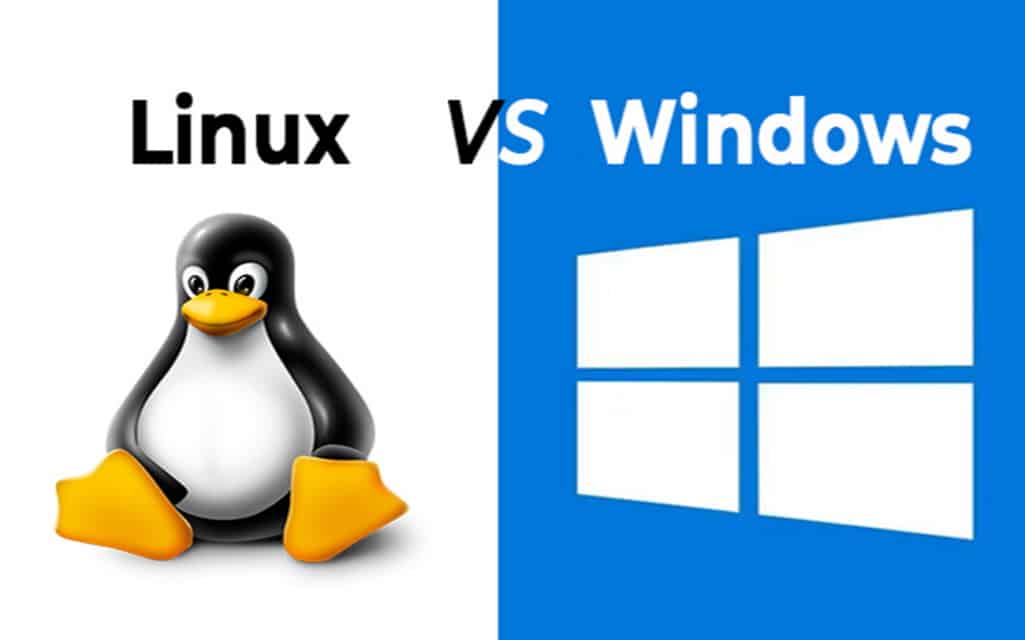Over the years, many discussions have compared Windows and Linux and how one is better than the other. Although both operating systems have pros and cons, choosing one suitable for your requirement is essential. When discussing the right OS for web hosting, we should consider all aspects before picking one. This guideline will introduce each web hosting OS to assist you in making a decision.
Moreover, if you are already familiar with Linux and Windows web hosting and want to take a step further in improving the performance of your website at the lowest prices, you can Buy VPS server for hosting to help you reach this goal.
Should I consider OS as a key factor when choosing web hosting?
The operating system is responsible for running your website. You can use different operating systems for your website, each bringing its specific advantages to the table. OS will directly affect your website’s performance, so you must ensure you choose the most suitable one.
What is web hosting?
Web hosting is the service that allows you to have your website accessible through the internet. When you get a web hosting plan from a provider, they allocate space on a physical server to provide you with the required resources. Aside from giving you resources, it enables you to store your website data on that server space.
Linux hosting vs windows hosting
Both Linux hosting and Windows hosting have their advantages; in what follows, we will briefly compare the two to help you choose one for your website. Additionally, If you want to know more about them, you can check out the Linux VPS vs windows VPS comparison guide.
Applications
The crucial question you should ask yourself is, what do you want to do with your website? This question can help you choose between Linux and Windows hosting. The software and programming languages they support are distinctions between Linux hosting and Windows hosting. When you use Linux hosting, you will get an operating system with support for PHP, MYSQL, and PostgreSQL, among other programming languages. Most people are more interested in using Linux hosting as it is more stable, reliable, and offers more features. Yet, if you want your operating system to support Microsoft products like Microsoft SQL Server or ASP.net, then Windows hosting might be the proper choice.
Proficiency
When choosing between Linux and Windows hosting, you should consider your technical knowledge. If you have enough experience and you are confident about your level of expertise, then Linux hosting is suitable. On the contrary, if you are a general user who wants to get your website up and running, count on Windows hosting since it is relatively more user-friendly and, according to the crowd, easier to maintain.

Control panels
Another difference between Linux hosting and Windows hosting is their control panels. Cpanel is the standard control panel for Linux hosting plans and VPS servers, among other plans. Additionally, other control panels like Direct Admin, WHM, and Webmin control can be used with Linux hosting. Windows hosting utilizes Plesk as its control panel. According to users, Cpanel is much easier to use than Plex.
Security
Even though Windows and Linux servers are both sufficiently secure, Windows hosting is more prone to be attacked by viruses. Linux can be more secure as it has fewer built-in features, making it less vulnerable to hacks. In other words, Linux has been designed better to solve security issues. Aside from thinking about which os is safer for your web hosting, another aspect you should consider is the type of security your web hosting provider guarantees.
Best Linux distro for web hosting
Picking the right Linux distro for hosting your website should be thoroughly considered. Here are the top three Linux distros you can use for your web hosting:

Ubuntu
Ubuntu is one of the most popular Linux distros you can use for personal computers and running web servers. In addition to providing a great user experience, this Linux distro includes various pre-installed software and drive encryption. It is worth mentioning that Ubuntu is well-known for its convenient and easy-to-use Graphic User Interface (GUI). You can also ask for additional support if you face any issues, making it easy for you to perform various tasks, including adding and installing packages.
Ubuntu is most commonly helpful for those with less experience in web hosting management or who enjoy the ease of using GUI. This popular Linux distro supports control panels like Webmin and VestCP.
CentOS
CentOS is another Linux distro that can help you with web hosting. This Linux distribution is built by the community and is based on RedHat Enterprise Linux. CentOs support various control panels, including cPanel, Webmin, and DirectAdmin.
As a Web hosting operating system, the considerable advantage that CentOs provide you with is stability and minimal possibility of system crashes. It is also essential to know that CentOS offers excellent customer support, not limited to forums. If you are running a mid-size or large company that requires a stable OS for your web hosting and do not want to make significant changes to your hosting environment, then CentOS is the right choice as it has long release times. Plus, it provides excellent documentation, helping you solve issues you may face.
Debian
Debian is an open-source and stable Linux distro known for its excellent packaging system. Like CentOS, Debian is a community distro, so new releases are public whenever they decide. This can help you to ensure you are using an entirely stable operating system for web hosting. As a default setting, Debian works as the server edition, which you can easily download and use.
Wrap up
This guideline was mainly focused on determining how choosing an operating system affects web hosting. Even though making this choice depends on multiple factors, comparing Linux web hosting and Windows web hosting made it clear the former is more suitable. At last, we introduced several Linux distros to help you pick the best appropriate one for your requirements.