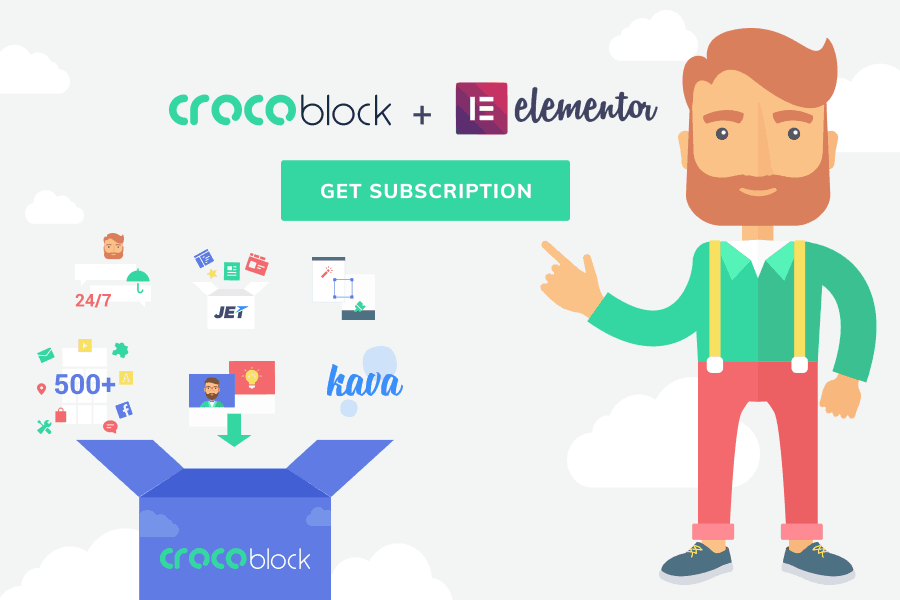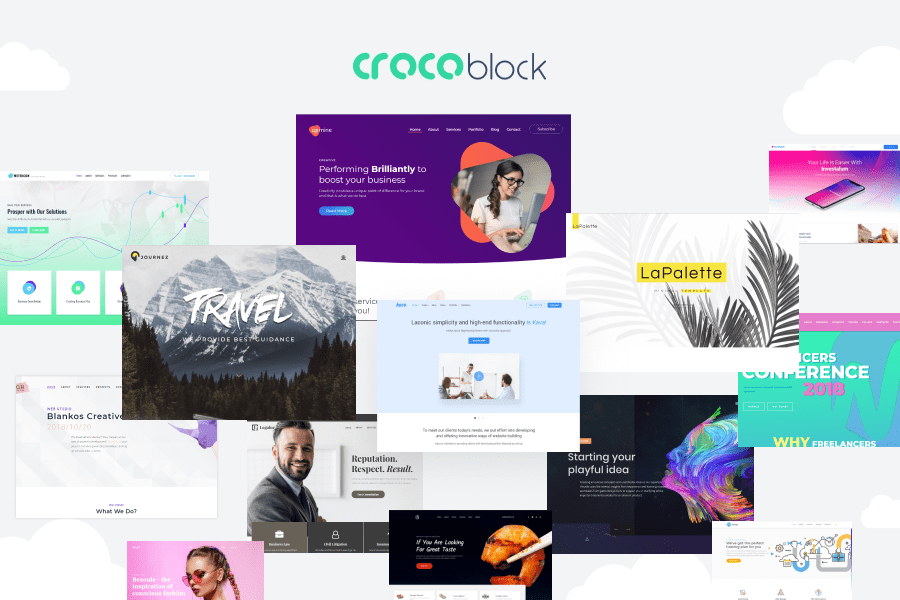It is hard to imagine people who would like to spend lots of efforts and time on something they don’t actually love. We are a lazy species and our laziness moves the progress forward. The story is just the same for the building a house and building a site.
Everyone is looking for an option to get his website up and ready in no time and without any hassle. Customizing a site without a website builder can be compared to inventing a bicycle. Why spend so much time and effort to do things that have been already simplified for you? Website builders are so popular because they make the entire website building process so much easier.
What is Elementor?
The website modelling niche is very perspective, so the number of newly launched page builders constantly grows. However the most reliable stay at the market and flourish. Elementor page builder is among them. There are more that a million of users who downloaded Elementor and preferred it to any other site building solution. The reward for such a loyalty is the ability to design vivid pages quickly and easily. Moreover, tons of add-ons and plugins that bring new advantages and boost Elementor’s functionality are constantly made by developers all over the world.
The main issue every beginner developer meets is lack of coding skills. It could be really hard to understand how the website is built with HTML and CSS only. So that’s why people are searching a cheap and easy way to reach high-end designs without coding knowledge and deep technical background. Here’s where our builder comes into the play and saves the day.
You can download a trial version of Elementor free of charge and design a single landing page with it. However, if you want a little more complicated and, let’s be sincere, more attractive website, you still would need some additional plugins, a professionally made template, a lot of time to check the documentation and accuracy to verify if all the software is compatible. Sounds boring, huh?
CrocoBlock makes sure you no longer need to do such a chore. It guarantees you a full access to the most powerful set of plugins and beautiful templates altogether. In addition, there is 24/7 friendly neighbour Spiderman support team super pumped to assist you anytime and solve any issues.
Let’s clarify what, actually, CrocoBlock is. In the plain language, it is a big box of web development goodies, some kind of an experienced worker toolbox – just for the website owner. It contains everything you may need to make a professional web resource with Elementor: a super efficient theme, a loose of useful plugins and a huge bunch of modules in one pretty package.
If you like the builder and use it in your work – CrocoBlock subscription will help you to turn your page builder into the ultimate tool to build any project from the ground up.
What is included in the CrocoBlock Service?
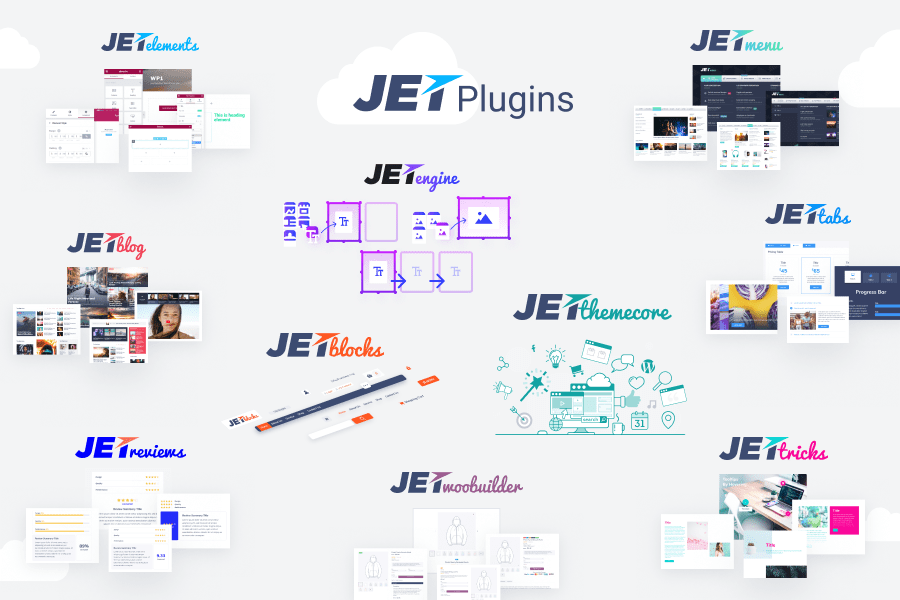 Let’s do a little “unpacking”. One of the most important features you will love CrocoBlock for is the complete collection of Jet plugins developed specifically to compliment Elementor page builder. Yeah, they expand the abilities of Elementor and transform it from a web development Pichu to the Picachu. Whether you are using a free or Pro version, the plugins will run smoothly in both cases, providing numerous widgets, ability to use pre-designed page templates and sections, and create any type of content via Elementor.
Let’s do a little “unpacking”. One of the most important features you will love CrocoBlock for is the complete collection of Jet plugins developed specifically to compliment Elementor page builder. Yeah, they expand the abilities of Elementor and transform it from a web development Pichu to the Picachu. Whether you are using a free or Pro version, the plugins will run smoothly in both cases, providing numerous widgets, ability to use pre-designed page templates and sections, and create any type of content via Elementor.
The development is still not finished, but so far CrocoBlock subscription offers 10 plugins for Elementor. Think it is not too much? Wait and look how many options they provide to the user.
Among the variety of Jet plugins there are two that step out of the line. Let’s talk about JetThemeCore and JetEngine plugins as the most important ones for CrocoBlock (and for the good of your website).
JetThemeCore. The Key to Building Websites
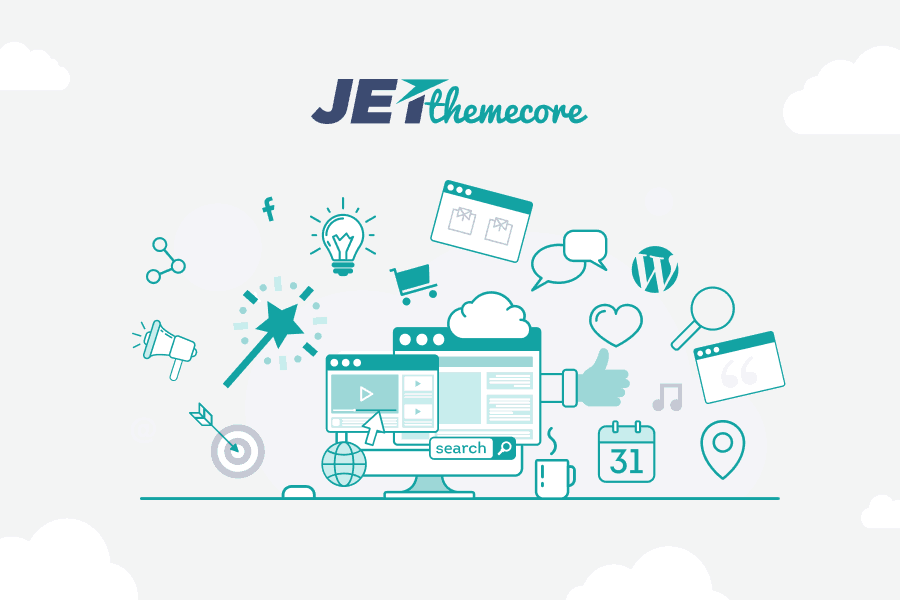 JetThemeCore is the foundation stone of all Jet’s and axial plugin of CrocoBlock subscription offers. It is a pure diamond in Elementor plugins crown. JetThemeCore is a basic extension, allowing you to work with all the page parts (yep, even with the header and footer blocks).
JetThemeCore is the foundation stone of all Jet’s and axial plugin of CrocoBlock subscription offers. It is a pure diamond in Elementor plugins crown. JetThemeCore is a basic extension, allowing you to work with all the page parts (yep, even with the header and footer blocks).
The circumstances won’t force you to search for the .json files (those are files for Elementor) elsewhere to use them on the page – you have them right in your reliable toolbox. Say no to any further efforts of seaking for fittable extensions – you will never need them again.
JetThemeCore is fabulous, but do not waste your time looking for it on other marketplaces. CrocoBlock service is the only place to get JetThemeCore plugin, so that is a unique offer. Lots of CrocoBlock clients have already been using this plugin and feel themselves on the top of the world.
3 Reasons to Love JetThemeCore
- The Magic Button
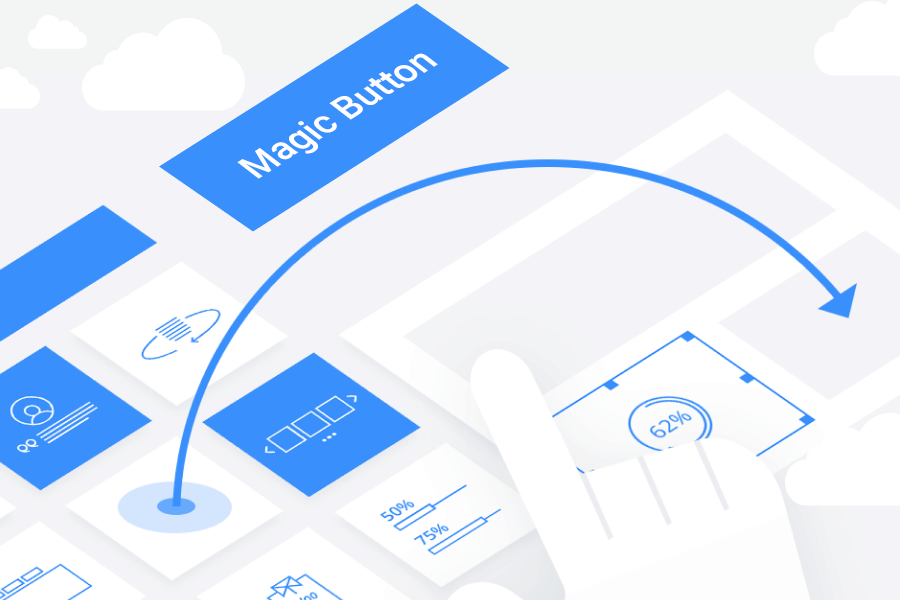 All you need is love to do is install JetThemeCore, open Elementor main menu and click the Magic Button. That’s it! Now you have access to a huge collection of pre-made modules and pages developed specifically for Elementor.
All you need is love to do is install JetThemeCore, open Elementor main menu and click the Magic Button. That’s it! Now you have access to a huge collection of pre-made modules and pages developed specifically for Elementor.
This button allows you to enter the library of pre-designed web page elements you could freely download and customize according to the general website style. Every element is professionally designed and in some words unique. However if you don’t like some part of it – you can customize it according to your purposes with a few movements of the mouse.
All the sections and page templates are well-structured and categorized, so there is no problem to select the one you need from the big set of Home, About, Services pages, and etc.
- Headers& Footers
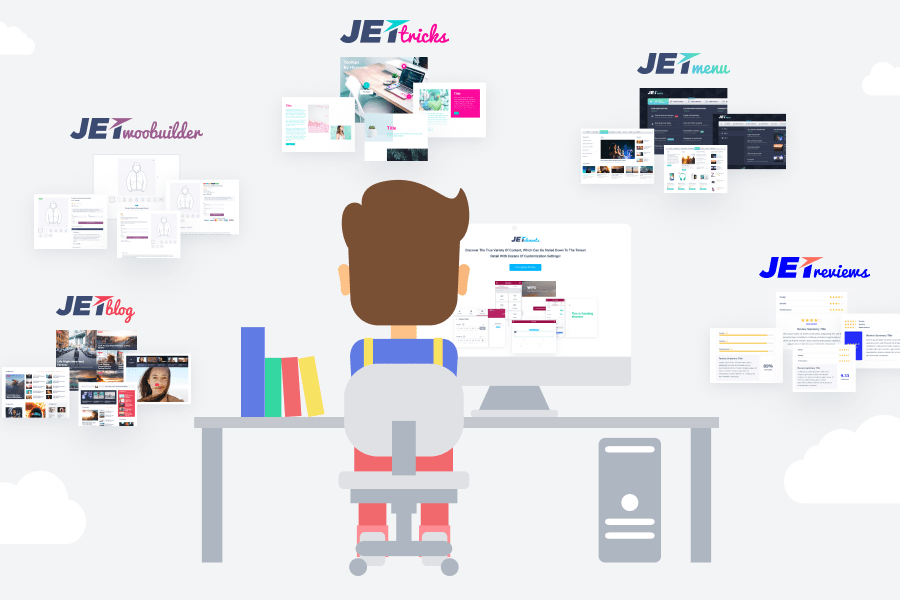 The feature that is especially loved by users about JetThemeCore is the ability to work with theme parts. It add the functionality allowing the possibility of creation of header and footer templates. And afterwards you can assign them to multiple pages according to your business needs. For example, you can design two miscellaneous headers and apply them to different pages, matching the style of both.
The feature that is especially loved by users about JetThemeCore is the ability to work with theme parts. It add the functionality allowing the possibility of creation of header and footer templates. And afterwards you can assign them to multiple pages according to your business needs. For example, you can design two miscellaneous headers and apply them to different pages, matching the style of both.
- Archive and Single Post Page Templates
With JetThemeCore plugin, it is easy to create Archive and Single page templates to showcase your posts. With the dynamic widgets included, you can create Archive pages with no hassle.
JetEngine. Not your ordinary Elementor tool
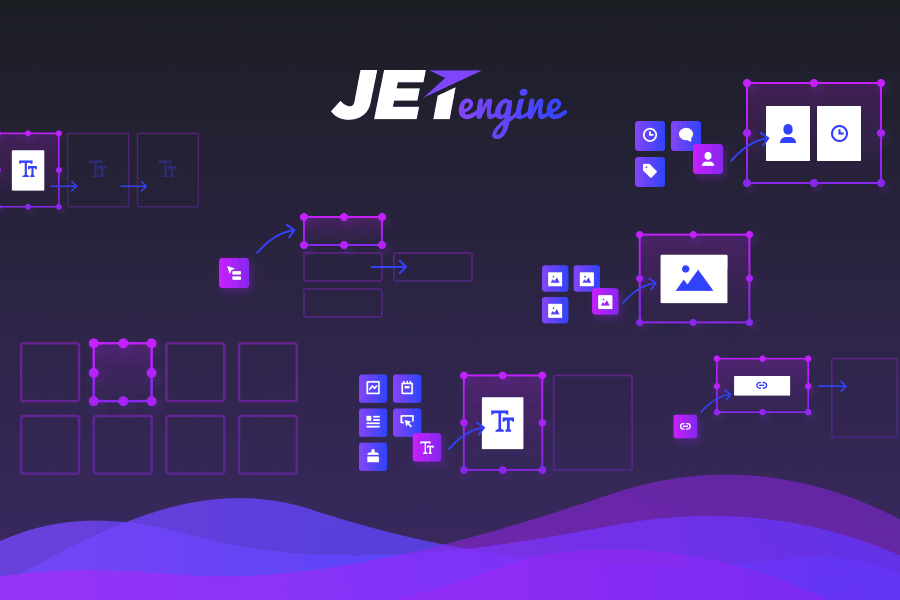 Adding custom fields, meta boxes, adaptable post types, and taxonomies – each of those functions needed a separate plugin before.
Adding custom fields, meta boxes, adaptable post types, and taxonomies – each of those functions needed a separate plugin before.
Thanks to CrocoBlock subscription with its JetEngine plugin, you won’t be needing anything else. You just have to install JetEngine and start creating changeable post types, custom fields, meta boxes right from the inside of your WordPress Dashboard.
You might be curious how to connect it to Elementor. JetEngine allows building custom post type and taxonomy type templates with the help of special widgets for displaying dynamic content.
Select the content you want to display (e.g., meta field, thumbnail, and etc), and all the custom posts or taxonomies will have the same fields and overall look while displaying different content. Your styles will apply to all the custom posts or taxonomies.
To add more, you will be able to make listing and grid layouts out of custom types of posts and taxonomies with the help of the special widgets.
More Plugins for Elementor. More Power to You
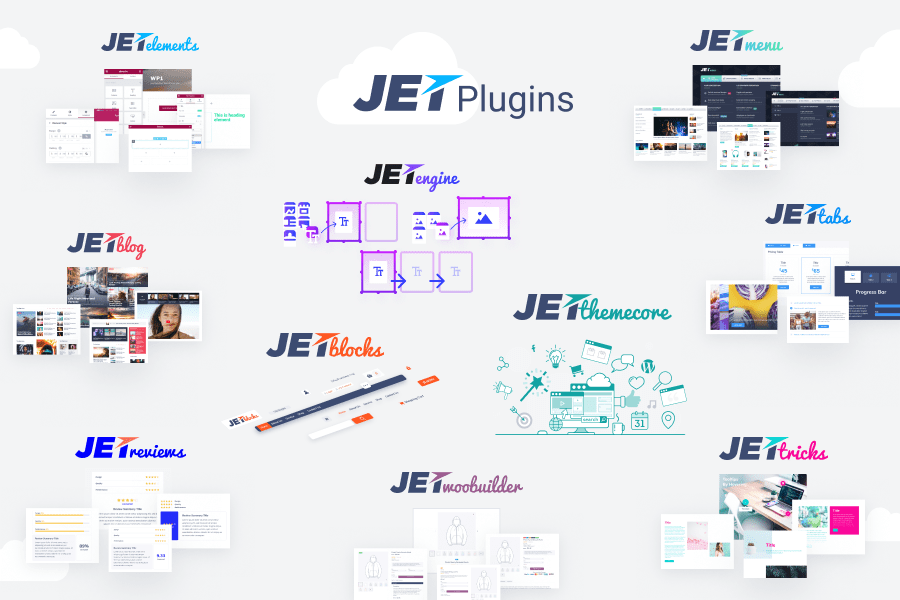 Another Jet plugins included in CrocoBlock subscription are still helpful to add all kinds of content: from mega menu to sliders, dynamic posts layouts, visual effects, etc.
Another Jet plugins included in CrocoBlock subscription are still helpful to add all kinds of content: from mega menu to sliders, dynamic posts layouts, visual effects, etc.
Check out their features and functionality options:
- JetElements is a set of 35 widgets to display different types of static and dynamic content. It is easy to include various types of sliders, post and images carousels, various image layouts, contact forms, subscription forms, timelines, etc.
- JetMenu allows editing menus with both Elementor-built headers and the standard WordPress ones. However, the main feature of this plugin is mega menus creation. You can add text, images, and event videos to the menu field and then display the created template as a mega menu.
- JetBlog is a great tool to add dynamic content to the pages created with Elementor. Showcase the latest publications in the form of attractive post tiles and listings. With JetBlog, you can work with custom fields and custom types of posts.
- JetBlocks will add tons of useful extra widgets to enhance the appearance of your website with Elementor. With JetBlocks, you can create sticky headers and sections to be visible when the page is scrolled up and down.
- JetTabs is a good solution if you want to make content look more compact and well-structured. With the widgets included, you can add and customize fancy tabs, smooth accordions or section switchers to the pages built with Elementor.
- JetReviews adds Review widget to Elementor customization menu and allows to add and edit the appearance or reviews using this page builder.
- JetTricks is useful if you want to add eye-catching visual effects and animations to the pages created with Elementor. You can apply Parallax effect not only to sections but also to specific widgets. Another thing is the Section Particles effect, that makes it possible to enhance the section’s background with animation.
More Demos on Any Given Topic
CrocoBlock is the right resource to look for the skins designed specially for Elementor. Every skin includes a set of unique pages (About, Home, Services, Blog, Contact, etc) that can be easily applied and edited to your needs.
Currently, there are about thirty gorgeous skins, dedicated to various areas and niches. Every week that number will grow, so be ready for the regular delicious updates!
Ofcourse, you can use Elementor to shape the look of every element of available skins. And, in the case you wish to add a new page from another theme, Magic Button can do this. Isn’t it simple enough?
Kava Theme. Made to be Free
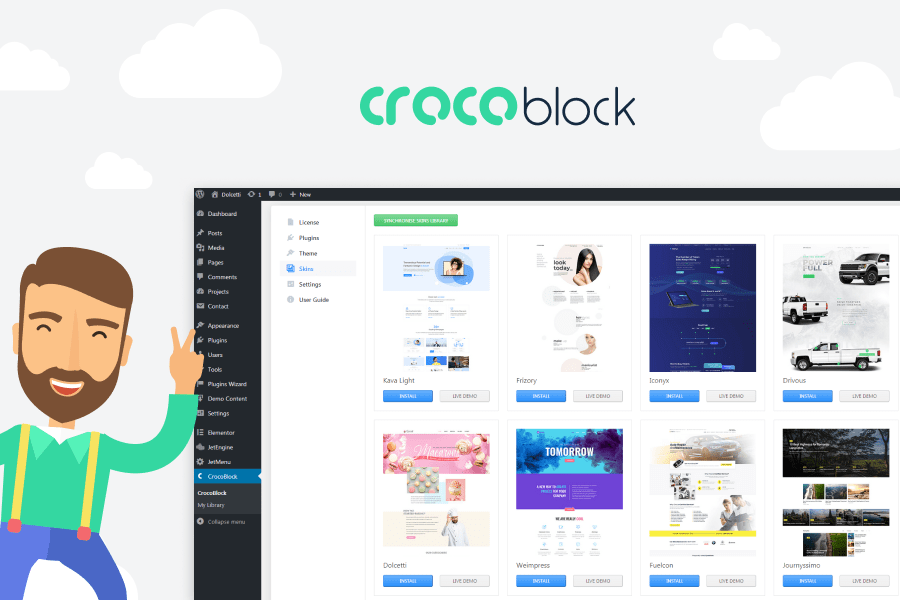 Everyone likes presents, so that’s why CrocoBlock adds a marvellous Kava theme into the subscription pack. The theme works smoothly with Elementor (no matter free or pro version), can be transformed into an online shop with WooCommerce, and includes more that fifty blog page layouts. If you do not want any hassle, you can simply select one of the Single post page and blog page layouts, and go with it!
Everyone likes presents, so that’s why CrocoBlock adds a marvellous Kava theme into the subscription pack. The theme works smoothly with Elementor (no matter free or pro version), can be transformed into an online shop with WooCommerce, and includes more that fifty blog page layouts. If you do not want any hassle, you can simply select one of the Single post page and blog page layouts, and go with it!
You don’t need to pay a single dollar for Kava theme, so you are welcome to download and use it.
Crafted with Love for Elementor
CrocoBlock service is an single product which includes all the tools you might need while customizing your website via Elementor page builder. It’s a complex of products that is super helpful when you launch any project with no technical background.
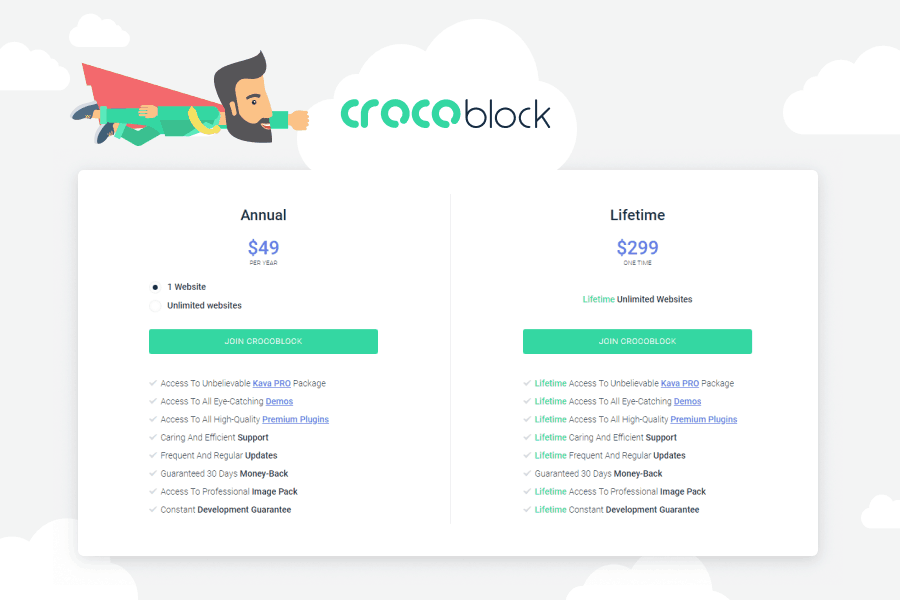 Be ready to meet amazing features and great functionality either with a free version or a pro one.
Be ready to meet amazing features and great functionality either with a free version or a pro one.
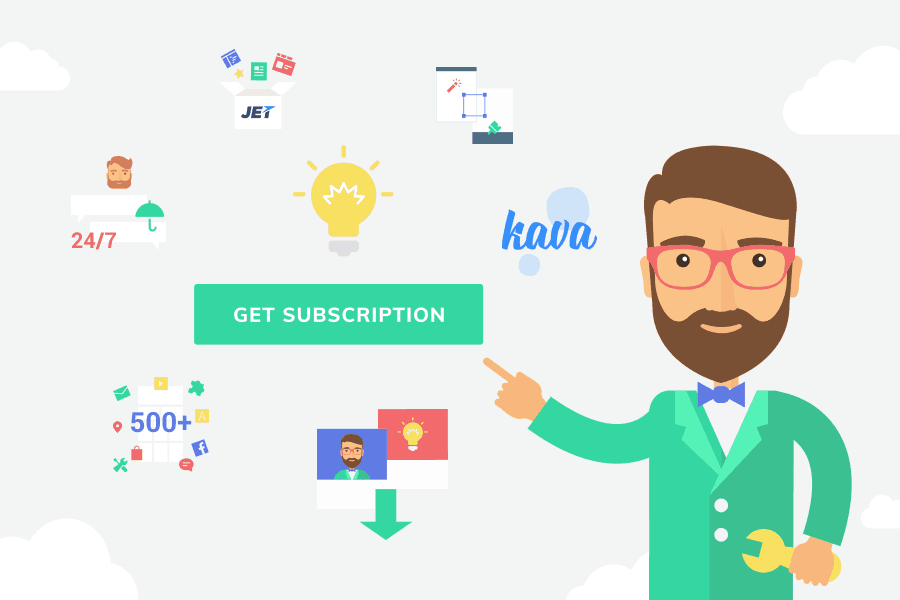 Try CrocoBlock pack to build a website from header to footer. If you are a fan of Elementor, you’ll definitely love CrocoBlock service.
Try CrocoBlock pack to build a website from header to footer. If you are a fan of Elementor, you’ll definitely love CrocoBlock service.