When we compare the times of today and the past, faxes have lessened quite a lot due to the recognition of much-advanced communication media like emails. But it’s not like a fax is completely finished. People who realize its safety importance and adore it more than any other forum, they still use it for their official talks and discussions.
The safety and security that the fax provides are over anything else. And that is why people like you and us still believe in its utmost benefits and continue to use it to convey and transfer our official files.
And faxing techniques have evolved too. Faxing has become easier and easier than it was in the past years. When it first came in the nineties, faxing was a tiresome process. You had to buy a fax machine and maintain it too. That costs a lot of money and effort as well. Furthermore, there were these absurd necessities of paper, toner, and ink too which were needed to keep fax machines going.
Why would one want a fax machine to fax documents when that could be effectively done without it? Windows is the most popular and widely used OS. Now, Windows can also be used to send and receive faxes. All the recent versions are Windows 7,8 and 10 support faxing. Here we will restrict this guide to Windows 10 only. In this guide, you will get each and every detail there is to know to start transferring faxes through Windows 10.
How is Online Faxing Better Than Fax Machines?
You might be wondering why we are pressing so much on Windows 10 fax when the world already knows of away and that is, to fax through fax machines. Well, the answer is simple. With new innovations come more convenience and ease. Hence, to make things easier for you, Windows 10 fax was introduced.
Talking about fax machines, they are nothing but a hassle and fuss. First, go and buy a fax machine, then set it up wherever you want either at home or at the office and then maintain the machine itself and paper, toner, etc. All that fuss and trouble just for sending a fax.
And in the case of Windows 10, there is nothing like that. No trouble of buying something new, you can fax from computer or any device of yours that has Windows 10 installed (which is commonly available). Neither do you have to waste any of your time on setting anything up? See, Windows 10 fax is that much easier. Additionally, you no longer need to print hard copies of your document in order to fax. Windows 10 can fax soft copies. So here too, Windows 10 fax takes the lead.
CocoFax – Windows 10 Faxing Now Easier Than Ever
CocoFax is an online Fax administration that permits everyone to transfer fax to anybody with a free fax number that it provides. CocoFax is a fax software for Windows 10 that is at the top of the market. It is an inventive arrangement that exploits the present innovation and joins it with the old fashioned love for fax.

CocoFax takes care of its users’ convenience first and that is why it allows its users to use its amazing faxing services on a variety of devices including computers, laptops, tablets and even mobile phones. And it not only works on Windows OS, but CocoFax also operates and provides its faxing services effectively on Mac OS as well.
Talking about its popularity and notability, CocoFax has millions of users worldwide who use its amazing services to deliver their faxes worldwide.
And that is why CocoFax has also been featured in a lot of big international news sources like Forbes, Tom’s Guide and the New York Times, to mention a few. And that is not it. CocoFax has a lot more that it offers. You can get to know all about it by visiting www.cocofax.com. You can also opt for more faxing choices there.
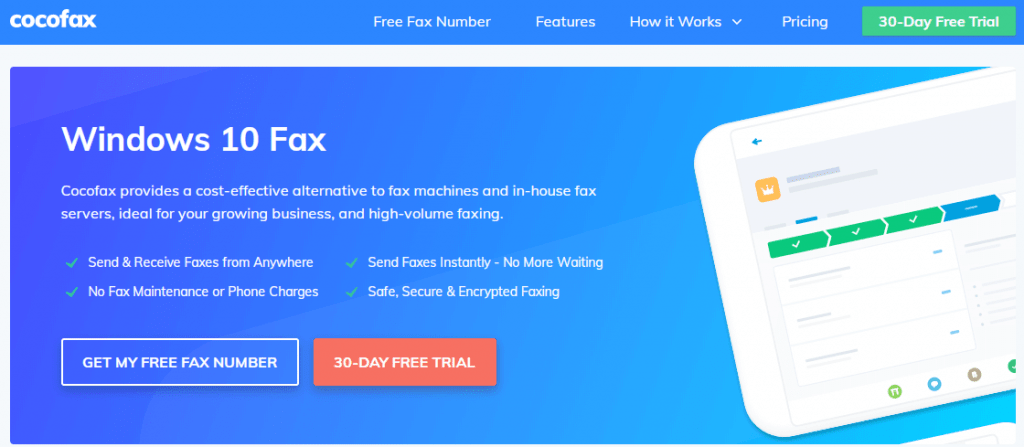
Well, there are certain necessities For using CocoFax’s fax service for Windows 10 effectively. In the event that you wish to deliver fax utilizing CocoFax through Windows 10, you will require a laptop or a computer running Windows 10 and an internet browser on the device. You will definitely be needing web access because CocoFax is an ONLINE fax service.
Furthermore, you will be needing a CocoFax account alongside a fax number. Try not to stress, CocoFax lets you pick your own fax number!
Windows 10 Fax Using CocoFax Online Dashboard
There are more than one way to fax through Windows 10 using the services of CocoFax. However, the most effective method is to make use of the online dashboard that it offers. To utilize Fax on Windows 10 through the CocoFax web, you should simply follow these simple steps and then you will be all ready.
Step 1: Open any internet browser that you use on your Windows 10 PC. Visit CocoFax’s site and get a membership plan for CocoFax. CocoFax offers a free 30-day trial on the off chance that you need to check it before you get it.
When you get a CocoFax account, CocoFax will give you a fax number completely free of cost! Indeed, you can pick your own fax number from the choices CocoFax gives.
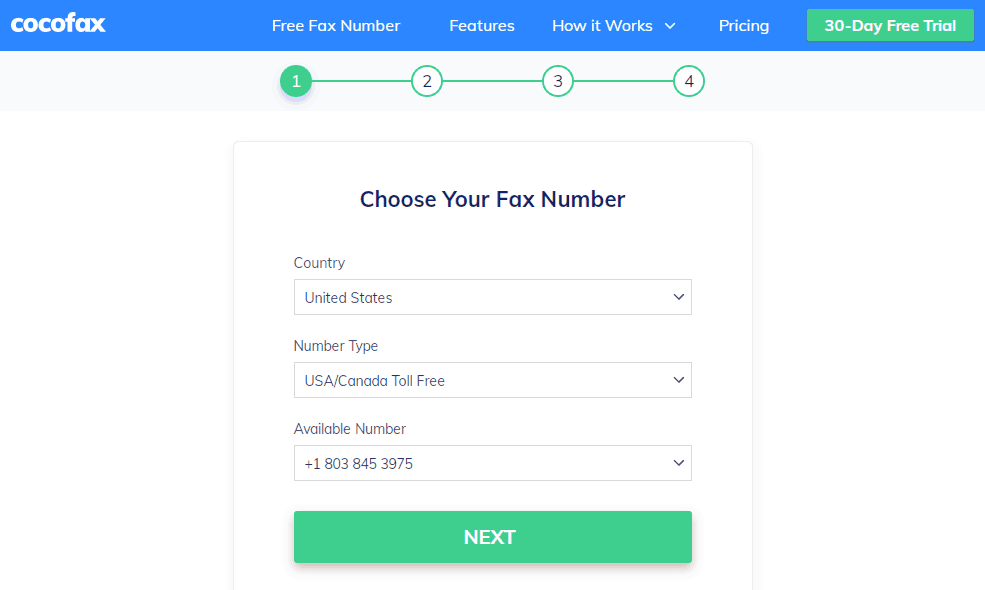
Step 2: Go to your online dashboard and upload the archive that you wish to Fax. It very well may be of any format dependent on your need, regardless of whether it is pdf, doc, docx, xls, xlsx, png, jpg. You can also write a top note in the ‘Subject’ field for the recipient to see.
In the ‘To’ field, enter the fax address of the collector who will get the Fax. When you do, click on the send button.
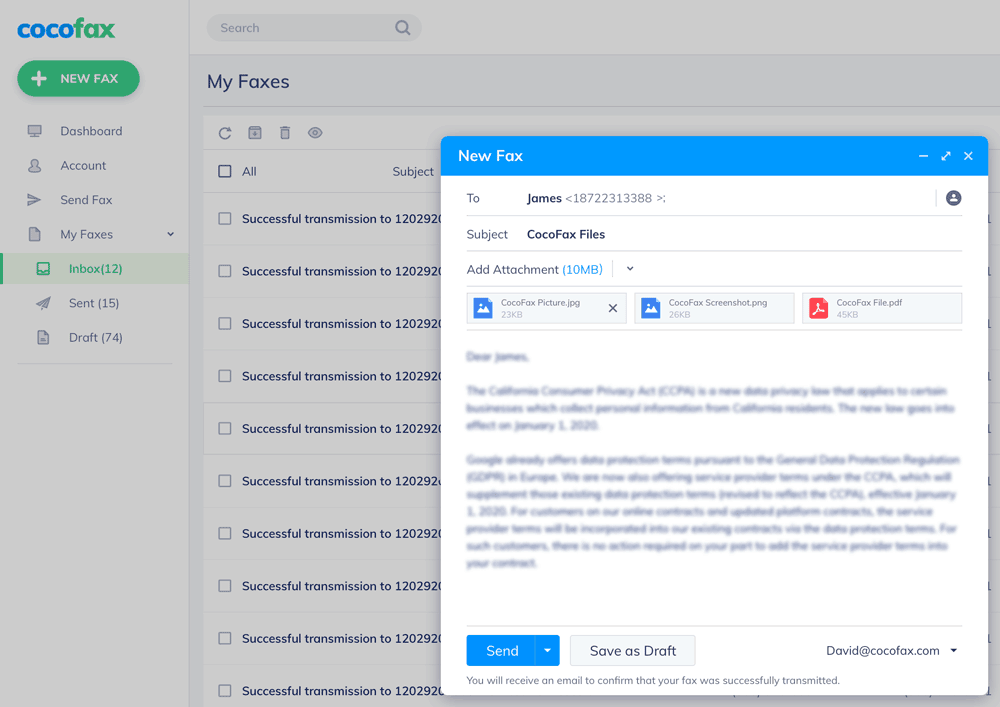
You will at that point need to hang tight for CocoFax to dial the beneficiary’s Fax for your benefit. When the Fax is obtained by the objective machine, CocoFax will affirm it to you with a successful delivery message. In the event that the Fax was not effective, CocoFax will tell you that too alongside the date and time of the Fax endeavor.
Conclusion
Utilizing Fax on Windows 10 is much simpler than utilizing a genuine Fax machine. Also, on the off chance that you use CocoFax administration, the entire procedure goes to an unheard-of level of solace. You will definitely love faxing it.

