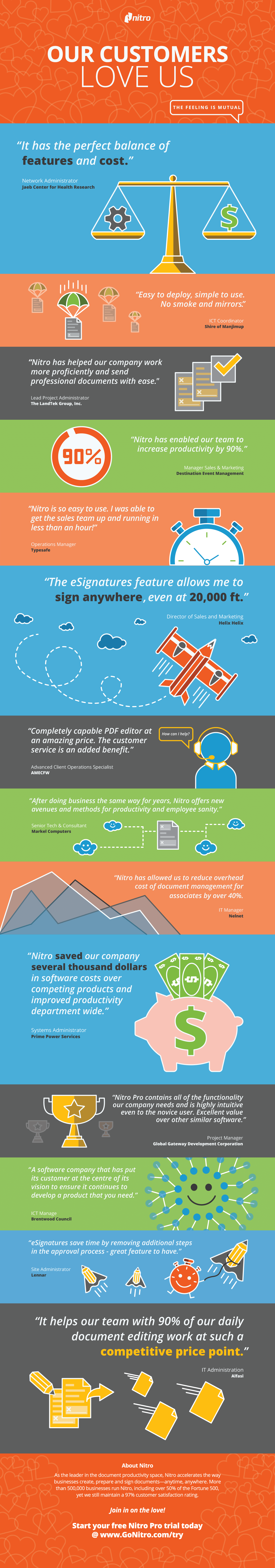In the digital age, the ability to seamlessly handle PDF documents is a non-negotiable aspect of business operations. For small businesses, finding an efficient, cost-effective software solution that can handle the complexities of PDF management is a must. One name that has been consistently at the forefront of the PDF software industry is the new Nitro Pro. Which we will review in detail below.
Nitro Pro offers a comprehensive suite of features tailored to meet the needs of individuals and small businesses. It includes tools for PDF creation, editing, and document conversion, empowering users to handle various tasks efficiently. One of its standout features is the advanced PDF Editor that comes equipped with eSign capabilities and analytics, allowing for seamless document management. Additionally, Nitro Pro encompasses all the essential features essential for streamlining workflow and enhancing productivity.
Upon purchasing and using Nitro Pro, users can expect to experience a plethora of benefits that come with the software. Here are some of the most notable pros and cons associated with Nitro Pro for small businesses.
Pro
- Seamless PDF creation
- Advanced editing capabilities
- User-friendly interface
- Integration capabilities
- Supports all significant file formats
- Electronically sign and secure documents
Cons
- Nitro Pro may be more challenging for PDF novices
- Billed annually, not on a monthly basis.
Try for Free: 14 days
Operating System: macOS, Windows
Best Price: $14.99 /per user / month /billed annually
Bottom Line
Overall, Nitro Pro is an excellent choice for small businesses looking for a robust PDF solution. It offers a comprehensive suite of features that caters to the needs of individuals and small businesses alike. With its advanced PDF editor, integration capabilities, and eSign functionality, Nitro Pro can significantly streamline workflow and enhance productivity for small businesses.
A Deeper Look at Nitro Pro’s Array of Features
Nitro Pro, offered through an annual subscription, stands out as more than a mere PDF reader or editor. It serves as a comprehensive document solution tailored to enhance your business processes. Nitro Pro is a crucial tool for individuals and medium-sized teams.
PDF Editing and Creation
One of Nitro Pro’s marquee features is its robust editing and creation capabilities. With a familiar user interface that mirrors the most widely-used word processors, Nitro Pro users can edit text and images in their PDF files, just as they would in a regular document. The ‘Track Changes’ function is especially beneficial in collaborative processes, allowing users to keep tab on all document amendments. and Export PDFs to Word, PPT, Excel, and other image formats
Creating PDFs from scratch is also a breeze with Nitro Pro. Users can simply drag and drop content from a variety of file formats, or utilize Nitro’s templates to assemble professional-looking documents in no time.
Document Conversion
No business operates within a vacuum of a single document format. Nitro Pro recognizes this, offering robust document conversion capabilities. It can convert PDFs into diverse file formats including Microsoft Word, Excel, and PowerPoint, as well as image files like JPEG and TIFF, maintaining original formatting with precision.
Batch conversion is also possible, allowing you to convert multiple files simultaneously, saving valuable time in a busy business context.
E-Sign Features
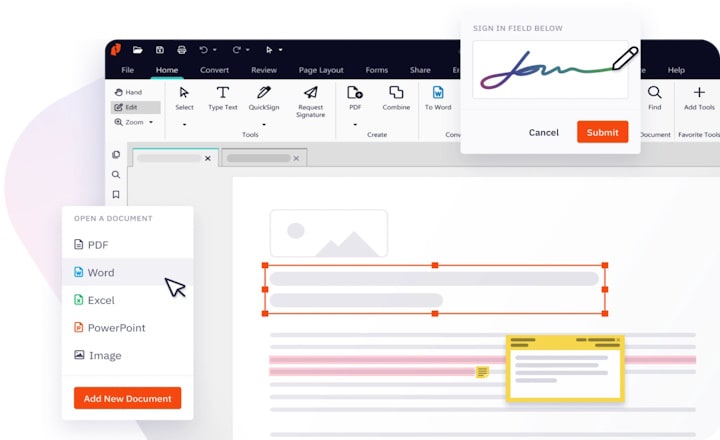
In a world that is progressively less paper-dependent, e-signatures are integral to business workflows. Nitro Pro’s eSign features facilitate the entire signature process within the PDF software, from signature requests to signature approvals.
For small businesses, this means enhanced efficiency in document turnaround times and a significant reduction in the use of physical resources. Nitro Pro’s eSign tools are legally binding and fully compliant with eSignature laws globally.
Collaboration Tools
Collaboration is made simple with Nitro Pro. Cloud integration enables multiple users to work on the same document simultaneously, fostering a real-time collaborative environment.
Users can add comments and mark-ups, compare document versions, and integrate with collaboration platforms like SharePoint and OneDrive. The collaborative tools ensure that the document lifecycle is smooth from creation to approval.
Security Measures
Data security is paramount, and Nitro Pro takes this seriously. It offers features like password protection, redaction tools, and certificates to ensure the confidentiality and integrity of your documents.
Nitro Pro’s security features are vital for small businesses that handle sensitive information, as they provide a comprehensive solution for ensuring compliance with security regulations and safeguarding company and client data.
Seamless Integrations
No tool operates in isolation, and Nitro Pro’s range of integrations with key business applications is a clear strategic advantage. It seamlessly connects with email clients, Microsoft 365, Google Drive, Dropbox, iManage and collaboration platforms, and document searching tools, providing a cohesive ecosystem for small business productivity.
The new Nitro Pro VS Nitro PDF Pro
Nitro Pro, the successor to Nitro PDF Pro cost of $179 available for a one-time purchase, highlights the distinctions between the two versions. Nitro PDF Pro, a desktop version, offers essential PDF editing and conversion tools for Windows and Mac. In contrast, Nitro Pro, an all-in-one subscription, excels with its wide range of advanced features. These features encompass comprehensive editing capabilities, robust conversion options, enhanced security measures, convenient form-filling tools, electronic signature functionality, and seamless PDF sharing across multiple devices.
User Experience and Case Studies
The true test of any product is its real-world utility. Small businesses that have integrated Nitro Pro into their workflows report notable efficiency improvements and cost reductions. Case studies illustrate how Nitro Pro has facilitated smoother interactions with customers, faster contract turnaround times, and reduced errors in document handling.
Comparing Nitro Pro with Competitors
Nitro Pro’s extensive feature set puts it at the forefront of PDF management solutions. When compared to competitors, it stands out for its all-in-one subscription model, which includes features for editing, conversion, security, and more, at a competitive price point.
Integrating Nitro Pro into Your Small Business
Adopting a new software solution requires thoughtful integration into existing workflows. A step-by-step approach can help in onboarding team members and realizing the full benefits of Nitro Pro. Strategies for implementation include training sessions, creating user guides, and leveraging Nitro Pro’s customer support.
Tips for Maximum Efficiency and Cost Reduction
To truly make the most of Nitro Pro, small businesses can implement several strategies. These include setting standardized company templates to optimize the creation process, utilizing batch tools to handle multiple documents at once, and customizing the user interface to suit specific business needs.
Final Thoughts and Recommendation
Nitro Pro offers an exceptional suite of PDF management features that are tailored to the needs of small businesses. Its seamless integration, user-friendly interface, robust security features, and cost-effective subscription model make it a practical choice for businesses looking to enhance document management.
The case for Nitro Pro is clear. In an age where paperwork is being replaced by digital documents, having a versatile and efficient tool at your disposal is critical for staying competitive. For small businesses looking to take control of their PDF documents, editing, conversion, collaboration, and security, Nitro Pro is a prime solution to consider. Don’t take our word for it—try it out and see the difference it can make in your daily operations.
Start your Nitro Pro trial today and unlock the potential of your business documents.