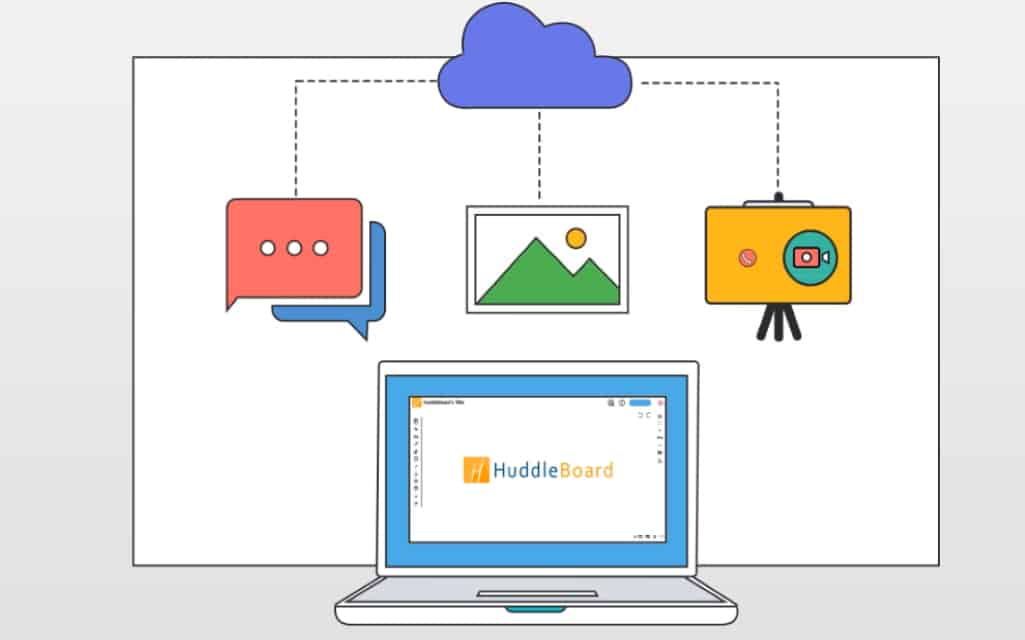The world has become a smaller place, indeed. With smart technology all around us, it was only a matter of time before the humble whiteboard got a digital makeover. And boy! What a makeover it has been.
From hanging on walls of classrooms and boardrooms to becoming a must-have for all telecommuting teams and students, the ubiquitous whiteboard is now more than just a piece of office equipment, it has become an intrinsic part of the education, as well as the corporate world.
But what should one keep in mind before choosing the right kind of online whiteboard? Let’s find out.
Communication Channels
The real reason why online whiteboards were so well received by the education and corporate industries, was the ease with which they enabled collaboration. Effective communication is the foundation of any great collaboration, and a great online whiteboard should easily facilitate that.
Imagine your remote design team getting stuck on an important project owing to the lack of communication mediums within their virtual whiteboard. Waiting for an email or phone call only adds to the delays. So always look for an online whiteboard that not only provides a collaborative environment but also delivers on seamless communication. Features like audio-video conferencing, annotations or even an in-built chat functionality can prove their worth in crunch times when quick communication is crucial.
Accessibility
There has been so much talk about the effectiveness of virtual whiteboards and how they are giving telecommuting a new meaning all together. However, for online whiteboards to be effective, the need to be omnipresent is a must. Meaning, your virtual whiteboard should free you from the shackles of a classroom or an office cubicle.
This is possible when the application works with total ease on the platform of your choice. Need to provide some critical feedback for an ongoing project, while you’re on the move? Whip out your mobile phone, access the project on a smart online whiteboard and pass on your views. That’s the kind of accessibility a modern-day collaboration platform should be able to provide. An excellent online whiteboard should allow access from mobile devices, laptops, PC’s and should also work across all popular operating systems.
Customisation
While a virtual whiteboard makes way for easy collaboration, the promise of a customised user experience remains missing from many of these applications. Why is customisation such an essential aspect of online whiteboards? For starters, online collaboration thrives on teamwork and with multiple minds working on the same projects, tracking individual contribution becomes a pain.
With customisation options like pen colours, fonts or highlighters, fully customisable online whiteboards offer remote teams and classrooms a distinct advantage. Virtual whiteboards that also allow the use of images, documents and other files, add to the overall value of the application many times over.
Security
There’s no doubt in the fact that virtual whiteboards have made online collaboration much easier and fruitful. However, with the advancement of technology, security threats have also been on the rise. With remote teams sharing sensitive data within themselves, the danger of its safety always looms large.
While deciding upon an online whiteboard for your organisation, it will be prudent to check for signs like multi-layered protocols, encrypted servers and multiple authentication techniques. With stringent security measures in place, you will have one less thing to worry about, namely data security.
Engagement
The modern age is all about engagement. Be it with your customers, or even your employees. With online whiteboards, this aspect becomes all the more important. Owing to the nature of remote teams and classrooms, people can quickly veer off-topic and meander into unproductive tasks that cause delays and anxiety.
An online whiteboard that captures the imagination of its users is essential for timely task delivery. A productive brainstorming session, an important class lesson or that detailed kanban board, a highly engaging experience benefits all. While choosing the right online whiteboard, look for aspects that allow easy visual representation along with smart features like screen sharing and document sharing.
In conclusion
You will be spoilt for choice while looking for an online whiteboard. Your decision should be made on the basis of your requirements rather than what’s on offer. Always contact the application creators to seek answers for particular problems that you need to be solved through an online whiteboard. We hope this list helps you in your search for the best online whiteboard for your needs.