You won’t need to lose your favourite pictures, important documents, or apps data when switching to a new mobile, as here is the best software to perform the phone-to-phone transfer. Besides, these third-party applications have a unique feature of transferring the data files in one time-saving click.
3 Time-saving Phone to Phone Transfer software
1. Visdee Phone Transfer

Visdee Phone Transfer allows you to perform data transfer from Android to iOS, Android to Android, iOS to Android, and iOS to iOS, where each has different data types supported based on the combinations. So, with Visdee, you can transfer files without any leak in one click. It comes up with additional features like a phone to phone transfer of – WhatsApp and data from iTunes or iCloud. Also, create a backup of the Android/iOS device to your computer to save the storage on the new phone.
Pros:
1. Back up contacts, messages, music, documents, WhatsApp messages, and more from Android to iOS.
2. Supports 20000+ Android and iOS devices, including the latest versions with the option of selective backup to computer.
Cons:
For advanced transfer features, you need a priced subscription plan.
2. MobileGo

MobileGo is a powerful multi-file manager to perform phone-to-phone transfers like download, manage, import & export music, photos, and videos with a single click. You can de-duplicate contacts, switch devices, manage your app collection, backup and restore also send messages from your computer. It supports features like recovering lost data, rooting your phone, and erasing your phone’s data to protect privacy. You could also mirror your Android device to your computer using this tool.
Pros:
1. Provides a feature of mirroring the device to your system.
2. Easy to use and a powerful kit to perform backup and restore.
Cons:
This tool is available only for Windows.
3. PhoneTrans
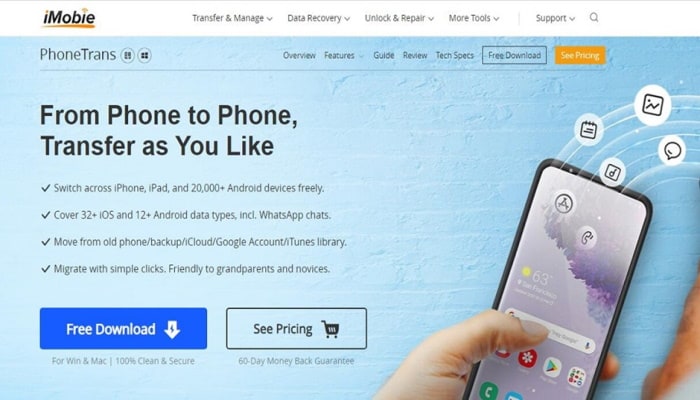
PhoneTrans makes the phone to phone transfer process easy by bridging the gap between iOS and Android devices by one-click transfer option. This tool offers three device-to-device migration options: quick transfer, phone clone of data and settings, and phone merge across multiple devices. The quick transfer supports transferring data like photos, music, and more are performed across between any Android and iOS devices. Transfer apps from your old Android or iOS device to your new iOS device using this tool.
Pros:
1. No data loss while transferring 32+ iOS and 12+ Android data types to your new phone.
2. User-friendly interface that backups old phone’s data to a computer and restore when needed.
Cons:
It only supports transferring five items of each type for free.
Conclusion
Hence, now you know the best tools to perform phone to phone transfer. However, Visdee Phone Transfer is recommended as it possesses a highly user-friendly interface and unique features.



