The latest version of Serif PhotoPlus offers some powerful and complex image enhancement tools. with improved interface you can edit, enhance, and organize your entire image collection. Remove red eye, restore old photos, add effects to your pictures and everything in between.
Pro
- Powerful Workflow to manage your digital files
- Excellent custom effects
- Good mix of beginner-friendly with some advanced functionality
Cons
- No options to export photos for external editing
- Limited Output file support
Bottom Line
The powerful tools and features in PhotoPlus X8 can help you take on any photo editing task
PhotoPlus X8 Review
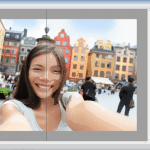 PhotoPlus X8 has all the tools you need to give a professional finish to your photos. Edit Raw files from popular digital SLR cameras in a dedicated Raw Studio. Easily change white balance, highlights, and exposure as well as reduce noise, reduce chromatic aberration, adjust bit depth and more.
PhotoPlus X8 has all the tools you need to give a professional finish to your photos. Edit Raw files from popular digital SLR cameras in a dedicated Raw Studio. Easily change white balance, highlights, and exposure as well as reduce noise, reduce chromatic aberration, adjust bit depth and more.
Interface:
The new interface and Design in PhotoPlus slightly improved, with its three rows of menus and toolbar on top, button bar and panel on the sides, and photo tray on the bottom. PhotoPlus, Like Adobe Photoshop Elements 10, uses two separate applications to handle the organizing and editing functions—the Organizer and the full PhotoPlus edit
Organizer:
 PhotoPlus image organizer abilities are pretty good too, With the Organizer you can quickly browse the image collection, either by containing folder, date taken, tags or star ratings. also with the Stack option, which let us collapse groups of similar photos into a single thumbnail for easier browsing. However, grouping photos by multiple tags is clumsy, and it’s not possible to search or filter by EXIF data such as camera model or focal length. The Group by Rating command helped us apply star ratings to pick the best photos from a set, but we had to navigate away from and back to the folder for the groups to update. Applying ratings was slowed down by the lack of a keyboard shortcut.
PhotoPlus image organizer abilities are pretty good too, With the Organizer you can quickly browse the image collection, either by containing folder, date taken, tags or star ratings. also with the Stack option, which let us collapse groups of similar photos into a single thumbnail for easier browsing. However, grouping photos by multiple tags is clumsy, and it’s not possible to search or filter by EXIF data such as camera model or focal length. The Group by Rating command helped us apply star ratings to pick the best photos from a set, but we had to navigate away from and back to the folder for the groups to update. Applying ratings was slowed down by the lack of a keyboard shortcut.
Editing:
With PhotoPlus you can apply popular adjustments quickly using the PhotoFix studio in PhotoPlus X5. Intuitive tools make it easy to remove red eye, spots, and blemishes too, plus you can quickly straighten slanted photos and crop images to any size.
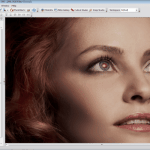 PhotoPlus Mesh Warp and other warping tools are the best in class comparing to Adobe Element’s and Corel PaintShop, and also its Adjustment Layers for applying effects non-destructively. They’re more powerful than Photoshop Elements’ equivalent features, and work more elegantly too. We also like the speed with which photos can be zoomed in and out using the mouse wheel. However, we missed certain keyboard commands, such as Photoshop Elements’ Alt key to toggle between complementary pairs of tools.
PhotoPlus Mesh Warp and other warping tools are the best in class comparing to Adobe Element’s and Corel PaintShop, and also its Adjustment Layers for applying effects non-destructively. They’re more powerful than Photoshop Elements’ equivalent features, and work more elegantly too. We also like the speed with which photos can be zoomed in and out using the mouse wheel. However, we missed certain keyboard commands, such as Photoshop Elements’ Alt key to toggle between complementary pairs of tools.
Also PhotoPlus give you the option to take people and objects from one photo and place them in another using the intuitive and easy-to-use Cutout Studio. Add text, complete with effects like drop shadow and reflection, to any image – perfect for adding captions and comments.
Professional 16-bit image support offers greater colour depth, which allows for finer colour control, precise image reproduction, smoother colour transitions, and less banding in gradients and vignettes.
with PhotoPlus you can fix your damaged and less-than-perfect pictures easily. Simply scan in your old photos then edit them with PhotoPlus X5! The scratch remover is ideal for removing creases and marks from your images, and restoring them to their former glory.
NEW IN PhotoPlus:
- Crop smarter
- Great pictures, spectacular results
- Bring old and damaged photos back to life with restore and repair tools
- Compatible with all popular image formats including Raw files
- Apply non-destructive adjustments and filters
- more control over colors
- Pinpoint precision
Sharing:
With one click, you can upload your photos directly to Facebook or Flickr – great for sharing with your friends, family, It’s all quick and easy to do in PhotoPlus X8!
Summary
Serif PhotoPlus has many editing tools you’ll need to enhance your pictures and reduce flaws and its supports all kind of image formats including Raw files with several organizing options you can use to keep track of your photos and you can then send them directly to your Facebook, Flickr or YouTube account so you can share them with your friends and family. The simple layout and the effectiveness makes serif PhotoPlus a very good choice for photo editing software.
If these photo editing features aren’t enough, check out more free photo editors for Windows, Mac or to run online.

