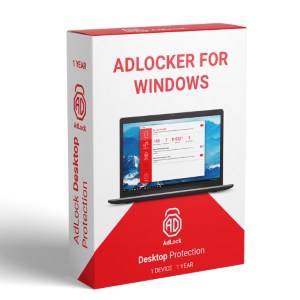
AdLock is an ad blocker for Android and Windows PC with outstanding safe browsing mode and tracking protection. This little app will shield your data from phishing and malicious websites, all kinds of spyware and malware while also removing nasty advertising from the web pages. AdLock is not designed as antivirus so don’t expect it to fight the trojans but if you’re more concerned about your privacy and intrusive online ads, that is your choice.
Price: 14-day trial; $11 for Android app; $22 for Windows PC app; free Google Chrome extension
Pros
- doesn’t overload neither your phone nor computer.
- real-time ad-blocking throughout the device. All AdLock options are likewise valid for both browsers and application with internet access.
- speeds-up loading of the web-pages.
- doesn’t send requests outside the device. Good to know that an ad blocker doesn’t secretly provide advertisers with your data.
- safe browsing, malware and spyware protection, anti-tracker.
Cons
- not multi-platform. As of today, AdLock offers solutions for Android, Windows PC, and a Google Chrome extension. Not too much.
- sometimes web-pages might be blocked with a filter rule without any notification, and just appear blank. To fix this, you will have to add the problematical site to the exclusions, but it won’t be free of ads, obviously.
Bottom Line
AdLock is relatively new software which developers have adopted a very ambitious attitude towards its creation. It feels, they were aimed to create the most private ad blocker, and we can say they succeed.
AdLock Review
 AdLock is an ad blocker for Android and Windows PC with a bunch of protection options. AdLock offers safe browsing along with anti-tracking, malware and spyware protection. The safe browsing option is based on Google’s list of malicious and phishing web sources. Each time you try to reach a dangerous website, AdLock warns you with an alert and explanation why you shouldn’t go there. Of course, if you feel like taking a risk, you can close an alert message and navigate to a suspicious site anyway which we don’t recommend. AdLock is rarely wrong.
AdLock is an ad blocker for Android and Windows PC with a bunch of protection options. AdLock offers safe browsing along with anti-tracking, malware and spyware protection. The safe browsing option is based on Google’s list of malicious and phishing web sources. Each time you try to reach a dangerous website, AdLock warns you with an alert and explanation why you shouldn’t go there. Of course, if you feel like taking a risk, you can close an alert message and navigate to a suspicious site anyway which we don’t recommend. AdLock is rarely wrong.
Android installation and features
AdLock doesn’t need rooting to work on your Android. However, the installation of an app might be a bit challenging. First of all, you won’t find AdLock on a Play Market as complex ad-blockers are not allowed there. You can download an app only from an original AdLock website or from a third-party software development community, like XDA. Before installing an app, you need to enable installation from unknown sources in the settings. Then during the installation and customization of the app, you will meet a number of Android alert pop-ups, alarming you about the possible risks. Also at the time of the first opening, an application will ask you to enable HTTPS filtering in order to block ads which means AdLock will replace websites’ certificates with its own. So AdLock is not a one-button kind of software but all previous actions demanded from you will be compensated with the clear and safe Internet.
Windows installation and features
Unlike Android, Windows doesn’t build so many obstacles. You download a .exe file from a website, install it on your machine, launch AdLock, and you’re ready to go. By default AdLock automatically runs at startup, its filters update automatically, and you will have to open an app only if you need to manage your list of exclusions or to disable ad-blocking.
Technical support
AdLock offers 24/7 technical support. They use an individual approach to every user, there are no robotic messages, and most likely your issues will be fixed within a couple of hours. Another bonus of a young software is that they encourage a customer in various ways to stick to them. For example, now you can extend your trial for extra 30-days in exchange for only registration.
Summary
Overall AdLock is the great choice for consumers who wants a straightforward, easy to use ad blocker solution for fast internet use, you can download Adlock for free

