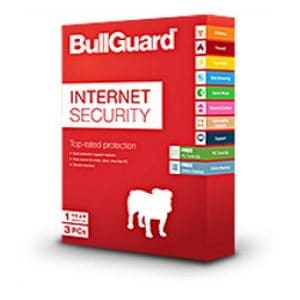
BullGuard Internet Security 2018 is one of the among best internet security software in 2018, offers superior protection and real time protection to protect you and your family from e-threats we are facing these day, include all the features you will look for. The new version BullGuard has improved the software interface and include complete set features like PC Tune UP, Safe Browsing, Spamfilter, Powerful Parental Control and impressive 5GB of online backup. BullGuard Scores best in class for blocking and removing Malware during our test.
Price:$29.95
Pros
- Low resource usage. Won’t slow down your PC
- Social Network Protection
- Intelligent realtime protection and updates
- Firewall, Antispam, Parental Control
- Spam Filter and 5GB Online Backup
Cons
- First Scan take’s long time
- The company need to improve the GUI
Bottom Line
BullGuard Internet Security 2018 is one of the most powerful security suite we have tested and is the best internet security suite in the market so far, With nice clear interface with great features set, and most important will not slow you down.
BullGuard Internet Security 2018 Review
 With the new version of BullGuard Internet Security most of independent third-party AV testing labs rated it as one of the best software that guards your PC with multi-layered defense to prevent all known and unknown Malware before they can infect your computer, With immediate real-time protection and robust tools to keep your PC safe.
With the new version of BullGuard Internet Security most of independent third-party AV testing labs rated it as one of the best software that guards your PC with multi-layered defense to prevent all known and unknown Malware before they can infect your computer, With immediate real-time protection and robust tools to keep your PC safe.
Installation and Design
BullGuard 2018 Interface is clean and clear isn’t as fancy BitDefender Internet Security or ESET Internet Security but it has improved metro style that have very smooth icons that looks great for cleaner user experience. The menu is easily navigated with a sidebar that will easy to understand and control the security tools you want to use.
Installing BullGuard takes few clicks and it is quick and includes step-by-step instructions and doesn’t require a reboot, after installing the software will ask for signature-based detection for new updates after it will be ready to run it’s first scan.
Features Set
BullGuard Internet Security 2018 has a complete set of features. With An impressive improved firewall that works in the background to protect your Windows PC any online threats After you allowed your most used applications on your PC. BullGaurd firewall will appear only if something changes like any hackers tries to install a new program or even you want to install new file BullGaurd will alert you and do a full scan for the files before it’s installed.
The parental controls are excellent compared to other competitor but for maximum parental control, we recommend a stand alone software. The parental controls give you comprehensive filtering for unwanted content and suspicious websites with great Internet time scheduling. Instant message monitoring with email notification of abuse. It will help you to monitor and keeps your children safe online even on social media websites like Facebook and Twitter.
Other useful features that include in BullGuard is the backup features. Offering 5GB Free which you can store important data to safe cloud storage and have will have remote access to your data to store your files on another computer or phone or do any update on them We Hope to see a BullGaurd adding Sync feature to its backup so your data will be up to date on multi-devices.
There are several notable extra features included with BullGuard Internet Security. The Vulnerability Scanner, which every security software should have this feature. It will scan your computer and flagged out-dated software that will harm your PC and hackers can gain access to your system. So you can remove them or update.
Another good feature is spam-filter that will capture and delete all spam email during our test. In-addition with BullGuard you can surf and search the web safely with Safe Browsing that will stop phishing attacks or malicious hidden code on some websites that you might visit.
Also BullGurard has straightforward PC Tune Up. That will fix you registry keys also clean your system form unnecessary files to speed up your PC, and improve the performance.
Performance
 BullGuard performed extremely well in our tests, making it consistently our top choice of internet Security for 2018. BullGuard will have very small impact on your PC daily-use performance. The Resource usage during real-time protection for systems were idle was among the lowest we tested. CPU usage has been typically less than 1%, During manual scans Real-time resource usage was 5% of CPU/memory. Slightly increased with full scan to 7%
BullGuard performed extremely well in our tests, making it consistently our top choice of internet Security for 2018. BullGuard will have very small impact on your PC daily-use performance. The Resource usage during real-time protection for systems were idle was among the lowest we tested. CPU usage has been typically less than 1%, During manual scans Real-time resource usage was 5% of CPU/memory. Slightly increased with full scan to 7%
BullGuard scored very height for malware and Trojans detection. In our testing BullGuard Internet Security 2018 was able to remove all the in the wild viruses that we put it up against. As it always has–among the best Security Suites in our tests. It was impressive, blocking, and removing viruses of all types, including some of the nastiest like the so-called “bootkit” viruses. It automatically blocks known malicious websites and Social Network Protection which filters the links you receive from your Facebook and Twitter friends.
Anti-phishing and malicious website blocking were equally effective almost 97% during our test, with a clear blocking message.
BullGuard detected 96% of virus’s and Malware on our test machine. A powerful score considering no Security suites in the market detects ever 100% accurate
Technical Support
BullGuard offers full customer support. There’s online FAQs, 24/7 live chat support only available to buyers purchase of the product. The email support with good responded time often within few hours. Also Like other AV Companies there’s Premium support that includes phone support and Virus Removal.
Summary
Overall BullGuard Internet Security 2018 has excelled our malware blocking and anti-phishing tests. And BullGuard have created value in security suite protection and we find it the best choice for consumers. With very good technical support that will response. BullGuard will give you all the tools you need to protect your computer. And also free online backup storage you can access everywhere. And and its simple enough for anyone to use without losing performance.

