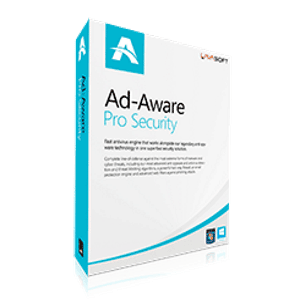
Lavasoft’s Ad-Aware 11 Pro Security is a fast anti-virus engine and anti-spyware tool. It offers advanced malware protection utilizing automatic threat updates based on the latest malware definitions. Its real-time web-filtering technology safeguards users against phishing and online scams. Ad-Aware 11 Pro Security get very high score during our test for Malware protection and blocking, and most of AV Test lab rated as one of the best security protection
Ad-Aware 11 Pro Security has many features to protect your PC.
Price: $36
Pros
- Reliable antivirus engine
- Easy-to-use user interface
- Automatic threat updates based on latest malware definitions
Cons
- Must update to Ad-Aware Total Security for additional features
Bottom Line
Ad-Aware 11 Pro Security is one of best internet security software in the market for long time, it provide comprehensive protection with ease to use and high level customer support
Ad-Aware 11 Pro Security Review
With Ad-Aware 11 Pro Security real-time web-filtering technology safeguards users against phishing and online scams. Its feature set is multi-faceted and includes recognition of external drives and USB ports – if you attach a storage device to your computer, it scans the content automatically. Its real-time protection feature quarantines suspicious files before they can damage your computer and monitors their behavior.
Installation and Design
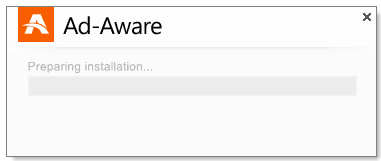 Installation of Ad-Aware 11 Pro Security is quick and easy and does not require a high degree of technical skill. The installation procedure is straightforward and installation instructions are clear for the average computer user.
Installation of Ad-Aware 11 Pro Security is quick and easy and does not require a high degree of technical skill. The installation procedure is straightforward and installation instructions are clear for the average computer user.
The installation provides the user with the option of a Default Install or a Compatible Install. The Compatible Install option is for users who intend to use Ad-Aware 11 Pro Security with a second antivirus program installed on their PC. Ad-Aware in Compatibility Mode will add a second layer of complementary protection instead of interfering with a user’s installed security software.
The user interface provides multiple options, including three scan types: Quick Scan to scan the most important computer processes, Full Scan for a thorough but slower scan, and Custom scan to allow users to run a virus scan based on their customized settings.
Additional features of the interface allow users to manage exclusions. If a file such as an older piece of software or a cracked application is forcing the antivirus engine to provide false positives, users can exclude it from its antivirus scans.
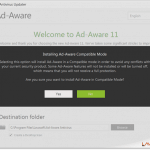 Ad-Aware 11 Pro Security allows users to protect their settings from external attacks and from other users who may want to change their settings by making the user select a 4-digit Security Pin required to make changes to the software as a default security feature.
Ad-Aware 11 Pro Security allows users to protect their settings from external attacks and from other users who may want to change their settings by making the user select a 4-digit Security Pin required to make changes to the software as a default security feature.
Features Set
In addition to the three levels of antivirus scans and real-time protection, Lavasoft’s Ad-Aware 11 Pro Security offers numerous features for the user. If Web Protection is added to the program, it intercepts and blocks malicious URLS based on a continually updated list of known websites.
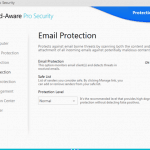 When the real-time web filter is combined with the program’s anti-phishing features, the program ensures that links sent out via messaging apps, chat, email and social networking communication are scanned in real-time. Email protection offers security for email-based threats by scanning both the contents and attachments of all incoming and outgoing emails against potential threats.
When the real-time web filter is combined with the program’s anti-phishing features, the program ensures that links sent out via messaging apps, chat, email and social networking communication are scanned in real-time. Email protection offers security for email-based threats by scanning both the contents and attachments of all incoming and outgoing emails against potential threats.
Network protection effectively filters network traffic to prevent malicious behavior by filtering suspicious web content.
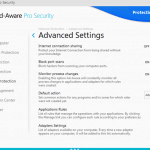 The intrusion prevention technology (HIPS) identifies potentially malicious behaviors, logs information and attempts to stop potentially harmful activity on the network, including malware that attempts to block Ad-Aware from functioning properly. The advanced two-way firewall complements the protection offered by your router and Microsoft Windows Firewall by monitoring both incoming and outgoing traffic, ensuring a potential virus doesn’t “phone home” and steal your data. This two-way firewall monitors applications as well as web-based traffic.
The intrusion prevention technology (HIPS) identifies potentially malicious behaviors, logs information and attempts to stop potentially harmful activity on the network, including malware that attempts to block Ad-Aware from functioning properly. The advanced two-way firewall complements the protection offered by your router and Microsoft Windows Firewall by monitoring both incoming and outgoing traffic, ensuring a potential virus doesn’t “phone home” and steal your data. This two-way firewall monitors applications as well as web-based traffic.
Gaming Mode suspends the software’s standard security alerts, scans and automatic updates to allow greater system performance for gaming or other resource-heavy tasks. This feature still maintains security protection but limits extraneous tasks that may strain system resources.
Performance
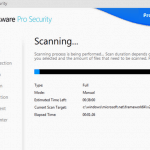 A full-system scan uses approximately 25% to 40% of the CPU which is standard for most antivirus programs. Resource usage for real-time protection was very good compared to other programs, using about 0.9% of CPU/memory.
A full-system scan uses approximately 25% to 40% of the CPU which is standard for most antivirus programs. Resource usage for real-time protection was very good compared to other programs, using about 0.9% of CPU/memory.
Ad-Aware 11 Pro Security uses several regularly updated virus definition lists and managed to fix all the malware threats it found during our scan test without requiring additional user intervention. It updates its virus definitions several times a day and these updated definitions help the program maintain such efficient identification and removal of threats.
Summary
Lavasoft has been around for a long time and has maintained their reputation for strong antivirus protection and regularly updated virus definitions. It remains one of the most popular antivirus programs for all of the aforementioned reasons. The only downside is that additional features, such as Parental Controls, require an update to the Total Security version of the product.

