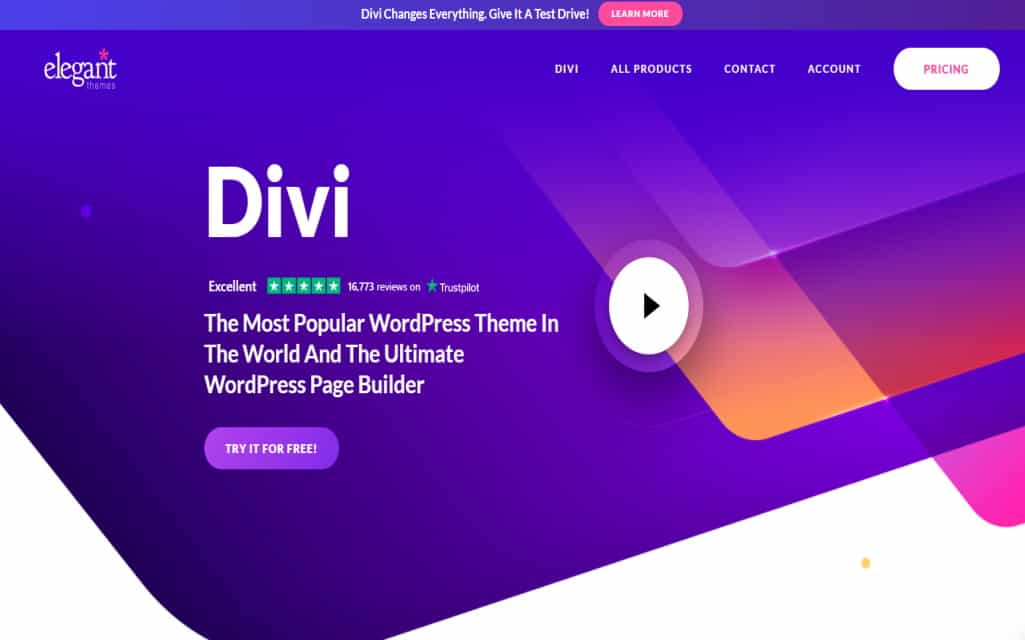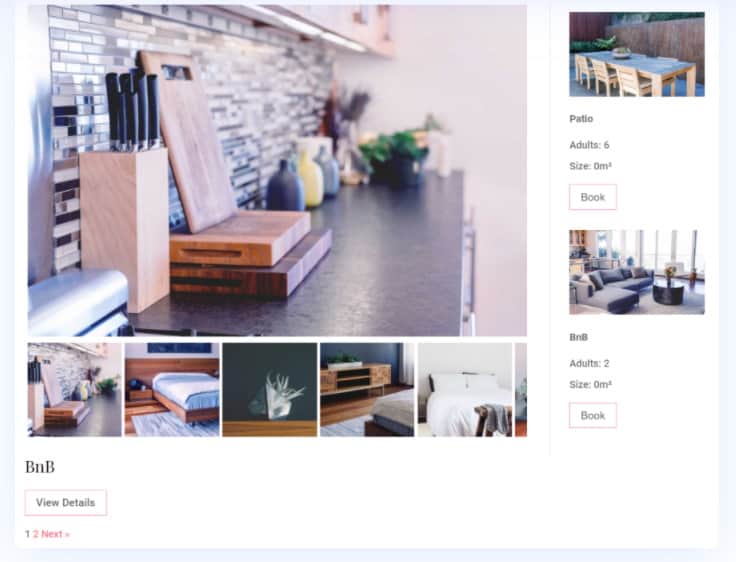When it comes to the collaboration of themes, builders, and plugins, the utility of your website increases by a great extent. But, if they do not fit well, it becomes a bit tough to offer customers what they want. The same is the case with the hotel booking plugins from Motopress.
The plugin as it is integrates with Divi (a theme and page builder) but as a standalone product cannot harness the power of Divi builder and its design features.
Hence, Motopress developed a plugin named Hotel Booking & Divi Integration that helps in combining the Hotel Booking plugin and the capabilities of the Divi builder.
Let’s learn more about the Divi hotel booking plugin!
Hotel Booking plugins and Divi
There are three plugins related to hotel booking at Motopress, namely,
- Hotel Booking Lite: This is the free version of the plugin that provides you features like smart search, property details, handling of unlimited rooms, and many more!
- Hotel Booking Pro: This is the version that adds more features on top of basic features in the lite version. Payment gateways, automatic synchronization with OTAs, and many more are included in the Pro version.
- Hotel Booking & Divi Integration: This tool allows you to style the pages with Divi. You can display accommodations in lists, as single accommodation, services, forms, etc. Moreover, you can always customize how the elements look.
Using the Hotel Booking Plugin with Divi!
- When you install the hotel booking plugin, it will ask you to install pages. Now, it is important for you to understand that these pages are necessary as they are for transactions. Click on the “Install pages” button to proceed.
- With this, there will be 8 pages created that have a title and a respective shortcode. You need to create these pages with one click and later customize each of them with Divi. You will need these pages if you are not using Divi.
- Here is an example of an accommodation page! It has all the necessary aspects like images, a gallery, and the respective information. There are widgets also that you can add on the side to display the type of accommodation.
- Now, let come to the Divi builder; it provides you various modules that you can use to create altogether new pages or style the already made. The modules available for Divi are:
- List
- Rates
- Accom services
- Booking form
- Search availability
And more!
- Here are some cool examples of Divi modules!
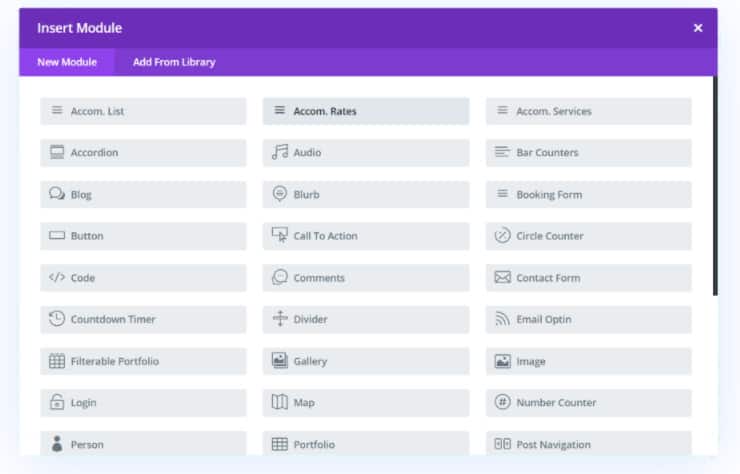
A recreated version of the accommodation page!
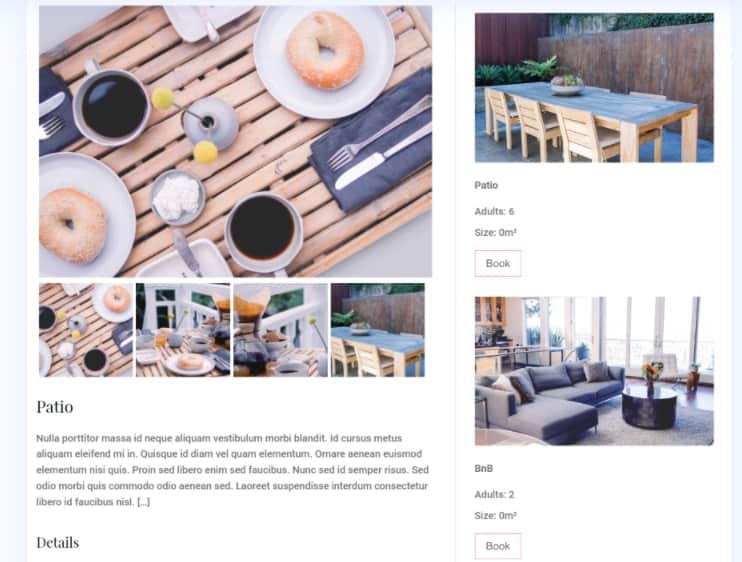
- Here are some more examples that display aspects you can play with while designing. These are categories, tags, sorting, order by, and many more!
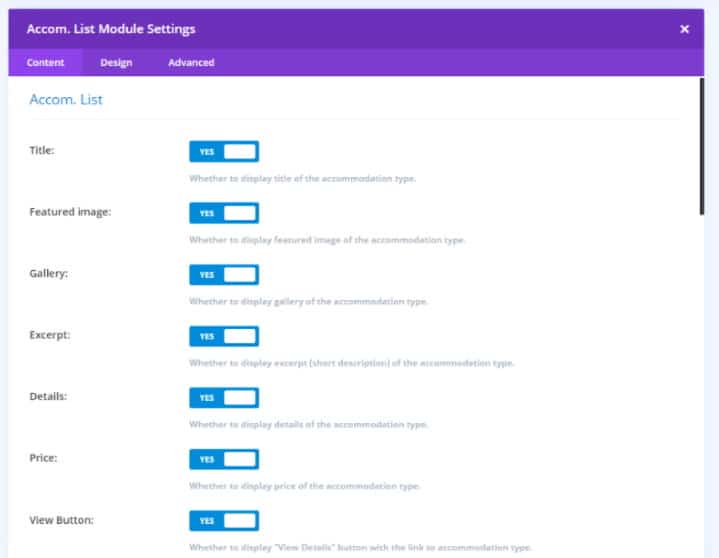
- Here is the look of the page when the description and booking button is removed. The number of accommodations is less, and pagination is added automatically.
Here is the view of the page when the details were put back in!
- Here is the image of the search module. It allows the users to search based on factors like check-in and check-out dates, the number of adults, and the number of children also.
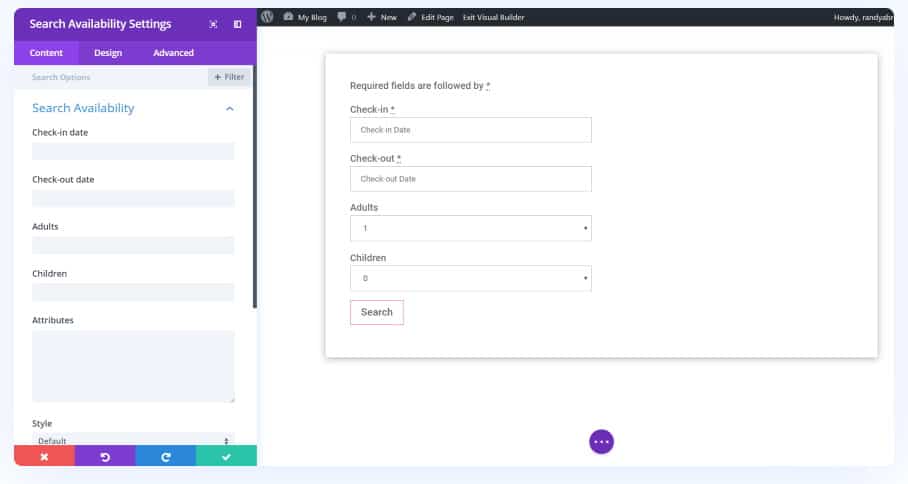
- The accommodation service module also displays services that are based on an ID. You can place any service anywhere by adding an ID.
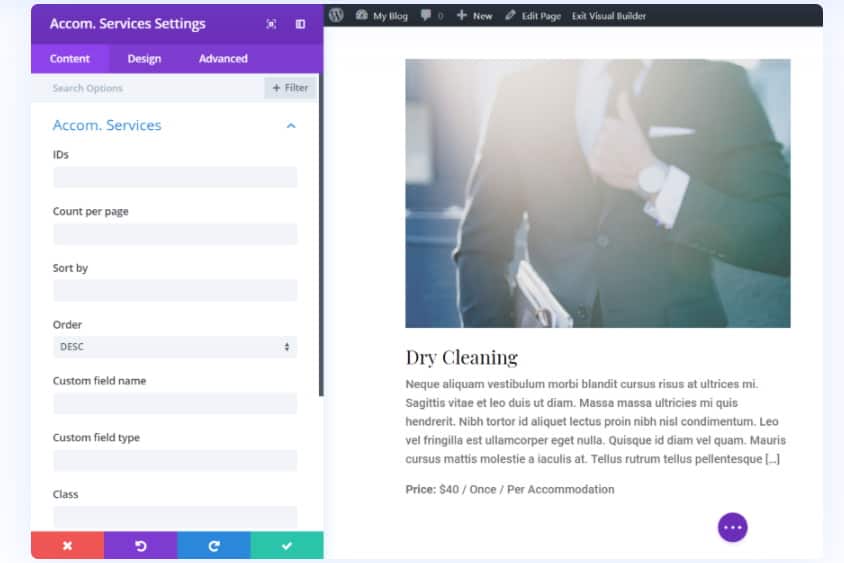
Integrate Hotel Booking into Divi layout
Only a few Divi layouts can be customized for a hotel booking site, and they are Real Estate, Travel, and BnB.
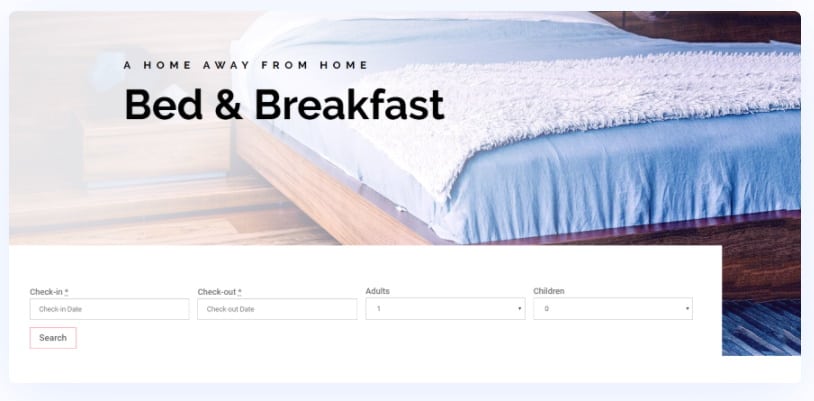
Here is an example where the layout has the search feature linked to various data aspects!
So, here is everything about the Divi. You can also add the Accommodation List module in place of the embedded video, as done in the image below. Here, one can choose specific rooms for accommodation, and it also allows pagination.
Final Words
After going through the process, you would have known that it is extremely easy to integrate Hotel Booking and Divi. You will not need any set of instructions to do that as the process is quite easy to understand. However, you need to style the content carefully as it will greatly affect the look and functionality of your website.