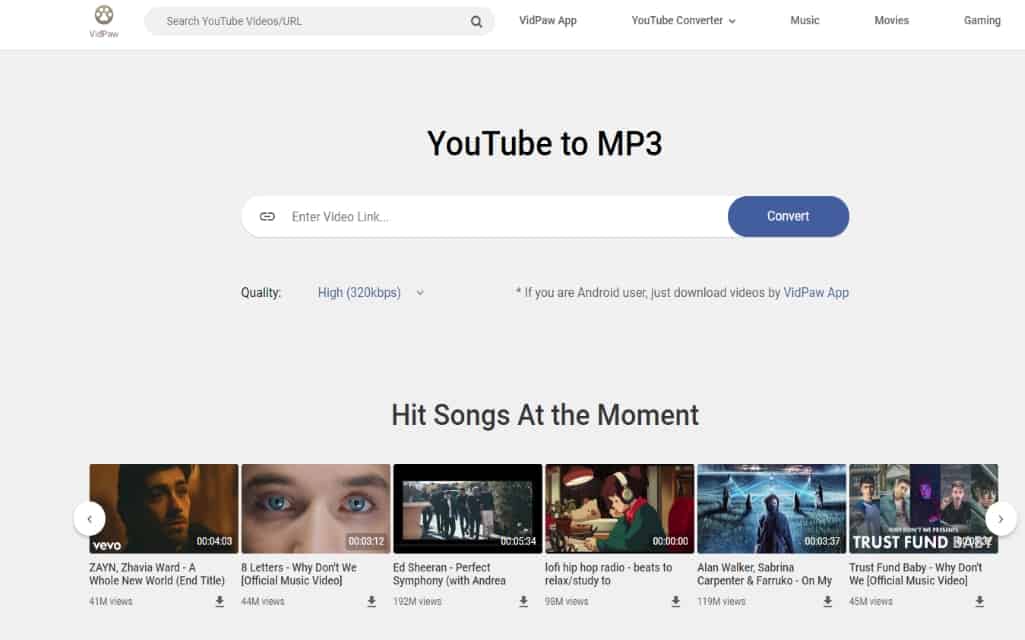Have you ever wanted to figure out a way to download music to MP3 straight from YouTube for offline playback on your mobile phone? As we know, except for videos, YouTube also stores tons of music resources that are free for online streaming. For iOS 12, users can install Apple’s “Shortcuts” application to realize the possibility of downloading YouTube videos to iPhone’s Camera Roll directly, without paying fee or installing other third-party apps.
However, for those who haven’t updated to iOS 12 or people who are using Android phone, another handy tool can be better to help.
VidPaw YouTube to MP3 Converter is a light-weight online converter, which can work stably and professionally to convert and download YouTube songs in MP3. VidPaw has high compatibility that enables people to use the service on all mainstream browsers as well as different devices, including iOS, Android, Windows and Mac. The other way to download ane enjoy your favorite videos and music is by using tubidy.
Therefore, with VidPaw YouTube to MP3 Converter, you can freely download YouTube songs in MP3 format for offline playback on your mobile device even you are not using the iOS 12. The detailed steps are shown below.
Download YouTube Videos to MP3 on iPhone
STEP 1. For iPhone users, you need to download Documents app from App Store at first. Then launch the app and direct to YouTube with its built-in browser.
STEP 2. Discover the YouTube video/song you want to download in MP3 on your iPhone. Copy its link and navigate to VidPaw YouTube to MP3 Converter inside Documents.
STEP 3. Paste the link to the conversion bar. Then select an output quality from the pull-down list and submit the “Convert” button.
STEP 4. Now a download link would be generated. Simply hit the “Download” button to save the YouTube video to MP3 in Documents’ local folder. After that, you can stream the YouTube song offline freely.
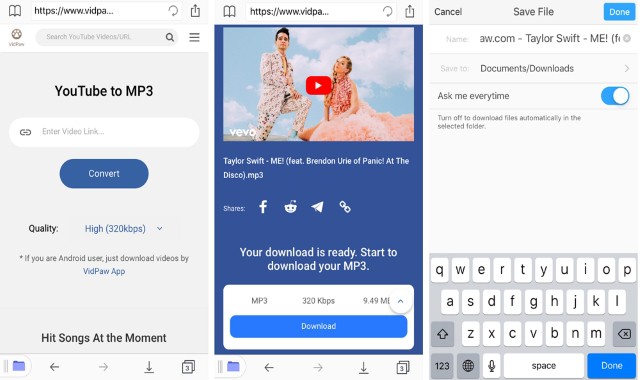
Download YouTube Videos to MP3 on Android
STEP 1. Launch any browser on your Android phone and direct to YouTube to copy the URL of your favorite YouTube video.
STEP 2. Open a new page and direct to VidPaw YouTube to MP3 Converter. Then paste the URL to the conversion bar.
STEP 3. Click on the quality menu to select an output quality for the YouTube video. After that, click on “Convert” to convert the YouTube video to MP3.
STEP 4. After the download option generated, tap the “Download” button to download the converted MP3 YouTube video to your Android device.
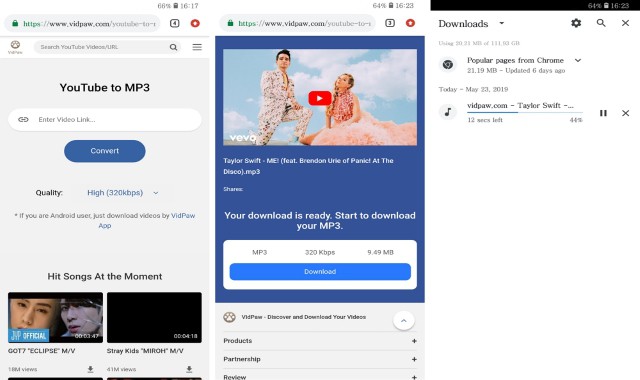
Isn’t it a great solution to help you download songs to MP3 format straight from YouTube? You are able to grasp the latest music resources from YouTube for free playback offline without any cost. Moreover, this shortcut would not occupy the storage of your device since you are not required to download any software. Give a try to this handy converter now!