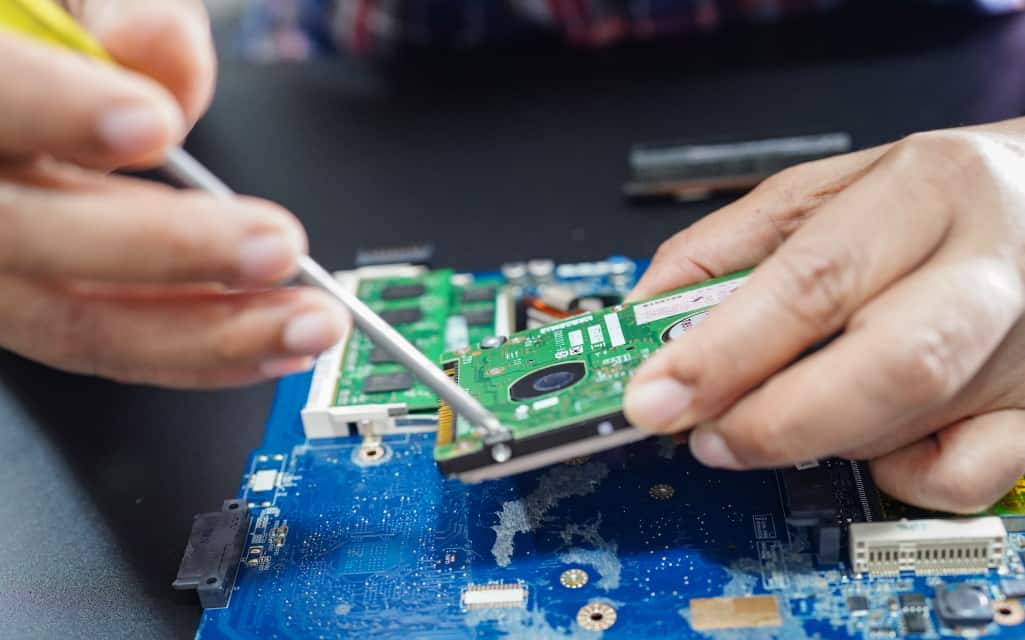Just like our phones, our laptops see a lot of everyday use. These portable machines are capable of doing so much and are must have devices nowadays. Portability is perhaps the best thing about a laptop. But it also means that our laptops get exposed more frequently to rough situations. Laptops get beaten up, tossed around, and in sometimes you can even end up sitting down on your laptop by accident. All of this isn’t exactly good for a laptop’s physical condition. Laptops have a lot of sensitive hardware under their hoods. One of the most sensitive things being the hard disk.
Despite the increasing popularity of Solid-State Drives (SSD) Hard Disk Drives (HDD) are still seeing a lot of use. This is HDDs have longer lifespans than SSDs. But unlike SSDs, HDD are quite fragile. Their internal mechanism consists of a magnetic disk that is read mechanically by the computer. A HDD’s internals don’t like being jostled around too much. The fragile nature of HDD leads to a laptop’s HDD becoming damaged at times. A damaged HDD can be a major problem. Not only because you lose all of your precious data, but also because it can stop your laptop from functioning.
Fortunately, replacing a damaged HDD isn’t too difficult. With a bit of effort and guidance, you can carry out this repair job in your own home. But before you begin opening your laptop, you should take steps to ensure that your repair goes as smoothly as possible. The last thing you want is to make things worse by being careless with your device. Breakfixnow experts suggest that you should always go through a repair guide before trying to do something on your own. And if you have the option, you can even call an expert and ask them for guidance.
Should You Risk Opening Up Your Laptop By Yourself?
The thought of disassembling your laptop can be a little unnerving. Laptops are expensive devices and the last thing you want is to accidentally mess up your device. However, being able to repair your device on your own is a useful skill. You can save money by not having to pay a professional for their services. You can also save your time by not having to leave your laptop at a repair center for 1 or 2 weeks. Overall, the benefits of being able to make small repairs to your device outweigh the risks.
Replacing a Hard Disk on Your Laptop
There’s a huge variety of laptops available in the market. While all of them have more or less the same internal components, they all different internal laptops. Some laptop models are designed with repair and upgradability kept in mind. If you have a laptop like this, then replacing an HDD will be a breeze for you. But then there are some laptops that are really unfriendly when it comes to repair work. Regardless of what kind of laptop you have, you should always refer to a repair guide before trying anything.
Let’s go through the basic steps or replacing a HDD.
Pre-repair Preparations
Begin by removing your laptop’s battery. If your laptop’s battery isn’t removable, then make sure that the battery level is below 25% before you open your laptop. Once the laptop’s battery has been dealt with, you can begin taking steps to open it up. make sure that you have all the tools you need on hand. Also, make sure that you’re working on a well-lit surface.
Replacing The Old HDD
Once you have opened your laptop, you can begin working on removing the old HDD. HDDs are secured to a laptop with a few screws and a ribbon cable that connects the drive to the motherboard. The first step is to remove all electrical connections on your HDD. For this step, you should have a plastic pry tool on hand. A plastic pry tool will allow you to safely loosen the connections without damaging any circuitry.
Once the connections have been removed, gently unscrew all the screws holding the HDD in place. You can now take out the old HDD from the laptop and replace it. Now, take your new HDD and place it into your laptop. Secure it in place and gently connect it to the laptop. After this, reassemble your laptop and turn it on to check if it is working.
Setting Up The New HDD
A new HDD will need to be formatted and made functional. If your laptop only has one HDD in it, then you will have to install your operating system in it before anything else. Once you’ve installed the OS, you can begin using your laptop. Everything from here on is pretty simple. You just have to follow any directions that your computer gives you.