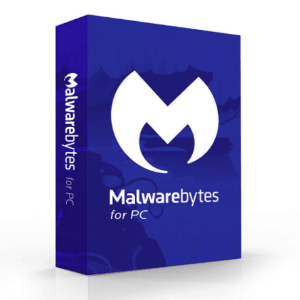
Today in the world of numerous technological solutions on the web we are facing a need to secure our PCs not to get any malwares or viruses. Fortunately, we have a wide range of possibilities to maintain the highest level of security and safety by choosing any option, which is convenient for your needs. Malwarebytes Anti-Malware is considered being one of the well-known solutions for maintaining the highest level of security and opportunity to scan any type of malware’s on the computer or Internet. It is a simple but professional solution, which has a wide list of essential features. and its ranked on our best antivirus software list
Price: $39.99 1 Computer 1 Year
Pros
- Simple installation
- Light system impact
- Wide list of features
- Strong PC cleaning
Cons
- No inspection on emails
- No quick scan option
Bottom Line
With Malwarebytes Anti-Malware. Its simplicity and intuitive design will not become a trouble for those having zero technical knowledge.
Malwarebytes Anti-Malware Review 2018
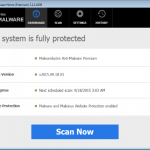 Malwarebytes Anti-Malware is simple scanner, which does not cover all possible antivirus functions. Nevertheless, it is a perfect additional safety resource, which can make your computer work secured. Its free version is completely appropriate to test its functions and decide if to download it for scanning and checking your PC.
Malwarebytes Anti-Malware is simple scanner, which does not cover all possible antivirus functions. Nevertheless, it is a perfect additional safety resource, which can make your computer work secured. Its free version is completely appropriate to test its functions and decide if to download it for scanning and checking your PC.
After a quick installation you will be able to scan your computer on any type of the malware. On the other hand, its license is constantly updated through the Internet so that you can be sure your data base of Malwarebytes Anti-Malware is updated as well.
Installation
It is easy to install Malwarebytes Anti-Malware. You have a possibility to do that when clicking on the green button “Download” on the official website of the company. Installation process is simple and fast. When you launch an installation file – it will lead you directly to the download page. There is an opportunity to test a free trial as well as purchase a premium version from the very beginning. We suggest you to launch a free version in order to check the program on your computer.
Feature Set
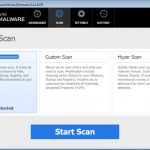 Malwarebytes Anti-Malware is a simple and easy-to-use malware program to make your PC free of viruses, malwares and other programs or files, which can ruin your system and personal information. With a wide list of feature set it may become your choice and antivirus program for personal or business use.
Malwarebytes Anti-Malware is a simple and easy-to-use malware program to make your PC free of viruses, malwares and other programs or files, which can ruin your system and personal information. With a wide list of feature set it may become your choice and antivirus program for personal or business use.
The main part of Malwarebytes Anti-Malware is its complete Dashboard. It is a main window, which you see when finish a download process of the antivirus program. After an installation process you will get to this particular page. On the Dashboard you will be able to see a complete list of menus with additional information. For instance, the menu “Scan” means a list of scanning activities, which were held on your PC during a particular timeframe. If you did not launch scans – you will be asked to do it on the very beginning. We suggest you to scan your computer regularly.
Menu “Settings” shows you several opportunities of customization of Malwarebytes Anti-Malware. For example, you can switch your scanning processes from manual to automatic by choosing a concrete date and time, which are appropriate for you. Moreover, you can manage your account and see a number of days, which left in your trial version. If you have a Premium version – you’ll have a wider range of opportunities in the menu “Settings”.
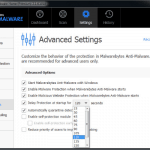 Page “History” will help you to remind the last scanning procedure or see a list of malwares, which were found by Malwarebytes Anti-Malware. Also here you will be able to see a list of fixed files or programs on your computer after the scanning process. In the process of scanning you will be able to see a progress as well as see a complete list of objects, which have been scanned and detected objects. These detected objects are the ones, which need an additional attention because of threats.
Page “History” will help you to remind the last scanning procedure or see a list of malwares, which were found by Malwarebytes Anti-Malware. Also here you will be able to see a list of fixed files or programs on your computer after the scanning process. In the process of scanning you will be able to see a progress as well as see a complete list of objects, which have been scanned and detected objects. These detected objects are the ones, which need an additional attention because of threats.
If you use trial of Malwarebytes Anti-Malware – the system will remind you about an opportunity to purchase a Premium version. You will see a blue link “Buy Premium”. In the Premium version you will be able to have a wider range of feature sets, like manual or automatic scans, opportunity to scan more disks on the computer or files across the Internet.
Summary
If you are looking for a simple and easy-to-use solution for your computer – you should definitely try Malwerebytes Anti-Malware. It is a regular antivirus program with a convenient list of features and functions to maintain your PC in safety and security. Different scan options are available for any computer so that you can easily maintain them whenever it is important.

