All of a sudden, you may find there’s a problem with the hard disk. Once you discover that the hard disk drive (HDD) is damaged, data security would come first in your head, right? But, whether HDD recovery can be finished independently by you really depends.
In general, you’re able to recover files off damaged hard drive under the condition that all the components of your hard drive still functions well. In contrast, if the mechanical damage is found on a hard disk drive, you’d better send it to the professional agencies and let them help you with hard disk recovery.
Start to Recover Files off Damaged Hard Drive at Once
As you can imagine, the solutions to different types of hard drive damage are different. Today, I will focus on broken hard drive data recovery after logical damages (such as inappropriate operation and virus invasion). Please read the following content with care.
In fact, a piece of mighty hard drive recovery software will be enough for you to recover data from corrupted/crashed hard drive. Some people recommend MiniTool Power Data Recovery, because it is powerful in function but easy in operation.
Practical Hard Drive Recovery Tips
Firstly, make your choice on downloading a free edition or getting an advanced license.
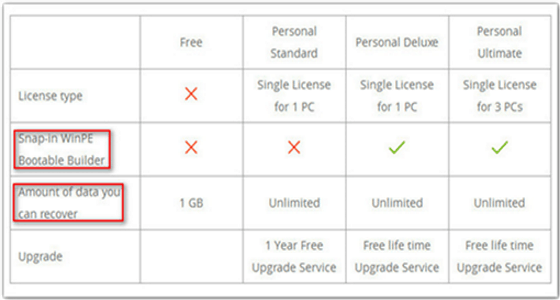 Secondly, install this Windows data recovery program and launch it to start hard disk data recovery.
Secondly, install this Windows data recovery program and launch it to start hard disk data recovery.
Thirdly, put your cursor onto each module in the main interface to see the specific using range. And then, choose the most suitable one on the basis of your actual needs. For instance, please click on “Damaged Partition Recovery” to recover data from damaged hard drive.
Fourthly, select the damaged drive from the following interface and click on “Full Scan” to detect files. Then, wait for the completion of the scan.
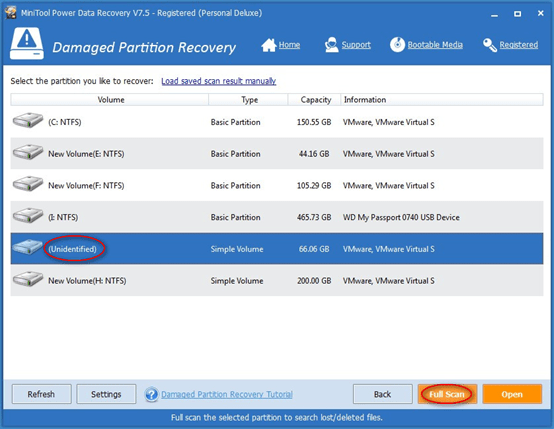 Fifthly, please browse all the found items carefully so as to pick out which ones are needed and which are not. After that, click on “Save” button to choose a storage destination and finish HDD data recovery.
Fifthly, please browse all the found items carefully so as to pick out which ones are needed and which are not. After that, click on “Save” button to choose a storage destination and finish HDD data recovery.
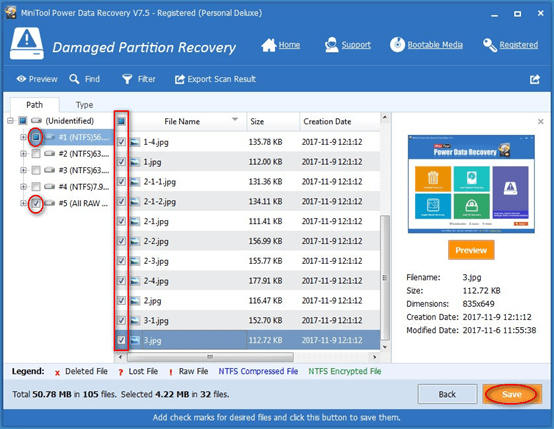 You don’t need to be worried too much about how to recover data from damaged hard drive even if you have no relevant experience. That is because the operation prompts in each interface will tell you what to do exactly to recover data from a failed hard drive.
You don’t need to be worried too much about how to recover data from damaged hard drive even if you have no relevant experience. That is because the operation prompts in each interface will tell you what to do exactly to recover data from a failed hard drive.
Other Cases of Hard Disk Data Recovery
- However, if your system is crashed and you have no way to start the computer, you may as well choose the bootable edition of data recovery software. Use it to access the damaged hard drive without system and then recover data from this failed hard drive
- If you’re running a Mac system, you need to turn to MiniTool Mac Data Recovery instead. Then, the operating steps of file recovery on Mac are the same as that of Windows hard drive data recovery.
- By the way, in the situation where your hard drive is damaged physically, you should try to clean the hard drive gently with special cleaning tools (this may fix the damage caused by too much dust or slight scratch).
If this is not useful, you have no choice but to hire professional recovery companies to help you. Of course, the hard drive recovery cost may be very high since specific tools and techniques will be involved. But it would be worth the money if they can get back the lost data that are crucial to you.



