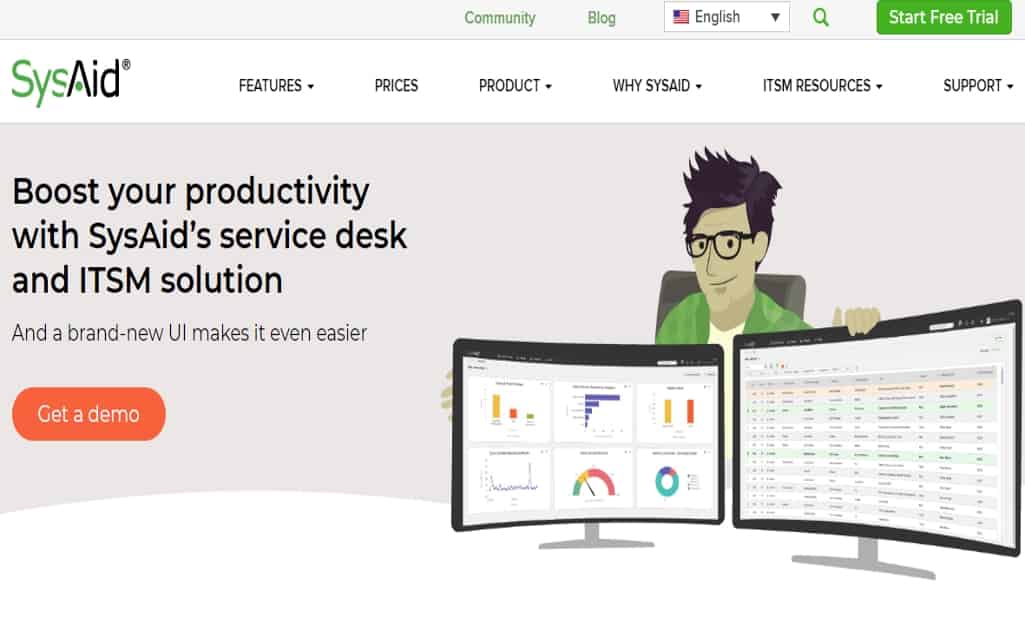Popular service desk software developer SysAid has been making help desk products for over a decade. An industry leader in combined IT experience, SysAid’s Help Desk software combines some powerful features and innovative thinking into one cohesive package aimed at businesses of all sizes.
SysAid’s latest update breaths new life into ticket resolution, taking an entirely new outlook on the way IT personnel view, manage, and resolve tickets. This new ticket view was designed entirely with productivity and efficiency in mind, and we’re excited to take a look at the new system.
SysAid’s software combines multiple modules into one all-encompassing piece of software that can handle all the functions of the service desk from one central software point of contact. From asset management to ticket resolution, SysAid’s software attempts to provide a true one-stop-shop for IT management, and succeeds beautifully in more ways than one.
Taking a look at the new ticket management page
One of SysAid’s strengths is their constant attention to updates and patches. Ticket management by Commence consistently pushes new innovations and features to its clients via updates. These updates are free and don’t cost the customer any extra, it’s just a part of SysAid’s commitment to product support and client satisfaction. SysAid’s latest free update includes a complete revamp of the ticket management window, taking a new approach to the way tickets are handled within the software.
The old SysAid ticket management window functioned very similarly to many other help desk applications. Incoming tickets were assigned to a very cut-and-dry ticket control panel that gave basic ticket information. This was functional and allowed administrators to address tickets in a very standard way.
The new ticket management window aims to maximize productivity and ticket response time by minimizing the amount of scrolling and searching required to address tickets. The new panel was created after collecting feedback from hundreds of customers around the globe, identifying what real administrators valued most about ticket information. In doing so, SysAid was able to create a new UI that prioritized pertinent information for busy administrators. They’ve done this without sacrificing any of the customization potential the software was known for.
Important information is displayed towards the top of the page, with each ticket being displayed in a broad sense with information becoming more focused further down the list. The latest updates on each ticket will always be displayed near the top, helping to keep ticket resolution on track. Each ticket can still be opened individually for more detailed information when it’s needed.
Ticket management aside, one of the most useful new features is the admin insights panel. This gives administrators a macro-oriented overview of ticket status across an organization. It can be configured to include KPI’s to monitor performance on a company-wide scale and provides a wealth of data to help optimize ticket resolution. Having this information readily available at all times gives administrators real data to make informed decisions on their next move.
A revamped admin dashboard rounds out the list of changes to the UI, and the new dashboard allows IT personnel to stay informed on the latest happenings around the organization.
Overall, the new UI feels faster, easier-to-use, and smarter than the old UI. It’s far more intuitive and doesn’t take an extended amount of time to learn (a common criticism of the old UI) without losing any of its functionality or customization potential.
All-in-one service desk solution
SysAid’s software’s greatest strength is that it attempts to fill multiple roles with one single piece of software. The primary module, the Help Desk module, contains everything you’d expect from a help desk application. It includes ticket management, detailed analytics, end-user client deployments for easy ticket submission and remote access, and a variety of customization tools that allow for a significant amount of versatility. It also includes an option for a self-service portal for frequently asked questions that have a user-friendly solution.
Sysaid also offers a second module focused primarily on asset management. It’s got everything needed to track and manage assets up to an impressive scale and has the features you’d find in any serious asset management application. Automatic device discovery, a self-populating CMDB, a detailed asset view dashboard and a long list of other features make this half of the Sysaid equation a legitimate option for IT asset management.
These two modules work together to create one unified piece of software that can marry these two functions of the service desk into one congruent solution. It’s a powerful way to look at service management and one that many businesses may find fits their needs perfectly.
SysAid’s cloud deployment is easy to use
As is the trend in recent years, SysAid also provides a SaaS solution to their help desk software. With their cloud deployment option, administrators won’t have to do traditional on-premise installation procedures and can instead rapidly deploy the cloud client to all the needed systems. This cloud deployment gets frequent updates and the latest upgrades on a regular basis.
Sysaid’s software is great if you need an all-in-one solution
As a multi-role service desk application, SysAid’s software is perfect for businesses who can successfully operate both asset management and help desk management from one central location. It has fully-featured tools for both tasks and the SysAid team has years of industry experience to help ensure their software meets the demands of their customers. If this is the kind of solution your company has been looking for, you can take their software for a spin, completely free-of-charge over at https://www.sysaid.com/.