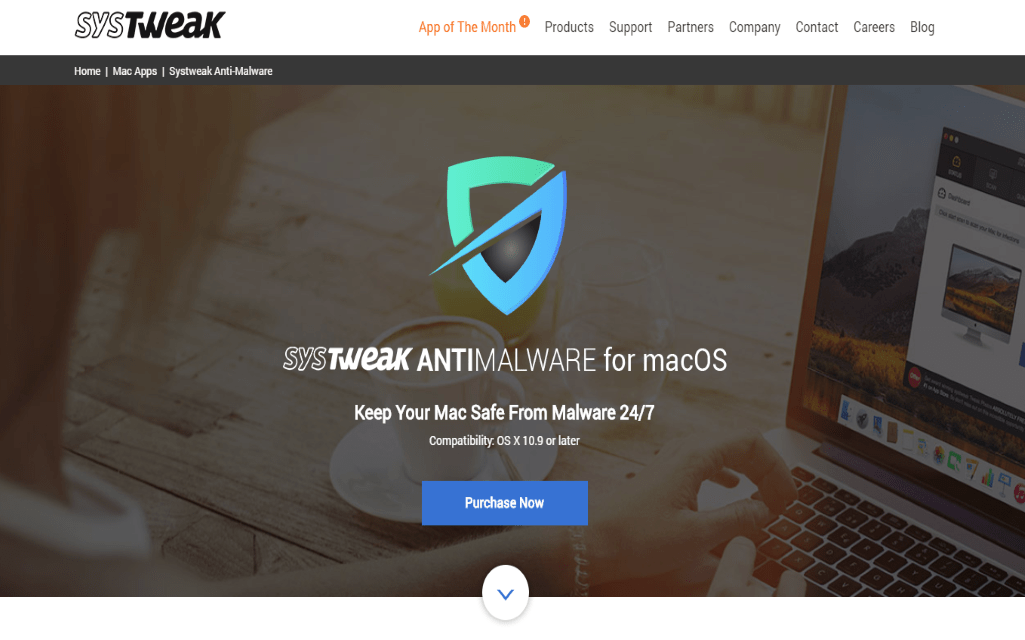Mac offers various useful security & privacy features to help you keep your system performance intact. Despite that fact, Macs are not secured today from cyber threats as cybercriminals are coming with more sophisticated malicious codes to attack your device causing some serious loss. Thus, it is advisable to use the best anti-malware software on your Mac to deter any cyber threat effectively.
Use Systweak Anti-Malware:
 Systweak Anti-Malware for Mac is one such effective security tool that offers abundant security features to help you protect your system from all malware threats. This advanced tool works on smart techniques to keep you safe from all cyber threats effectively.
Systweak Anti-Malware for Mac is one such effective security tool that offers abundant security features to help you protect your system from all malware threats. This advanced tool works on smart techniques to keep you safe from all cyber threats effectively.
Features of the App
Multiple Scan Options:
App helps you refine your search process with multiple scan options. Here, you can find Quick scan, Deep scan, and Custom scan options to get instant and effective results.
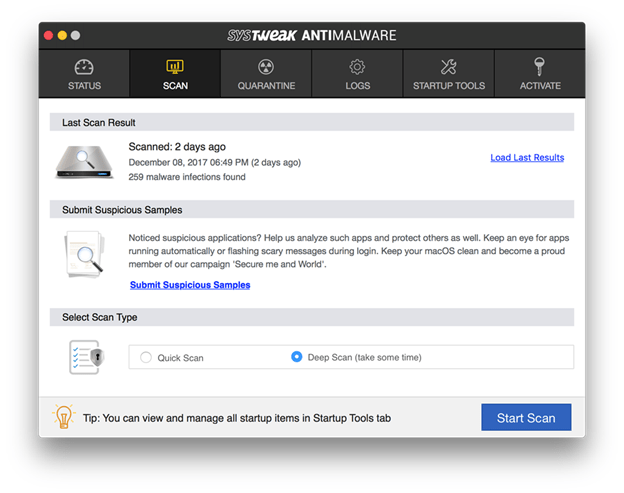
Scan Startup Items: :
In addition to multiple scan options, the app also allows you to add startup items (including non-apple items and other scripts) during scan process. Once you select the startup items, Systweak Anti-Malware will scan all login items, schedule jobs, kernel, browser & desktop items, and other useful modules.
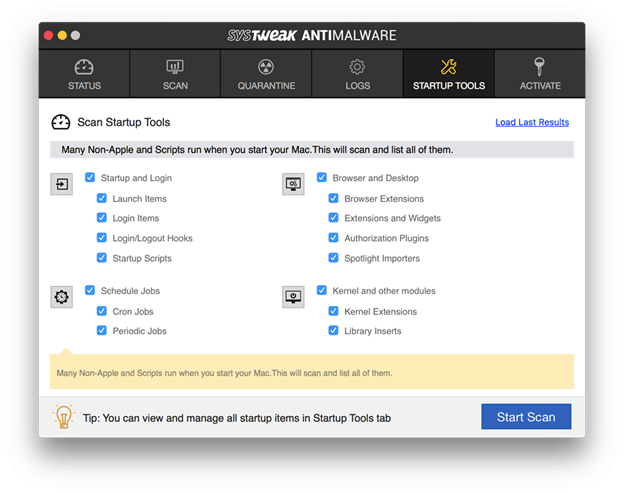
Up-to-Date Security:
App not only helps your Mac from existing virus threats but it also protects you from recent malware threats. To do this, it keeps on updating its malware database at regular intervals.
Light-Weight App:
Systweak Anti-Malware is light on your system resources. It consumes very little space on your Mac storage and offers most advanced and effective results.
More Advanced Features
Select between Memory and Startup Scan:
App allows you to select from two scan options. Here, you can choose Memory or Startup scan option. When you select Memory scan, it will scan your complete Mac storage to find and remove malicious content. You can use this feature to clean your complete system from virus threat and to avoid crashes and system lags.
Under Startup scan, it will block all such startup items that are malicious and could cause trouble to your system. Here, it will stop malicious content running on your system at the very early stage to avoid further damage.
Exclude Files and Folders from Scan:
App helps you refine your search process by allowing you to exclude any file or folder from scan process. Here, you can exclude any file or folder that you find to retain safely without scanning.
Custom Scan: Custom scan option allows you to mention files or locations that you want to scan. You can use this feature to get instant and custom results.
Schedule Scan for Automatic Protection:
Systweak Anti-Malware allows you to schedule your scans for easy results. Here, you need to mention the date, time and scan-type to schedule your scan process. You can even mention the days in a week on which you want the automatic scan to be performed.
The Verdict of the App: Systweak Anti-Malware is meticulously designed app for Mac to help you keep it safe from all possible malware threats. This simple yet powerful tool offers you numerous useful features like multiple scan options and schedule scan process and much more to provide extended security. You can use this futuristic solution to avoid all virus threats on your Mac effectively.