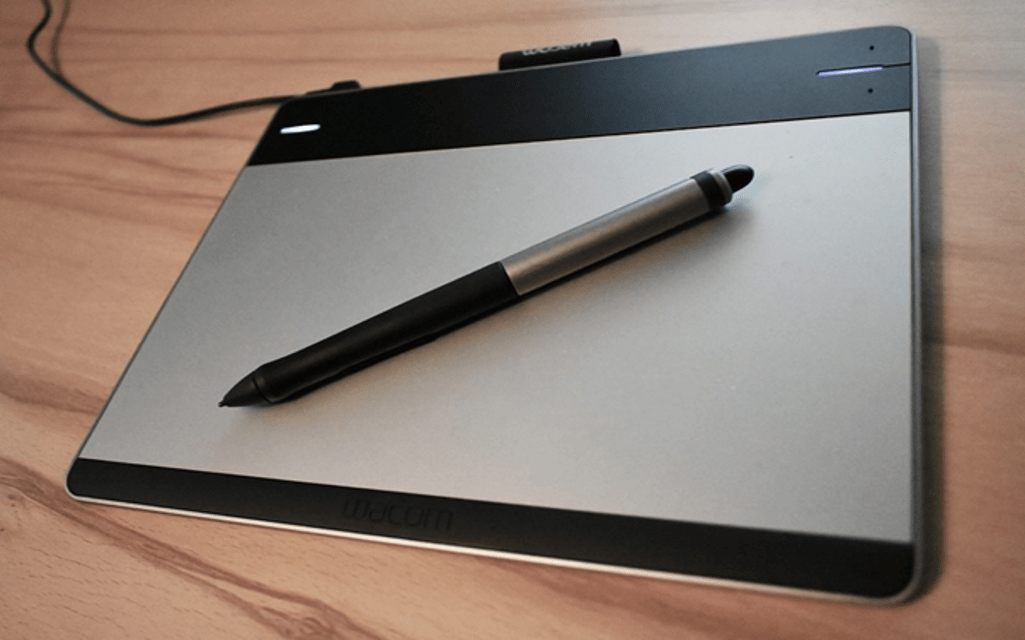Looking for your first drawing tablet? Experts from topchartex.com are ready to assist you. Got lost in the variety of offers, technical specifications, “pros and cons” tables? Here’s a tip list for those intending to buy a drawing tablet and looking for the ways to make a good purchase. Browsing the technical specifications is a necessary step, yet the beginner users often get lost in the diversity of gadgets and lose the track completely. Besides, the stuffing is important but details make all the difference, eventually. It’s no good buying a powerful extra-sensitive tablet and finding out that it’s not compatible with your laptop. For that, checking the reviews might help. On the current list, you will find out about the features that are simple and obvious for a professional user; and will be able to get a real value out of your first drawing tablet.
While making a choice, pay attention to:
#1 Purpose and experience
if you buy a tablet aiming to make a drawing once in a while, consider the professional drawing tablets with high technical qualities. If you intend just to work out the photos, modifying and adjusting pictures and doing other things that graphic editors provide for, you might well be satisfied with a medium-quality device.
Regarding the experience level, for the hi-tech drawing gadgets the beginners are usually advised to pick the easy-start models. Yet, if you are a professional artist or just have solid experience in drawing, you would not replace your pencil-and-paper with the tablet for beginners. You need a drawing tablet that will let you do the same (and more) – and that’s a professional model.
#2 Sensitivity
that’s a landmark you must not miss. It seems obvious – the more the better. The more sensitive the screen is, the better response you get to the pressure of your stylus. The line becomes thinner or thicker, obeying to your command.
However, there is another side to this issue. And that’s not just about the price (though it plays its part, too). The higher sensitivity (level above 1024) requires the more developed professional software. Here comes the compatibility issue as well. Most of the modern drawing tablets have the 1024 level – and manage most of the tasks the users entrust them with.
#3 Compatibility
that’s frustrating to buy the best drawing tablet and find out it works with Windows 10 and does not wish to connect to the Mac on your PC. Some of the drawing tablets are compatible with different types of software, but most of them are set to work with a particular OS. Check this parameter carefully when picking your best fitting graphic device. On my part, I considered also the future possibilities as I was going to replace my IPad with a newer version of the Google-powered laptop.
#4 Size
again, this parameter seems a bit of Captain Obvious’ stuff. The bigger the tablet for drawing is, the easier it will be to draw or color or work out. Yet, consider two things before picking the drawing tablet of the optimal size:
- Intended use. Are you planning to draw sketches on a whim or professionally? Or create design projects in a studio? The big size is justified at the stationary usage;
- Fitting into spaces. Do you intend to do some coloring or manipulate photos while traveling? Now, consider having a large tablet that does not fit into the space between the folding table and yourself;
- Carrying along. Remember, once in a while you might need to carry your drawing tablet along. The size, weight and availability of the carrying bag matter.
#5 Stylus and replacements
a perfect tool makes up for 50% of the work. Check the branded drawing tablets for availability of the mouse, keyboard, physical keys, scrollers. All these amenities might become practical or useless, depending on the task and way of usage. If you plan to work out the photos or pictures, the keyboard will be helpful. Additional keys will be useful if you don’t plan to carry the keyboard along.
As for the stylus, pick the one that fits your hand the best. Pay attention that they can be of two types:
- Battery-powered – require charging or replacement of the batteries. Heavier due to the battery’s weight;
- Electromagnetic – getting the power from the tablet. More expensive yet handier.