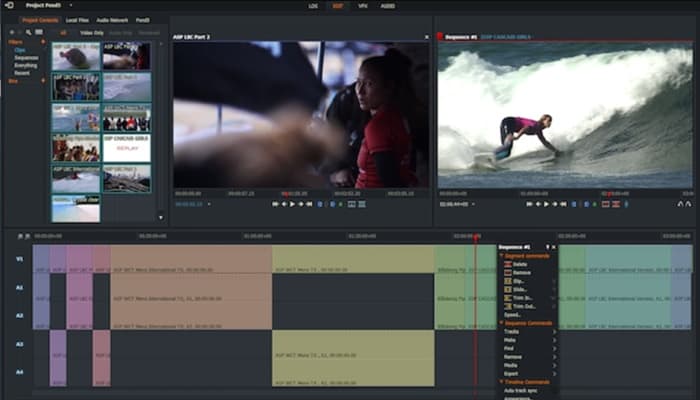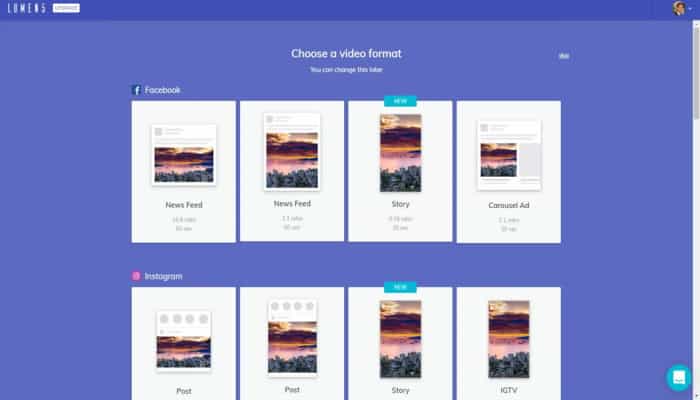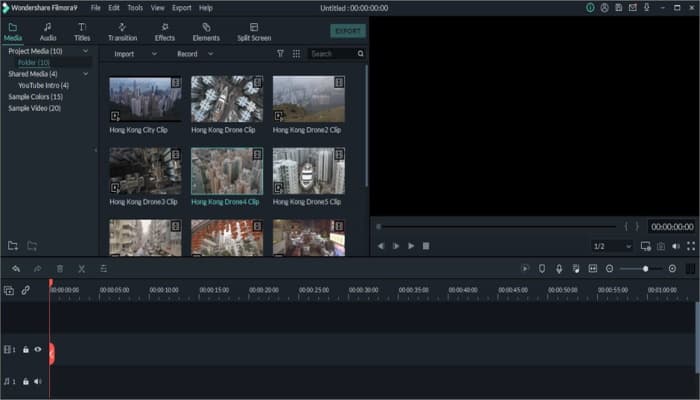If you began thinking about your video blog or just want to learn how to make good videos, but don’t know where to start and which video editing software is right for you, then you should read this article. The market offers a huge number of both free and paid video editing apps for PCs of varying complexity and with different technical capabilities. And it can prove a challenge to make a choice for those who have not previously had to deal with software for video editing. It all depends solely on your main target: do you want to create short YouTube videos, corporate/marketing promo ones, or produce professional TV shows or films. In any case, you need a starting point. We are going to tell you what to pay attention to when choosing video making software for beginners using the example of 3 programs and give you some video-editing tips as well.
Good filming plays a role, but video editing is a process that allows you to create the right impression and dynamics, to engage and inspire you to the right actions.
The main things to look for when choosing video making software for beginners are a user-friendly interface, price, compatibility, technical features, and brand.
Let’s get down to it! We’ve picked 3 easy to use video editing software that we think will get you off to a good start in video making.
1. Movavi Video Editor Plus
The easiest video editing app starts our list. It is Movavi Video Editor Plus. This is a user-friendly video maker and processing program that will help you easily embody any creative ideas. Cutting, trimming, joining, effects and transitions, background changes, automatic video creation, audio settings, screen and camera recorders, and other nice features are available for you. The user-friendly and intuitive interface will not take much of your time. You can readily master the video editor, and in 30 minutes, you will be able to create high-quality content. In addition, a 7-day free trial version is accessible for you, as well as a support center that will help you sort out any questions if, surely, you have them.
Price: Free trial for testing, $59.95 for a lifetime license
Compatibility: you can download the video editing software for Windows or macOS.
Pros:
- User-friendly interface
- Easy to use
- 14 languages options
- Free trial version
- Most popular video file format export
- Works on Windows and Mac
- Support center
Cons:
- You can only save half the audio length in the free version
- Videos with watermarks in the trial variant of the software
The application has many technical characteristics, which you can find in more detail on the website. Movavi also offers video editors for smartphones, programs for creating slideshows, video editing software for business, as well as a video converter.
2. Lightworks
The second in our list of video editing software for beginners is Lightworks. Here, the developers offer us 2 options of the video editor: the Free version and the Pro. The main difference, naturally, is the number of features. In the Free version, you will only be able to export videos in one format and resolution, but use all import formats. Projects, editing backups, and the archive will be available for you as well. In the Lightworks Pro license, you have endless possibilities for creating videos. A complete list is available on this page. Now let’s move on to the main things that interest us.
Price: Lightworks Free obviously has no price; Lightworks Pro month license costs $24.99; for a year, you can get it for $174.99, and Lightworks Pro: Outright will cost you $437.99.
Compatibility: you can install the video maker onWindows, macOS, Linux.
Pros:
- Lifetime Free version. You can invest and upgrade it to the Pro one.
- Multi-tracking editing.
- Lots of features and effects.
- Works on Windows, Mac, Linux.
Cons:
- Only MPEG format for export in the Free version.
- It can take some time to learn how to use the app. But the interface is still user-friendly.
3. Lumen5
And rounding out our list of top 3 video editing software for beginners is the Lumen5 app.
Lumen5 is more of a tool for making content for your blog on social networks such as Instagram, Facebook, YouTube, and Twitter. With it, you can edit, crop, trim and cut videos for your account, and produce media content. Unlike the previous two, you do not need to download this video editor. It is enough to register on the website, and you may proceed to creating a masterpiece. The service offers us several options with different features and capabilities. Click here to learn more about them. Also, below we will indicate the monthly price for using the video maker.
Price: Lumen5 offers us a Free Community version; for an individual content Creator, the price is $15/month; for the Premium package, it is no more than $79 per month; and for the Business one, it is $199/month.
Compatibility: use it online.
Pros:
- Ability to use on any web browser and computer
- Millions of free-to-use videos and images
- Customer Support
- Drag-and-drop interface
- Ability to cancel the account at any time. Your videos stay yours forever and ever.
- Articles and blog posts will be transformed into video content in a moment.
Cons:
- No audio and image editing
- Watermarks in the Community version.
Definitely, these video editors can’t be perceived as the only ones for newbies in video creation. There is a quantity of software for video editing, and all of them are in the public domain. We have tried to give you a boost to suggest where to start. If you don’t like any of them, you can always choose something else. This is why all these services offer trial versions so that you don’t have to pay for something that might not work for you.
Video-editing tips
In the end, we would like to give you some pieces of advice on what to focus attention on when choosing video editing software for beginners.
Pricing. Many people think that there is nothing better than a free app. We do not deny it. However, we recommend you pay for software that will allow you to create good content and will always remain useful in the future. You are going to become a professional in this business, aren’t you? But don’t buy something right away based on online reviews or ads. Most services offer a free trial period. Do not neglect this opportunity, as it will definitely save you money.
Ease-of-use. User-friendly software for video editing is a must-have for beginners. Once you have mastered the excellence in video creation completely, you can move on to something more complex.
Self-education. At the very beginning of your video making way, use the advice of experienced people. The Internet is full of various guides, articles, videos on how to edit these very videos. Many companies provide their clients with manuals and instructions.
Compatibility. When selecting a video maker, be sure to check if it maps your device, operating system, and the available resolution. Keep this in mind; otherwise, everything will be wasted.
Brand. Well, don’t forget about the developer. We advise you to give preference to well-known services that have enough reviews, have already established themselves on the market, and have existed for a certain period of time. Certainly, new doesn’t mean bad. Perhaps you will like a brand new and little-known developer. In this case, we will be waiting for your testimonial.
And so, we wish you the best of luck and are eager to see your cool videos on the Internet.