If Photoshop is too difficult or you simply don’t need such photo retouching functions for $10 per month, look through these cheaper or even free Photoshop alternatives that aren’t worse than Adobe Photoshop CC.
Why Is Photoshop So Popular Among Beginners?
Photoshop was created by Adobe System more than 20 years ago and has become an industry standard for photographers, retouchers, digital artists, web designers, logos developers, bloggers or developer of different projects (games, films).
The reason for this is very simple. The thing is that the software has been developing all the time, there are thousands of YouTube tutorials that show how to edit photos professionally, new tools have been added, possibilities have become wider and more user-friendly even for amateurs.
However, the main reason why Photoshop repels some users is its price. In order to get access to such advanced software, you must pay for this product minimum $10 per month. Read more about how to use Photoshop free to test it before the subscription.
Top 5 Programs Like Photoshop Depending on your own preferences you can choose one of these photo editing apps or free programs like Photoshop and pick the one that is good for your budget and experience.
1. Capture One Pro

Platforms: Windows/Mac OS
Price: FREE Trial or $20/month
Pros:
- Completely customizable interface
- Well-developed masks and layers
- Suitable for professional imageretouch
- Deeper color correction than Lightroom offers
Cons:
- Complicated learning curve
- Requires powerful PC configuration
Capture One includes all the biggest advantages that Lightroom and Photoshop have, in particular, control over all functions and tools for professionalpicture editing process. Obviously, it provides not only professional color correction and image retouching features but also offers a completely adjustable workflow.
However, this program is more difficult to understand for beginners as there are plenty of commands. Like Lightroom Classic, Capture One stores the information (including any changes) for imported photos in databases called catalogs.

If you don’t want to spend much time on picture retouching or lack some skills, you can use professional photo editing service such as FixThePhoto. This will definitely save your time and give you truly wonderful results.
Color management is itsspecial advantage. You can customize color ranges or separate colors as well as skin tone, in particular, by means of a color palette. Other tools for skin editing are Clone and Heal. They do a perfect job in eliminating unnecessary spots. They work practically in the same way as instruments in Photoshop.
This alternative to Photoshop offers customizable histogram, white balance, exposure, HDR and saturation. White balance adjustment works in a similar way to the majority of other programs but color adjustment settings are a little bit unusual. Instead of a large variety of photo sliders, there are 3 circles using which you adjust shadows, mid-tones, and highlights.
2. AffinityPhoto

Platforms: Windows/Mac OS
Price: FREE Trial or $49.99
Pros:
- Simple interface
- Professional brushes
- SupportsRAW files
- Panorama, HDR are combined
- Layer editing
Cons:
- Scattered, non-standard interface
- Notools for import or photo management
The next softwarein the list of Photoshop alternatives is Affinity Photo. It is a raster graphics editor that combines powerful instruments for picture editing and color correction with a pleasant, user-friendly interface.
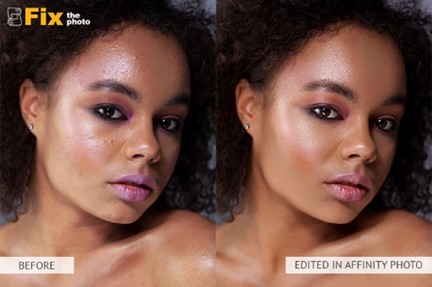
When you open a non-edited camera file here, the program switches to Develop Persona. This section includes such instruments as a histogram, color palettes, samples and brushes, color adjustment, colors, curves, LUT, and gradients.
Auto Levels, Auto Contrast, Auto Colors, and Auto White Balance adjustment is very useful for amateurs. They work pretty well, especially with levels and white balance. Affinity Photo supports batch operations and macros, it’s useful for multiple files enhancement, their rotation or metadata retrieval. Except for plenty of modules for photo editing, you can use it as a drawing instrument. Picture editor offers a lot of brushes and different modes among which the most outstanding is “Tone Mapping”. It helps select areas of your image using a paint or gradient overlay instruments. You can change them, save, and upload to the library.
3. GIMP
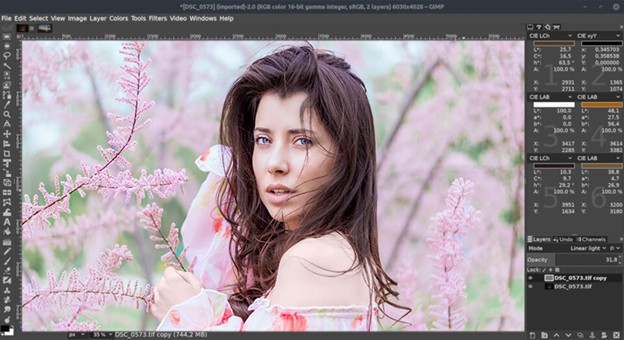
Platforms: Windows/Mac OS/Linux
Price: FREE
Pros:
- Open source
- Cross-platform
- Multiple professional tools
Cons:
- Nodeep color correction tools
- Doesn’t supportPSD
It’s the most famous free alternative to Photoshop. If you’re a Linux system owner, I recommend you to use GIMP. This software supports RAW files, which is probably its biggest advantage for photographers who take photos with DSLRs and mirrorless cameras.
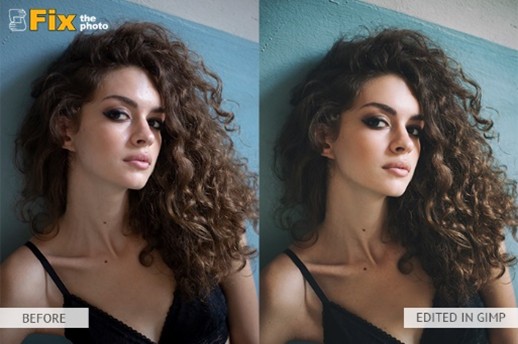
GIMP includes layers, customizable brushes, filters, and instruments for automatic image enhancement and supports a huge number of plug-ins (some of them are pre-installed and others are available for download separately). Its active user community means that it’s constantly developing and any errors are fixed in short terms. All this creates a really wonderful free image editor that surpasses many commercial programs.
This free Photoshop alternative offers many ways of image retouching, instruments for cropping, noise reduction, color setting, customizable brushes, gradients and many more. For more experienced users there are also many possibilities, including layers masks, Bezier curves, filters, and even animation package.
4. PixelmatorPro
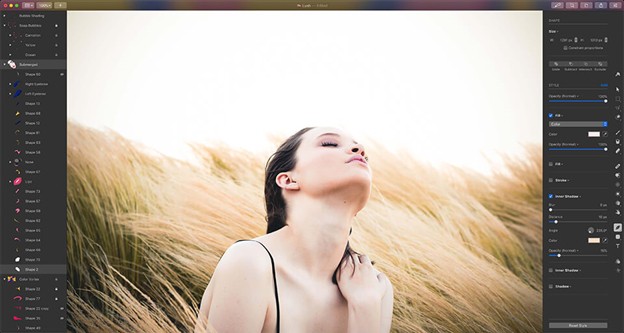
Platforms: Mac OS
Price: FREE or $39.99
Pros:
- Creates great HDR photos
- Supports RAW files
- Advanced instruments for digital drawing
Cons:
- Nobatch imageediting
Pixelmator Pro is a multifunctional program that performs all the tasks that professional photographers need. Though it isn’t a free Photoshop alternative many users like it because of many necessary image editing instruments. Unlike its predecessor and largest competitor on the market, Pixelmator Pro uses a single window layout. This means that there are no more floating widgets – everything that you may need is grouped on the toolbar and side panels, which makes the tools easily accessible.

Pixelmator Pro offers a basic photo editing toolset, such as selection, drawing, vector figures (including text), tools for work with color, effects, and deformation, as well as instruments for restoring color and pixels. The app has an option of invisible layers (by default), a miniature and a view list.
One of the things photographers like about Apple photo editing application is a wonderful white balance tool, and thanks to CoreML, Pixelmator Pro also uses machine learning to customize this in several clicks. Instead of switching between plenty of settings, Pixelmator Pro intellectually analyses the scene and perfectly corrects colors.
5. Sketch

Platforms: Mac OS
Price: FREE Trial or $99
Pros:
- Fast image import and export
- Excellent brushes
- Useful functions for collaborative work
- Works with Illustrator assets
Cons:
- Only for Mac
- No automatic layout of current parameters
This professional vector graphics application supports only Mac and focuses on creating interactive prototypes of web apps and app designs. Thanks to a simple user interface and lots of functions similar to Photoshop and Illustrator, this program attracts many users.

The most popular instruments are layers, gradients, color palettes, and different styles. It also provides plenty of helpful plug-ins for designing that you can use in order to expand its functions. Developers of this program have made it very flexible. By means of this, you have a possibility to create new pictures from simple forms or draw them with the help of the Vector or Pencil tool.



