One of the main reasons everyone lock their computer is to prevent any unauthorized access to their data. Even though it is always good to lock your computer when you are away, it can also turn into a nightmare when you lose or forgot your password. It is definitely going to be a long process to recover your password and log into your system again. It cannot be achieved without the assistance of any third party software. But many without knowing this go too far in reinstalling the whole operating system itself just for this small issue. Yes, it is a minor issue and you can recover your password in just minutes and continue with your work in minutes with the help of UUKeys Windows Password Mate.
UUKeys Windows Password Mate is an excellent software when it comes to recovering your windows password in just a few minutes. When you complete this review about the UUKeys Windows Password Mate, you would have a complete understanding about the software, how to recover password using this software etc.
Highlights of UUkeys Windows Password Mate:
- The software is self-explanatory with easy to read menus and options. You don’t need to go through user manual pages to understand the functionality nor do you need to have sound technical knowledge to operate it.
- The software is designed keeping in mind the ordinary windows user and anyone who knows the basics of windows operating system can use it easily to reset the password
- You don’t need uninstall your operating system to reset the password
- It is completely safe to use this software without any issues to your system
- It will work on systems installed with all major windows versions.
 So how does it Work?
So how does it Work?
UUKeys Windows Password Mate is specifically designed to provide a simple and easy to use interface, so that anyone can use it to reset their password without the help of others. To recover your password, please follow the steps provided below:
- Download the UUKeys Windows Password Mate software from the website
- Once the installation process is completed, make sure to create a password recovery disk with a CD/DVD or a USB.
- Ensure atleast 300MB free space in your CD/DVD or USB to copy the ISO image.
- Create the password recovery disk by click the “Burn USB” button
- Plug in the recovery disk into your computer in which you’ve lost the password and go to the BIOS setup screen and in the Boot section, select the option to boot the computer through the USB or CD/DVD which ever you’ve plugged into the system
- Now reboot the system and all user accounts present in the system will be displayed on the screen and just select the account for which you need to reset the password and click “Reset” button”
- The password is removed for that account.
- Remove the USB or the CD/DVD disk and reboot your system
- No password will be asked while you login and you can create a new password to your liking
 Our Verdict
Our Verdict
UUkeys Windows Password Mate is a great software for people who are left stranded without knowing what to do after losing their password. With this software you can recover your password in just a few minutes and continue your work without any delay. With UUkeys Windows Password Mate at your disposal, never think of reinstalling the OS just for this small problem. Please feel free to post all your queries and suggestion in the comments section below and we’ll be happy to respond to your queries as soon as possible. Have a nice day!!!

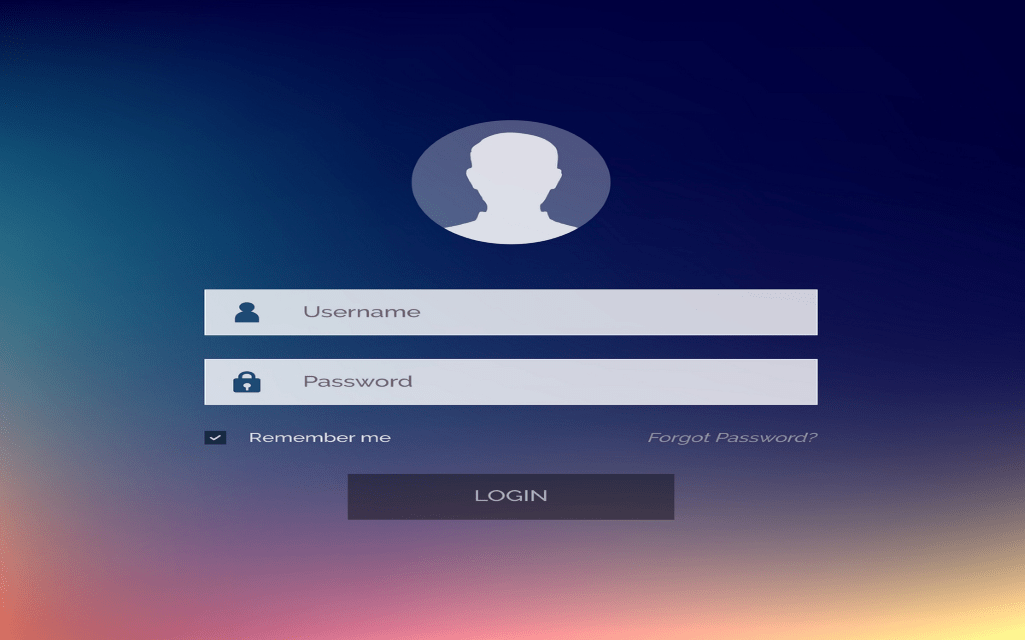
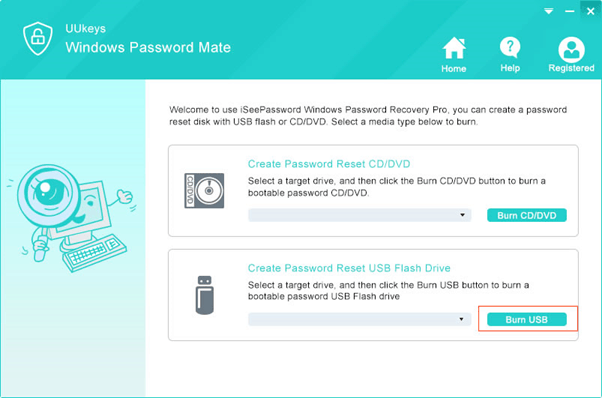 So how does it Work?
So how does it Work?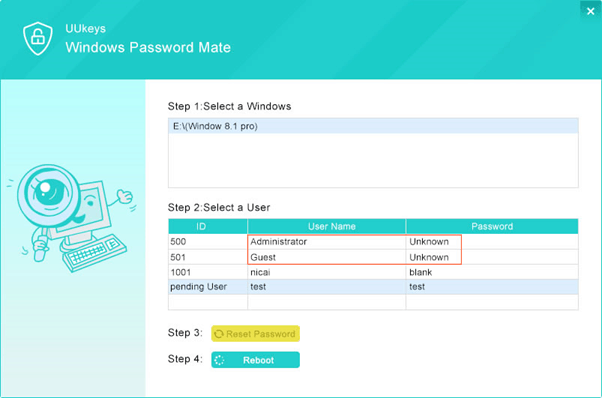 Our Verdict
Our Verdict
