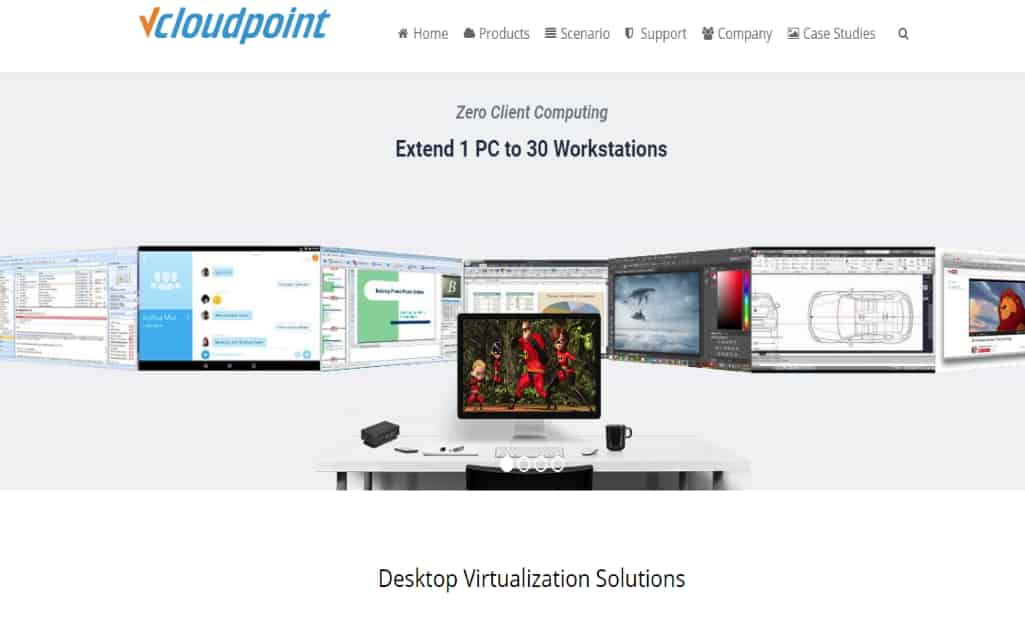During the last years, vCloudPoint has been well known for its Shared Computing solution (RDS) powered by the vMatrix Server Manager software (vMatrix for short). With vMatrix running in the Windows system, multiple vCloudPoint zero client users can simultaneously access a single PC or server through a remote desktop session.
vMatrix has been implemented by most vCloudPoint customers to extend the power of a single PC or server to multiple workstations for most task workers. While some vCloudPoint customers intend to use vMatrix in a VDI solution with 1 VM-to-1-user connection. Within this scenario, the vCloudPoint zero client user connects to a dedicated virtual machine (VM) with an administrative account, and vMatrix is no more than the desktop agent or connection broker. The adoption of vMatrix in a VDI solution seems a smart and cheap option for customers who are trying to avoid costly software licensing of most VDI solutions, but causes some problems as well.
- The management functions of vMatrix can be hassles in the 1-to-1 connection scenario. The functions which facilitate administration in the multi-user environment become insignificant in the 1-to-1 VDI solution but on the other hand may cause administration chaos when any user running an administrative account is given the right to manage zero client devices in LAN.
- End users are not given a full PC experience as VDI intends to deliver. vMatrix establishes a remote desktop session connection which leads to a certain limitations. Some applications cannot run in a remote desktop session. Leveraging GPU in a remote desktop session is only possible in a latter version of Windows 10 or Server 2019. Zero clients users cannot power on a VM so that the VMs shall be active before connection.
vCloudPoint introduced Virtrix Desktop Agent (Virtrix for short) to facilitate the 1-to-1 VDI implementations. Virtrix runs in a Windows machine to replace vMatrix to allow a single point connection from a vCloudPoint zero client. It delivers the same good desktop performance to zero client users by the utilization of vCloudPoint Dynamic Desktop Protocol (DDP), removes most management functions of vMatrix to eliminate administration chaos in 1-to-1 VDI implementations, and establishes virtual-machine-level connection to ensure a full capable virtual desktop experience. Virtrix is a neutral connection broker that works with any virtualization platform, including VMware vSphere, Citrix Hypervisor, Microsoft Hyper-V, Oracle VirtualBox and KVM variants.
The installation and connection of Virtrix are as simple as vMatrix. Simply run the installer on the Windows VM and restart system after installation. To connect to a VM with Virtrix from a vCloudPoint zero client, you have to manually enter IP address and network port (23389 as default port, but can be customized) of the VM for the first time and the host name will be remembered for future connections.
Virtrix can work in harmony with vMatrix on the same Windows VM. This allows a mix deployment of RDS and VDI workplaces for different types of users and avails IT admins or school teachers to perform tasks such as desktop broadcasting and maintenance that are used to be impossible in a remote desktop session connecting from a zero client so as to left them on a traditional PC. Virtrix is totally free but still incorporates DDP protocol and vDirect Client Rendering with vCloudPoint zero clients, vCloudPoint customers can benefit significant cost savings by purchasing only the vCloudPoint zero clients at 1/3 the cost of traditional VDI client device, while the market competitors still rely on additional HDX or PCoIP ready software solutions for delivering a desirable user experience.
On the first release, Virtrix works no more than a brokering service. A number of features are expected to come with future releases to enhance the user experience and IT administration. vCloudPoint has high expectations in Virtrix but will still put heavy emphasis on vMatrix for a long time as RDS appeals to vCloudPoint’s existing customers of SMBs and Schools more. RDS covers the needs of over 80% workplaces with approved benefits, while VDI currently is just a favorable choice to some typical users. The introduction of Virtrix helps vCloudPoint to engage these typical users and add a bonus to vCloudPoint zero clients during customer’s purchase. Although customers are assured of free use of Virtrix with the purchase of vCloudPoint zero clients, Virtrix undoubtedly pushes vCloudPoint zero clients to a more competitive position in the client device market, benefiting the hardware vendor on the other hand (although vCloudPoint is more software-centric, the company profits from the selling of hardware devices). The release of Virtrix sets vCloudPoint zero clients from VDI client devices. With a fraction cost of other client devices and no software licensing to deliver a greater user experience, vCloudPoint zero clients surely deserve a second look to any one looking for a thin/ zero client device.