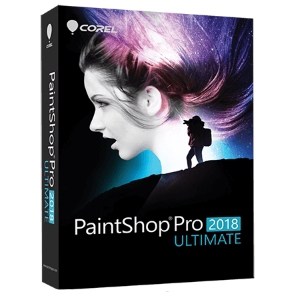
With Strong Editing Features, Corel PaintShop Pro is a very good choice for photo editing software, Corel is a most notable competitor to Adobe Elements With new enhancement such Express Lab. Which provides quick photo-enhancement tools you can apply quickly to images and also with more pro-level tools and a streamlined workspace, makes Paint Shop Pro X8 one of our top-notch Choice in the list.
Price: $79.99
Pro
- Good mix of beginner-friendly and advanced functionality
- Excellent level of customization
- Automatic correction
- Online Printing
Cons
- File processing is a little slow on some machines
Bottom Line
Corel PaintShop Pro 2018 has a very good digital workflow to edit and share your photos and this new version is one of the best of photo editing software in the market.
Corel PaintShop Pro 2018 Review
Corel PaintShop Pro 2018 is overflowing with both new and enhanced features. Replacing Paint Shop Photo Pro X10, and now omitting the word “Photo” in its title, Corel Paint Shop seeks to address the issues raised by its predecessor’s users, who delivered a mixed response thanks to issues with both stability and performance.
Interface:
The new interface and Design in PaintShop Pro 2018 finally gets it spot on with a simple and intuitive digital workflow based on three tabbed work spaces: Manage for image organisation; Adjust for image enhancement; and Edit for full-blown image manipulation.
Organizer:
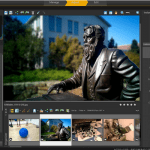 The Manage tab, it’s the way of organizing all of your photos, Paint Shop Pro gives you the usual ways to organize images—star ratings from 1 to 5 and tags that can be easily set for a sidebar Info panel. Though not from a control that appears when you hover the mouse cursor over the image, as you can in Photoshop Elements. An Auto Group option lets you keep photos shot within a specified time frame together. And you can have the program, create Smart Collections, specifying parameters like date range, name, caption, size, or tags. You can easily zoom in on the thumbnails or even beyond 100 percent size in Manage mode, which Elements’ Organizer for some reason doesn’t allow.
The Manage tab, it’s the way of organizing all of your photos, Paint Shop Pro gives you the usual ways to organize images—star ratings from 1 to 5 and tags that can be easily set for a sidebar Info panel. Though not from a control that appears when you hover the mouse cursor over the image, as you can in Photoshop Elements. An Auto Group option lets you keep photos shot within a specified time frame together. And you can have the program, create Smart Collections, specifying parameters like date range, name, caption, size, or tags. You can easily zoom in on the thumbnails or even beyond 100 percent size in Manage mode, which Elements’ Organizer for some reason doesn’t allow.
Editing:
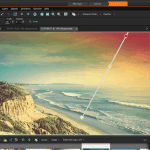 PaintShop has a broad feature set, And you can accomplish any editing task, The Edit tab is where you find, the more powerful photo-manipulation tools such as effects, layers, and selections. While it can’t get into the nitty-gritty details like an Adobe Photoshop, it does have most of the tools one would need when working with photographic images. And of course, Paint Shop Pro can handle raw files from all major camera brands and includes free updates when it adds support for more brands.
PaintShop has a broad feature set, And you can accomplish any editing task, The Edit tab is where you find, the more powerful photo-manipulation tools such as effects, layers, and selections. While it can’t get into the nitty-gritty details like an Adobe Photoshop, it does have most of the tools one would need when working with photographic images. And of course, Paint Shop Pro can handle raw files from all major camera brands and includes free updates when it adds support for more brands.
 One of the fun things that PaintShop makes all these adjustments easy, you need only to click the Adjust tab at top and center. By adjusting here, you can correct the basic aspects of the photo, such as rotation, cropping, brightness, colors, sharpness, and noise reduction. . Advanced adjustments available from the Edit menu, you can chromatic aberration correction and tone curve manipulation.
One of the fun things that PaintShop makes all these adjustments easy, you need only to click the Adjust tab at top and center. By adjusting here, you can correct the basic aspects of the photo, such as rotation, cropping, brightness, colors, sharpness, and noise reduction. . Advanced adjustments available from the Edit menu, you can chromatic aberration correction and tone curve manipulation.
As the previous version Corel Paint Shop Pro Clarify tool can analyze the image and adjusts the brightness in each region to intelligently compress contrast into a range that can be shown on screen or in a print. In English, the Clarify tool will sharpen your image, you just choose the strength of the effect and this program does the rest. It’s a great way to bring out fine detail in an image.
 Also PaintShop offers two important new ways of combining multiple images. The first, the greatly improved HDR Merge capability, lets you take bracketed exposures to bring out the maximum color and detail in shadows, mid tones and highlights.
Also PaintShop offers two important new ways of combining multiple images. The first, the greatly improved HDR Merge capability, lets you take bracketed exposures to bring out the maximum color and detail in shadows, mid tones and highlights.
Photo Blend is the second one, which lets you mark out the areas that you want to use or lose from multiple shots of the same image, handy for removing passing objects or taking the best face from all members in a group portrait. Both features are welcome additions, but inferior to the similar capabilities in Photoshop Elements.
NEW IN PAINTSHOP:
- High Dynamic Range (HDR) module
- Text and Shape Cutting
- Image dialog
- Smart Edge
- RAW Lab
- Adjustment layers
- Gradient Fill tool and Magic Fill
- Text Presets
Sharing:
PaintShop does have a very good sharing option, gives you the option of sending the currently selected images to Facebook, Flickr, or Email, with one click simple or you can print it to any standard page layouts.
Output:
the Output includes in a vast array of formats including GIF, JPEG, JPEG 2000, Photoshop EPS, Photoshop PDF, PNG and TIFF.
Summary
Corel PaintShop Pro is an affordable yet flexible and powerful photo editor with powerful photo editing, organizing and sharing tools. We recommend PaintShop Pro 2018, advantage of the 30-day trial to try it on your system before buying, but we sure that you will like it.

