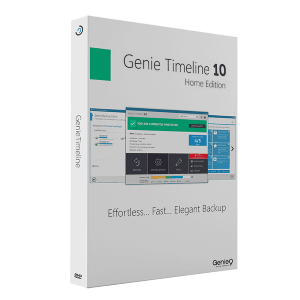
Genie Timeline Professional 10 is my first choice for Real-time Backup and it’s our best real time backup and continuous data protection software, Genie Timeline Pro provide automatic easy to use backup software, with 2018 version Genie9 has improved the software interface and added new powerful features such as new automatic purge to save space, enhanced Disaster Recovery engine, One-click backup, and automatic system backup recovery without any intervention and Filter Timeline restore view by showing new, modified, deleted.
Price: $59.95
Pro
- Relabile Backup and Easy to use
- Complete Disaster Recovery
- Offsite Backup
- lighter on your system
Cons
- No Disk imaging Features
Bottom Line
This Backup is most powerful Backup we have tested , Genie Timeline 10 provide complete automatic and real time backup to your files and folders, It’s effective, easy to use, and stable with metro style interface
Genie Timeline 10 Review
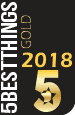
 Genie Timeline Professional 10 has new interface and a full lineup of features, Installing Genie Timeline was easy and fast, We found that the program can go from completing the download to ready to use in about 3 minutes. very impressive comparing to any other backup software in the market, The installer also does not require a reboot. This isn’t surprising for Windows 10, but even on computers running Windows 8 and older,
Genie Timeline Professional 10 has new interface and a full lineup of features, Installing Genie Timeline was easy and fast, We found that the program can go from completing the download to ready to use in about 3 minutes. very impressive comparing to any other backup software in the market, The installer also does not require a reboot. This isn’t surprising for Windows 10, but even on computers running Windows 8 and older,
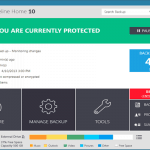 When I install Genie Timeline for the first time in an easy three steps choose what you want backup, a Smart selection of most commonly backed up data including Documents, Emails, Pictures, Videos, as well as it will protects mobile data synced to my computer, and also I can always use the filters to add or delet any file extension i desire to backup or restore.
When I install Genie Timeline for the first time in an easy three steps choose what you want backup, a Smart selection of most commonly backed up data including Documents, Emails, Pictures, Videos, as well as it will protects mobile data synced to my computer, and also I can always use the filters to add or delet any file extension i desire to backup or restore.
Features Set
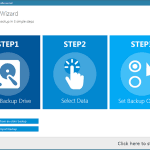 Genie Timeline 10 backup software provides nearly all the backup features you will look far into real-time backup and continuous data protection software to protect your data, with automatic backup, File versioning, Encrypts backup with 256-AES encryption, backup to any removable device attached your PC or any network storage, one of the important features is the Timeline technology which you view and restore your files at a specific point of time. add to that you can Recover versions of a file or deleted files with a right-click,
Genie Timeline 10 backup software provides nearly all the backup features you will look far into real-time backup and continuous data protection software to protect your data, with automatic backup, File versioning, Encrypts backup with 256-AES encryption, backup to any removable device attached your PC or any network storage, one of the important features is the Timeline technology which you view and restore your files at a specific point of time. add to that you can Recover versions of a file or deleted files with a right-click,
Genie Timeline 10 provides a unique features such as Protection Status which calculates the protection level of files selected for backup to notify users on the health of their backups. If all files are successfully backed up, the protection level is at 100%,
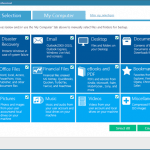 The Genie Timeline new version impressed us with the iPhone/iPad free app which allow me to monitor my backup health on the go. and Genie timeline allows you to verify the backup by sending email notifications of your backup status to your Inbox.
The Genie Timeline new version impressed us with the iPhone/iPad free app which allow me to monitor my backup health on the go. and Genie timeline allows you to verify the backup by sending email notifications of your backup status to your Inbox.
Recovery and Restore
One of the unique features Genie Timeline you can backup your entire system with the Disaster Recovery Features, this features its only available in the Professional version ($59.95), its allows to create an automatic system backup without any intervention, also you can create an ISO image that can be placed on a CD for multiple System startup options
With Genie Timeline step by step wizard-based restore. you can restore your system to any recovery point also Genie Timeline uses the machine level deduplication which will help you to save space and and this will allow to keep your server resources at minimum.
Summary
Genie Timeline 10 is powerful and highly performance real time backup and that go beyond simple data backup protection, I certainly recommended to use and its efficient, and affordable.
Genie Timeline comes in tow Versions, Home, Pro, Professional Version worth $59.95 and it comes with full disaster recovery system and the Home Version worth $39.95

