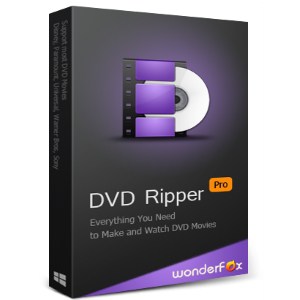
WonderFox DVD Ripper Pro is a DVD ripping software that, unlike most competitors, does its job always well. It rips DVD to AVI, MP4, MPEG, WMV, MKV, MOV, H.264, DIVX, XVID, H265, 3GP and others more. It supports the use of multiple processor cores that helps a lot in saving the conversion processing time. And what’s more, this program has a friendly interface and is easy to understand, which is even possible to complete all the ripping and conversion work in just 3 clicks. WonderFox DVD Ripper Pro is available for Windows OS, including Window 10 and costs $ 39.95 now.
We bring you this review and tutorial of WonderFox DVD Ripper Pro, in order to help you convert your favorite and precious DVD movies into digital formats of MP4 and any other common formats.
Price: $39.95
Pros
- Rip a DVD to Digital copy in MP4, AVI, MPG, H264, MKV and many more with 1:1 quality
- Support ISO to MP4, MKV, AVI, MPEG, etc.
- 3 steps to complete the DVD ripping and conversion process
- Offer constant supports for latest & classic DVD Movie, TV show, Tutorial or Fitness (P90X/T25/…)
- DVD-rip
- Fastest DVD-to-digital conversion speed
- Rip DVD to tablet, phone, TV, and handset, etc.
Cons
- Not available for Mac
Bottom Line
WonderFox DVD Ripper Pro is one of the top DVD ripping programs and is for both beginners and experienced users.
WonderFox DVD Ripper Pro Review and Guide
Now let’s see how to do a quick copy and conversion of a DVD into a video file.
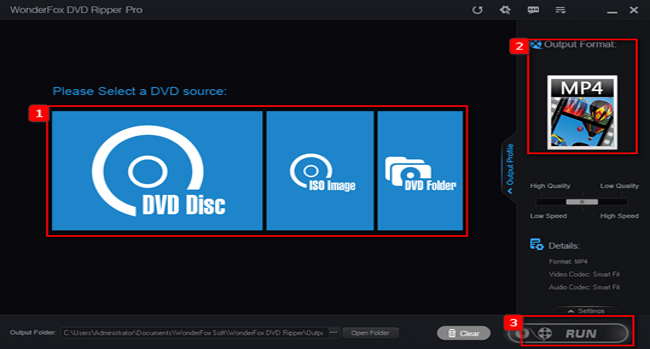 Step 1: Install the program, insert a DVD disc on the drive and open it.
Step 1: Install the program, insert a DVD disc on the drive and open it.
Step 2: Click “DVD Disc”, “ISO Image” or “DVD Folder” according to your demand. After selecting one option, the program will start to analyze the DVD content. A few minutes later, the main movie tile has been chosen automatically by it.
Step 3: Choose an output format or device on the right side and then click “RUN” button.
Tips: In “Settings” at the bottom right side, you are allowed to set custom parameters of the video and audio. For example, you can change bitrates, resolution and frame rate as well as modify audio volume. In addition, WonderFox DVD Ripper Pro enables you to fix interlaced DVDs with ease.
Summary
WonderFox DVD Ripper Pro allows you to rip an encrypted DVD or home-made DVD to videos in the format of MP4,AVI, MKV, MPEG, WMV, MOV and 3GP, and rip your favorite movies for playback on devices such as iPhone X, iPhone 8, Apple TV, Samsung, Sony, etc. To sum up, it’s a great tool that deserves a try.

