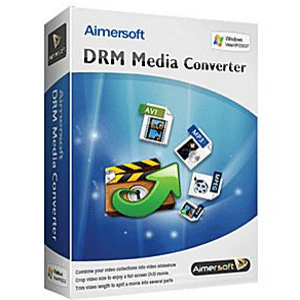
Aimersoft DRM Media Converter is capable of stripping DRM protection WMV, M4V, WMA, M4P, M4B, AA and more files downloaded or purchased from iTunes, Amazon, Or any online store, And with easy steps you can convert them to virtually any regular video/audio formats for play on portable media players like iPhone, iPad,iPod, HTC, Samsung and BlackBerry. and with Aimersoft DRM Media Converter you can Batch Conversion files with the multi-threaded conversion will allow you to convert multiple files at a time.
Price: 35.95
Pros
- Converts video/audio
- Batch conversion
- Supports all the significant file formats
- iPod, iPhone copy to feature
Cons
- Not Burn data, audio, video and movies to CD or DVD discs
Bottom Line
Aimersoft DRM Media Converter is a good Drm removal software. Fast and easy to use
Aimersoft DRM Media Converter Review
 Aimersoft DRM Media Converter has a clean and simple interface and intuitive. Media files can be imported into the list by using either “drag and drop” or file browser method, Also this apps allows the batch processing . With Aimersoft DRM Media Converter settings menu you will have reasonable set of configuration options so that you can tweak how Aimersoft DRM Media deals with your audio files.
Aimersoft DRM Media Converter has a clean and simple interface and intuitive. Media files can be imported into the list by using either “drag and drop” or file browser method, Also this apps allows the batch processing . With Aimersoft DRM Media Converter settings menu you will have reasonable set of configuration options so that you can tweak how Aimersoft DRM Media deals with your audio files.
 One of the good feature of Aimersoft DRM Media Converter that it allows to play your audio or video on any player of you choice after convert files to the format you want with complete ease an total efficiency,
One of the good feature of Aimersoft DRM Media Converter that it allows to play your audio or video on any player of you choice after convert files to the format you want with complete ease an total efficiency,
Aimersoft DRM Media is easy to install and use with a very handy. And there are two ways to import files into the program, (1) Click the Add button at the top left to browse your computer’s folders and select the file(s) you want or (2) just drag-and-drop the files you want directly from your desktop into the main window and remember, you can import multiple files at once thanks to batch conversion.
Supported Input Formats / Devices
DRM Video: M4V, WMV, ASF
DRM Audio: WMA, M4P, M4B, AA, AAX
Common Video: AVI, MP4, MPG, MPEG, DPG, VOB, 3GP, 3G2, WMV, ASF, RM, RMVB, DAT, MOV, FLV, F4V, DVR-MS, M4V, MKV, MOD, TOD, GIF, AP3, AIF, DV, NUT, NSV
HD Video: MTS, TS, M2TS, TP, TRP, TOD, HD MKV, HD WMV, HD MOD, HD MOV, HD FLV.
Common Audio: M4A, WMA, AAC, AC3, AIFF, APE, AMR, AU, CUE, FLAC, MP3, M4B, M4P, M4R, MKA, MPA, MP2, OGG, RA, RAM, WAV, AA, AAX
Devices: iPhone (iPhone 5), iPad (iPad mini), iPod (iPod touch 5), Apple TV, HTC, Motorola, Nokia, LG, BlackBerry, Samsung (Samsung Galaxy III), Sony, Xbox 360, PSP, PS3, Wii, NDS, Zune, Archos, Creative Zen, iRiver and more
If you have specific needs concerning video or audio quality, click the Settings button at the bottom (there are separate buttons for audio and video) to select the output format you want, then, you can set the video parameters (resolution, frame rate, encoder, and bit rate) or audio parameters (such as sample rate, channel, encoder and bit rate).
Summary
Aimersoft DRM Media Converter simplicity makes it a joy to use and it does an excellent job of converting different audio formats, including DRM protected music . the coverting rate speed was the best in class, Aimersoft DRM Media Converter will save you a lot of time and is worth considering.

